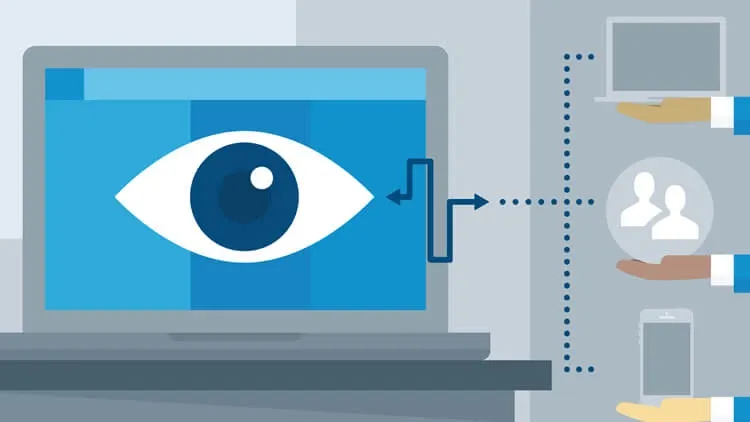This plan includes
- Limited free courses access
- Play & Pause Course Videos
- Video Recorded Lectures
- Learn on Mobile/PC/Tablet
- Quizzes and Real Projects
- Lifetime Course Certificate
- Email & Chat Support
What you'll learn?
- How to administer DHCP Server
- Managing a DHCP Server
- Deploy a DHCP Server in Pro Network
- Configure Advance option
Course Overview
A DHCP Server is a network server that automatically provides and assigns IP addresses, default gateways and other network parameters to client devices. It relies on the standard protocol known as Dynamic Host Configuration Protocol or DHCP to respond to broadcast queries by clients.
*** if you have any questions or need help you can contact me over my LinkedIn ***
A DHCP server automatically sends the required network parameters for clients to properly communicate on the network. Without it, the network administrator has to manually set up every client that joins the network, which can be cumbersome, especially in large networks. DHCP servers usually assign each client with a unique dynamic IP address, which changes when the client’s lease for that IP address has expired.
When to use a router/switch as your DHCP Server
There are many enterprise companies who are still using DHCP for IPv4 on their routers/switches. This is typically done by the network administrator who needs to get a DHCP capability up and running quickly but does not have access to a DHCP server. Most routers/switches have the ability to provide the following DHCP server support:
-
a DHCP client and obtain an interface IPv4 address from an upstream DHCP service
-
a DHCP relay and forward UDP DHCP messages from clients on a LAN to and from a DHCP server
-
a DHCP server whereby the router/switch services DHCP requests directly. However, there are limitations to using a router/switch as a DHCP server
-
Running a DHCP server on a router/switch consumes resources on the network device. These DHCP packets are handled in software (not hardware accelerated forwarding). The resources required make this practice not suitable for a network with a large number (> 150) of DHCP clients.
Pre-requisites
- Windows server
Target Audience
- Network Admin
- Network Enginner
- Help-Desk User
- Windows Admin
Curriculum 46 Lectures 04:04:18
Section 1 : Overview DHCPv4
- Lecture 2 :
- 02. DHCP Address Assignment
- Lecture 3 :
- 03. DHCP Lease Time Events
- Lecture 4 :
- 04. DHCPv4 Options Processing
Section 2 : Overview DHCPv6
- Lecture 1 :
- 01. Overview of DHCPv6
- Lecture 2 :
- 02. Compare and Contrast DHCPv4 and DHCPv6
- Lecture 3 :
- 03. Understanding Stateless and Stateful DHCPv6
Section 3 : DHCP LAB Installation
- Lecture 1 :
- 01. How to build a DHCP LAB
- Lecture 2 :
- 02. Installing Active Directory OS
- Lecture 3 :
- 03. Installing Active Directory Role
- Lecture 4 :
- 04. Preparing DHCP Server OS
- Lecture 5 :
- 05. Installing Windows 10 Client
Section 4 : DHCP installation Role
- Lecture 1 :
- 01. Installing DHCP Role on Windows Server 2019
- Lecture 2 :
- 02. Configuring DHCP Scope on Windows Server 2019
- Lecture 3 :
- 03. Assing IP to Client
- Lecture 4 :
- 04. Explorer DHCP Server and Client at the Glance
Section 5 : DHCP Configuration
- Lecture 1 :
- 01. DHCP Permissions
- Lecture 2 :
- 02. DHCP Scope
- Lecture 3 :
- 03. Superscope
- Lecture 4 :
- 04. Multicast Scope
- Lecture 5 :
- 05. DHCP Option
- Lecture 6 :
- 06. Reservations
- Lecture 7 :
- 07. Add a Option
- Lecture 8 :
- 08. IPv4 Properties
Section 6 : Configuring Advanced Options in DHCP Server
- Lecture 1 :
- 01. Policy
- Lecture 2 :
- 2. PXE Boot
- Lecture 3 :
- 3. Relay Overview
- Lecture 4 :
- 4. Relay Demo part1
- Lecture 5 :
- 5. Relay Demo part2
- Lecture 6 :
- 6. DHCPv6 configuration
Section 7 : Configuring for High Availability
- Lecture 1 :
- 01. Backup and Restore
- Lecture 2 :
- 02. Failover
- Lecture 3 :
- 3. Load Balancing
Section 8 : Cisco DHCP LAB Installation
- Lecture 1 :
- 01. Explain LAB
- Lecture 2 :
- 02. Installing GNS3
- Lecture 3 :
- 03. Download and Install, Integrate The GNS3 vm with GNS3 GUI
- Lecture 4 :
- 04. Import Cisco IOSv to GNS3 GUI
- Lecture 5 :
- 05. Build a DHCP lab with Cisco Devices
- Lecture 6 :
- 06. Import Windows 10 to GNS3
- Lecture 7 :
- 07. Prepare LAB, vlan,trunk, routing
Section 9 : Configure Cisco DHCP
- Lecture 1 :
- 01. Configure cisco dhcp
- Lecture 2 :
- 02. Configure Cisco Relay Server
Section 10 : Troubleshooting
- Lecture 1 :
- 01. Download and install Wireshark om windows client
- Lecture 2 :
- 02. Examining the DHCPv4 Packet Flow
- Lecture 3 :
- 03. Use debug Cisco DHCP Server
- Lecture 4 :
- 04. Connect To DHCP Consol From Windows client
Our learners work at
Frequently Asked Questions
How do i access the course after purchase?
It's simple. When you sign up, you'll immediately have unlimited viewing of thousands of expert courses, paths to guide your learning, tools to measure your skills and hands-on resources like exercise files. There’s no limit on what you can learn and you can cancel at any time.Are these video based online self-learning courses?
Yes. All of the courses comes with online video based lectures created by certified instructors. Instructors have crafted these courses with a blend of high quality interactive videos, lectures, quizzes & real world projects to give you an indepth knowledge about the topic.Can i play & pause the course as per my convenience?
Yes absolutely & thats one of the advantage of self-paced courses. You can anytime pause or resume the course & come back & forth from one lecture to another lecture, play the videos mulitple times & so on.How do i contact the instructor for any doubts or questions?
Most of these courses have general questions & answers already covered within the course lectures. However, if you need any further help from the instructor, you can use the inbuilt Chat with Instructor option to send a message to an instructor & they will reply you within 24 hours. You can ask as many questions as you want.Do i need a pc to access the course or can i do it on mobile & tablet as well?
Brilliant question? Isn't it? You can access the courses on any device like PC, Mobile, Tablet & even on a smart tv. For mobile & a tablet you can download the Learnfly android or an iOS app. If mobile app is not available in your country, you can access the course directly by visting our website, its fully mobile friendly.Do i get any certificate for the courses?
Yes. Once you complete any course on our platform along with provided assessments by the instructor, you will be eligble to get certificate of course completion.
For how long can i access my course on the platform?
You require an active subscription to access courses on our platform. If your subscription is active, you can access any course on our platform with no restrictions.Is there any free trial?
Currently, we do not offer any free trial.Can i cancel anytime?
Yes, you can cancel your subscription at any time. Your subscription will auto-renew until you cancel, but why would you want to?
Instructor

252611 Course Views
7 Courses



 Tech & IT
Tech & IT
 Business
Business
 Coding & Developer
Coding & Developer
 Finance & Accounting
Finance & Accounting
 Academics
Academics
 Office Applications
Office Applications
 Art & Design
Art & Design
 Marketing
Marketing
 Health & Wellness
Health & Wellness
 Sounds & Music
Sounds & Music
 Lifestyle
Lifestyle
 Photography
Photography




.jpg)



.jpg?crop=smart&width=600&height=400)

.jpg?crop=smart&width=600&height=400)