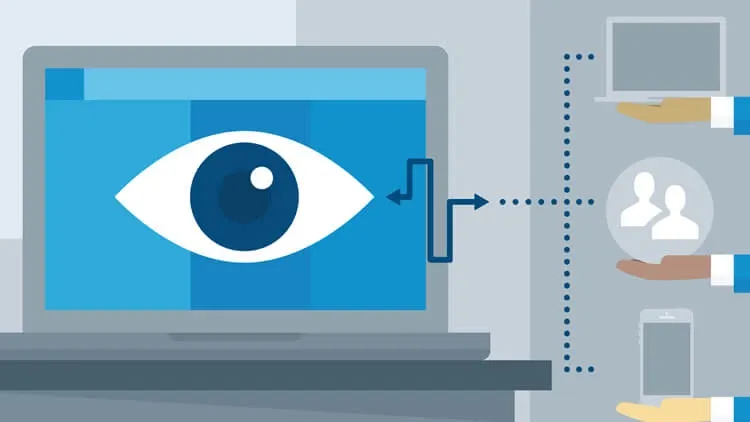This plan includes
- Limited free courses access
- Play & Pause Course Videos
- Video Recorded Lectures
- Learn on Mobile/PC/Tablet
- Quizzes and Real Projects
- Lifetime Course Certificate
- Email & Chat Support
What you'll learn?
- Ability to use Linux for any business related task
- Using Linux without installing it
Course Overview
In this Ubuntu Desktop training, you will learn all about Linux and how it is easy to use compared to other operating system out there. And you will see why you should dump that windows for Ubuntu Desktop Linux.
You will learn how to perform installation of Ubuntu Desktop from USB drive on a partition just in case you want dualboot with windows. You will learn how to take it for a spin in a virtual environment. You will learn how to perform all tasks you usually perform on your current operating system.
You will also learn how to become an anonymous internet user, protecting yourself online while maintaining privacy the way you want.
You may think that Windows is easy to use and Linux is hard. That’s a misconception and you will soon see why in this course. No doubt, windows is widely used and people are already familiar with it, so most people think its easier than other operating systems and thus maintain the status quo by not trying out other operating systems.
Study have found that many people who have never used computer before think Ubuntu Desktop, which is a user-friendly Linux distribution is easier that Windows after they are provided with a Ubuntu computer and a Windows computer.
Linux is a community-driven project, when you don’t understand something, all you do is search google and there you will be presented with answer the way you need it.
Linus is clean and clutter-free. On Linux, you don’t see advertisement pop out. Software on Ubuntu Linux isn’t adware. When you installed a software on Ubuntu Linux, you don’t have worry about installing a third-party toolbar, plugin or that kind of stuff, things windows is popular for. Ubuntu Desktop environments such as Unity, Gnome, KDE are designed in a clean way.
Ubuntu Desktop is very customizable. You are free to customize Ubuntu Desktop the way you want and let it behave however you seem fit. If you don’t like a desktop environment, all you do is install another one. It’s fun and cool to tweak to your liking. You can even legally build your own version of Linux and distribute to the world.
Linux is Open Source: This is the beauty of Ubuntu Linux and Linux Operating Systems in general. Open source means every one can download the source code, have a look at it or modify it. This also means you have full control of Linux and there’s no backdoor or spying software on Linux.
Another awesome feature is that there’s no mandatory updates. You only update when you want to without some pop up forcing you or restarting your machine on you. When you are using Microsoft operating system, you are not in control of your computer and you don’t know how many spyware are running on your system.
Linux is a very robust operating system, it can run continuously for many years and doesn’t have a problem. You may choose not shutdown this operating system for months and it won’t crash, showing you some bluescreen.
99% of the time, Ubuntu Desktop Linux doesn’t require a reboot after updates to software or editing settings. In comparison, every time you change computer name in Windows, you have restart.
Ubuntu Desktop can run on a very minimum resource system, meanwhile, windows cannot run smoothly on a system unless you have a 4GB Ram and something like that, Linux on the other hand can run smoothly on a 1GB RAM and will still be faster than any windows machine. This means you don’t have to worry about changing hardware for incompability.
Ubuntu Desktop is very secure, most of us Linux users don’t install anti-virus software since the Ubuntu Desktop Linux itself is very secure out of the box. To this day, there’s no virus known to pose a threat to Linux system. All that Trojan horse virus, worm, spyware, malware etc that target windows system have no effect on Ubuntu Desktop Linux.
Finally, Ubuntu Desktop is FREE. If you do a clean install of Windows 10 Home, you will spend $119.99. Window 10 Pro costs $199. And any upgrade cost about $99. All these costs are not present in Ubuntu Desktop Linux. And you can install on as many system as you may want to use.
As a coach and teacher, my students are my first priority, thus, all my courses are created as walk-throughs that you can pick up and start using right away. This course, Ubuntu Desktop, has been created to accommodate a wide range of learning styles.
I am quick to respond to messages, therefore, if any topic is unclear, all you have to do is send a message with the topic and your questions and you will get response within 24hours.
I look forward to helping you achieve your learning objective with this Ubuntu Desktop Training Course and hopefully getting to switch from the current operating system to Linux and enjoy the freedom.
SAMUEL OJO
Coach/Instructor
Pre-requisites
- Computer System
- Internet Access
Target Audience
- Everyone
Curriculum 15 Lectures 03:09:46
Section 1 : Introduction
- Lecture 2 :
- About the Instructor
- Lecture 3 :
- Getting Stated with Ubuntu Desktop
Section 2 : Downloading and Installing OS
- Lecture 1 :
- Downloading Ubuntu Workstation
- Lecture 2 :
- Creating a Linux USB Bootable
- Lecture 3 :
- Downloading and Installing Oracle VirtualBox and VMWare Workstation
- Lecture 4 :
- Creating a Virtual Machine for Linux Installation
- Lecture 5 :
- Using Ubuntu Linux from USB without Installing it
- Lecture 6 :
- Installing Ubuntu Desktop on Virtual Machine
Section 3 : Using Ubuntu Linux Desktop
- Lecture 1 :
- Exploring User Interface and Settings
- Lecture 2 :
- Ubuntu Software Installation
- Lecture 3 :
- Updating Your OS and How Help Files
- Lecture 4 :
- Unlocking the ROOT User
- Lecture 5 :
- User Management
- Lecture 6 :
- Hiding User List from Login Screen
Our learners work at
Frequently Asked Questions
How do i access the course after purchase?
It's simple. When you sign up, you'll immediately have unlimited viewing of thousands of expert courses, paths to guide your learning, tools to measure your skills and hands-on resources like exercise files. There’s no limit on what you can learn and you can cancel at any time.Are these video based online self-learning courses?
Yes. All of the courses comes with online video based lectures created by certified instructors. Instructors have crafted these courses with a blend of high quality interactive videos, lectures, quizzes & real world projects to give you an indepth knowledge about the topic.Can i play & pause the course as per my convenience?
Yes absolutely & thats one of the advantage of self-paced courses. You can anytime pause or resume the course & come back & forth from one lecture to another lecture, play the videos mulitple times & so on.How do i contact the instructor for any doubts or questions?
Most of these courses have general questions & answers already covered within the course lectures. However, if you need any further help from the instructor, you can use the inbuilt Chat with Instructor option to send a message to an instructor & they will reply you within 24 hours. You can ask as many questions as you want.Do i need a pc to access the course or can i do it on mobile & tablet as well?
Brilliant question? Isn't it? You can access the courses on any device like PC, Mobile, Tablet & even on a smart tv. For mobile & a tablet you can download the Learnfly android or an iOS app. If mobile app is not available in your country, you can access the course directly by visting our website, its fully mobile friendly.Do i get any certificate for the courses?
Yes. Once you complete any course on our platform along with provided assessments by the instructor, you will be eligble to get certificate of course completion.
For how long can i access my course on the platform?
You require an active subscription to access courses on our platform. If your subscription is active, you can access any course on our platform with no restrictions.Is there any free trial?
Currently, we do not offer any free trial.Can i cancel anytime?
Yes, you can cancel your subscription at any time. Your subscription will auto-renew until you cancel, but why would you want to?
Instructor

24432 Course Views
1 Courses



 Tech & IT
Tech & IT
 Business
Business
 Coding & Developer
Coding & Developer
 Finance & Accounting
Finance & Accounting
 Academics
Academics
 Office Applications
Office Applications
 Art & Design
Art & Design
 Marketing
Marketing
 Health & Wellness
Health & Wellness
 Sounds & Music
Sounds & Music
 Lifestyle
Lifestyle
 Photography
Photography