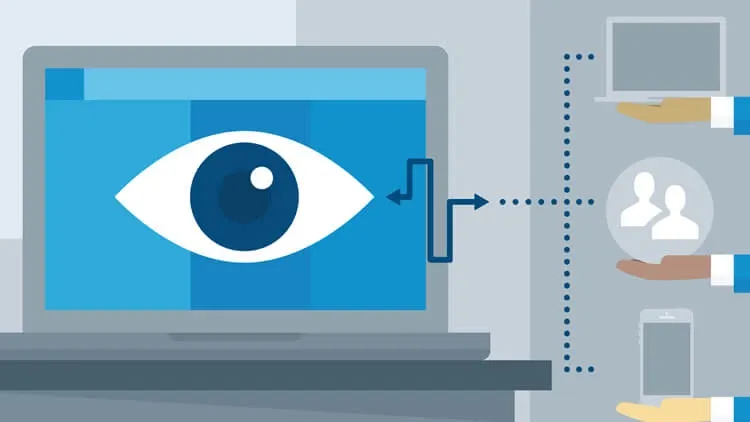This plan includes
- Limited free courses access
- Play & Pause Course Videos
- Video Recorded Lectures
- Learn on Mobile/PC/Tablet
- Quizzes and Real Projects
- Lifetime Course Certificate
- Email & Chat Support
What you'll learn?
- Understand what Group Policy is, how it works, and how to use it in your domain
- Manage domain workstations and servers with Group Policy and Active Directory
- Apply GPOs to target OUs, users and/or computers
- Create & Secure Network Share Drives and publish them to Active Directory Users and Computers
- Deploy additional domain controller
- Deploy Read only domain controller
Course Overview
I am the owner of ServerTours website, and an official certified trainer for Cisco CCNP, VMware vSphere & Veeam VMCE. I have delivered thousands of hours of official live training to my students, and I love teaching people new skills.
I am the founder of ServerTours, which provides video training, unlike any other company. I believe in using high-quality illustrations and animations to simplify complex concepts. in my courses, you will get the technical depth that you need, with a focus on making sure that you completely understand the underlying concepts.
Please feel free to connect with me on LinkedIn, I always enjoy making new contacts with my students! I will send any new connections coupon codes with deep discounts for all my classes! you can ask for coupon codes
Pre-requisites
- Windows Server
- Have access to a domain controller and domain client
Target Audience
- Microsoft Engineer
- Network Engineer
- Help-Desk Support
- University Sutudent
- New IT User
Curriculum 56 Lectures 05:31:52
Section 1 : Introduction
Section 2 : (Optional) Setting Up a Lab Environment
- Lecture 1 :
- 00. LAB prerequisite
- Lecture 2 :
- 01. Downloading windows server 2019 and windows 10
- Lecture 3 :
- 02. Download VMware workstation
- Lecture 4 :
- 03. Install VMware workstation in your PC
- Lecture 5 :
- 04. installing Windows server on VMware Workstation
- Lecture 6 :
- 05. Configuring the Virtual Machines for the LAB
- Lecture 7 :
- 06. Adding the Active Directory Domain Services
Section 3 : Introduction to Active Directory Users _ Computers
- Lecture 1 :
- 2. Navigate to Active Directory Console
- Lecture 2 :
- 3. Understanding Organizational Units and Containers
- Lecture 3 :
- 4. Join a Client to the Domain Services
- Lecture 4 :
- 5. Creating User Accounts
- Lecture 5 :
- 6. Searching for Objects in Active Directory
- Lecture 6 :
- 7. Resetting User Passwords in Active Directory
- Lecture 7 :
- 8. Understanding Groups Memberships
- Lecture 8 :
- 9. Demo Groups Memberships
- Lecture 9 :
- 10. Restricting logon at specific times and days
- Lecture 10 :
- 11. Restricting user login
- Lecture 11 :
- 12. Mapping Shared Folders
- Lecture 12 :
- 13. Startup script for MAP folders
Section 4 : Introduction to Group Policy Management
- Lecture 1 :
- 1. What is Group Policy
- Lecture 2 :
- 2. Explorer Group Policy Management
- Lecture 3 :
- 3. Creating and Linking Group Policy Objects - Part 1
- Lecture 4 :
- 4. Creating and Linking Group Policy Objects - Part 2
- Lecture 5 :
- 5. Group Policy Priority
- Lecture 6 :
- 6. Editing Group Policy Objects
Section 5 : 4. Group Policy Troubleshooting
- Lecture 1 :
- 1. Troubleshooting Group Policy with RSOP.msc
- Lecture 2 :
- 2. Troubleshooting Group Policy GPResult
- Lecture 3 :
- 3. Testing and Troubleshooting Non-Inheriting with GPO
Section 6 : Apply Group Policy to Workstation
- Lecture 1 :
- 0. Disable Windows Firewall
- Lecture 2 :
- 1. Setting up an Logon Banner
- Lecture 3 :
- 2. Deploying a Desktop Background
- Lecture 4 :
- 3. Sofware Deployment in Group Policy
- Lecture 5 :
- 4. How to automatically map network share drives with Group Policy
- Lecture 6 :
- 5. Configuring Domain Password
- Lecture 7 :
- 6. Account Lockout Policies
- Lecture 8 :
- 7. Configuring Windows Firewall ports with Group Policy
- Lecture 9 :
- 8. How To Add permissions to domain users with MMC
- Lecture 10 :
- 9. How To Work on with Restricted Group via Group Policy
- Lecture 11 :
- 10. How to change administrator and Guest account name
- Lecture 12 :
- 11 .Disallow Allow Control Panel Access
- Lecture 13 :
- 12. Disable GPO for Administrators and or User Groups
- Lecture 14 :
- 13. Creating local folders and copying files
- Lecture 15 :
- 14. Mapping printers via Group Policy
- Lecture 16 :
- 15. Deny or Allow Login Locally
- Lecture 17 :
- 16. Disable Task Manager
- Lecture 18 :
- 17. Enable Remote Desktop Connection with GPO
- Lecture 19 :
- 18. Deny access USB disks with GPO
- Lecture 20 :
- 19. Configuring Auditing Settings
- Lecture 21 :
- 20. Managing Folder Redirection
- Lecture 22 :
- 21. Deploying Scripts using Group Policy
- Lecture 23 :
- 22. Backup Group Policy
Section 7 : Installing additional and read only domain controllers
- Lecture 1 :
- 01. Installing additional domain controllers
- Lecture 2 :
- 02. Installing read-only domain controllers
- Lecture 3 :
- 03. adding DNS role to RODC Server
- Lecture 4 :
- 04. What happen if first DC was disconnected from the Network
Our learners work at
Frequently Asked Questions
How do i access the course after purchase?
It's simple. When you sign up, you'll immediately have unlimited viewing of thousands of expert courses, paths to guide your learning, tools to measure your skills and hands-on resources like exercise files. There’s no limit on what you can learn and you can cancel at any time.Are these video based online self-learning courses?
Yes. All of the courses comes with online video based lectures created by certified instructors. Instructors have crafted these courses with a blend of high quality interactive videos, lectures, quizzes & real world projects to give you an indepth knowledge about the topic.Can i play & pause the course as per my convenience?
Yes absolutely & thats one of the advantage of self-paced courses. You can anytime pause or resume the course & come back & forth from one lecture to another lecture, play the videos mulitple times & so on.How do i contact the instructor for any doubts or questions?
Most of these courses have general questions & answers already covered within the course lectures. However, if you need any further help from the instructor, you can use the inbuilt Chat with Instructor option to send a message to an instructor & they will reply you within 24 hours. You can ask as many questions as you want.Do i need a pc to access the course or can i do it on mobile & tablet as well?
Brilliant question? Isn't it? You can access the courses on any device like PC, Mobile, Tablet & even on a smart tv. For mobile & a tablet you can download the Learnfly android or an iOS app. If mobile app is not available in your country, you can access the course directly by visting our website, its fully mobile friendly.Do i get any certificate for the courses?
Yes. Once you complete any course on our platform along with provided assessments by the instructor, you will be eligble to get certificate of course completion.
For how long can i access my course on the platform?
You require an active subscription to access courses on our platform. If your subscription is active, you can access any course on our platform with no restrictions.Is there any free trial?
Currently, we do not offer any free trial.Can i cancel anytime?
Yes, you can cancel your subscription at any time. Your subscription will auto-renew until you cancel, but why would you want to?
Instructor

252612 Course Views
7 Courses



 Tech & IT
Tech & IT
 Business
Business
 Coding & Developer
Coding & Developer
 Finance & Accounting
Finance & Accounting
 Academics
Academics
 Office Applications
Office Applications
 Art & Design
Art & Design
 Marketing
Marketing
 Health & Wellness
Health & Wellness
 Sounds & Music
Sounds & Music
 Lifestyle
Lifestyle
 Photography
Photography




.jpg)



.jpg?crop=smart&width=600&height=400)

.jpg?crop=smart&width=600&height=400)