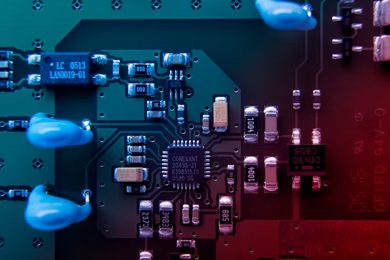This plan includes
- Limited free courses access
- Play & Pause Course Videos
- Video Recorded Lectures
- Learn on Mobile/PC/Tablet
- Quizzes and Real Projects
- Lifetime Course Certificate
- Email & Chat Support
What you'll learn?
- How this Home Automation Device is structured, user interface, device connection and working principle.
- Managing Different Rooms
- Device Addressing: Address Mapping
- What is the difference between I²C and other communication methods
- Circuit Connection
- Controlling High power loads via Arduino
- Software Needed to Code Arduino and Raspberry Pi
- Communication Protocol
- Raspberry Pi and Arduino communication
- Windows 10 IoT User Interface
- Arduino Coding
- Visual Studio User Interface and Raspberry Pi Coding
- What is I²C and how it works
- What You Need to Get things done
- Tips and Tricks and Helpful Resources
- I2C Communication Protocol
- Device Address Mapping
- How to code I²C the right way and how to talk to multiple devices easily
- Code and Circuit Schematics to connect Arduino and Raspberry Pi
- Communication Protocol between Raspberry Pi and Arduino
- Tips and Tricks
- Advantages of I²C and Disadvantages of I²C
- I²C Operation
- Main I²C Bus Library Functions
- How to implement I²C in your project
- Why using I²C will make your life easier
- Known Issues
Course Overview
Pre-requisites
- Internet Connection
- Computer, Laptop, Mac or Chrome device
- A basic knowledge in C Programming language
Target Audience
- Anyone Interested in Learning How to learn Home Automation Using Raspberry Pi And Windows 10 IoT
- Anyone Interested in Learning How to Control Home devices using a beautifully created User Interface by Combining the power of Raspberry Pi with Windows 10IoT
- Anyone Interested in Learning I2C Communication between Arduino and Raspberry Pi
- Anyone Interested in Learning I2C Communication in A Step by Step Manner
- Anyone Interested in Learning Arduino I2C Communication
- Anyone Interested in Learning Raspberry Pi I2C Communication
- Anyone interested in talking to multiple devices easily via I²C the right way
- Anyone Interested in Interfacing Arduino with other ICs or devices via I²C
- Anyone Interested in Controlling different devices using I²C Protocol
- Arduino Lovers
- Raspberry Pi Lovers
Curriculum 43 Lectures 05:48:52
Section 1 : Section 1
- Lecture 2 :
- Hardware and Software Requirements
- Lecture 3 :
- Smart Home Rooms Setup
- Lecture 4 :
- Devices and Rooms addressing Mechanism
- Lecture 5 :
- Download and Install Fritzing Software
Section 2 : Section 2
- Lecture 1 :
- Circuit Schematic Part1
- Lecture 2 :
- Circuit Schematic Part2
- Lecture 3 :
- How to wire home appliances with Relay Module
- Lecture 4 :
- How a Relay Module Works
- Lecture 5 :
- Software and Communication Protocol
Section 3 : Section 3
- Lecture 1 :
- Software and Communication Protocol Example
- Lecture 2 :
- Download and Install Arduino IDE
- Lecture 3 :
- Arduino Coding Part1
- Lecture 4 :
- Arduino Coding Part2
- Lecture 5 :
- Arduino Coding Part3
Section 4 : Section 4
- Lecture 1 :
- Download and Install Visual Studio for Coding
- Lecture 2 :
- Download and Install Windows 10 IoT Core on SD Card
- Lecture 3 :
- Windows Device Portal Walkthrough
- Lecture 4 :
- Prepare Environment for Your First Code
- Lecture 5 :
- Classes Diagram
Section 5 : Section 5
- Lecture 1 :
- User Interface Structure Explained
- Lecture 2 :
- User Interface - Main Dashboard Part2
- Lecture 3 :
- Practical Circuit Connection
- Lecture 4 :
- Practical Testing
- Lecture 5 :
- Hardware and Software Requirements
Section 6 : Section 6
- Lecture 1 :
- Download and Install Arduino Pro IDE
- Lecture 2 :
- Download and Install Windows 10 IoT Core on SD Card
- Lecture 3 :
- Windows Device Portal Walkthrough
- Lecture 4 :
- Download and Install Visual Studio for Coding
- Lecture 5 :
- 12C Overview
Section 7 : Section 7
- Lecture 1 :
- Arduino Wire Library
- Lecture 2 :
- 12C Circuit Connection
- Lecture 3 :
- Arduino Coding
- Lecture 4 :
- Windows loT User Interface
- Lecture 5 :
- Windows loT C Backend Coding
Section 8 : Section 8
- Lecture 1 :
- Practical Connection
- Lecture 2 :
- Practical Testing
- Lecture 3 :
- Where to use i2c communication
- Lecture 4 :
- 12C Pins in Arduino
- Lecture 5 :
- Arduino Wire Library 12C Functions
Section 9 : Section 9
- Lecture 1 :
- Arduino to Arduino 12C Communication Circuit Design
- Lecture 2 :
- Arduino to Arduino 12C Communication coding
- Lecture 3 :
- Arduino to DS1307 Time and Date Module Circuit Design
Our learners work at
Frequently Asked Questions
How do i access the course after purchase?
It's simple. When you sign up, you'll immediately have unlimited viewing of thousands of expert courses, paths to guide your learning, tools to measure your skills and hands-on resources like exercise files. There’s no limit on what you can learn and you can cancel at any time.Are these video based online self-learning courses?
Yes. All of the courses comes with online video based lectures created by certified instructors. Instructors have crafted these courses with a blend of high quality interactive videos, lectures, quizzes & real world projects to give you an indepth knowledge about the topic.Can i play & pause the course as per my convenience?
Yes absolutely & thats one of the advantage of self-paced courses. You can anytime pause or resume the course & come back & forth from one lecture to another lecture, play the videos mulitple times & so on.How do i contact the instructor for any doubts or questions?
Most of these courses have general questions & answers already covered within the course lectures. However, if you need any further help from the instructor, you can use the inbuilt Chat with Instructor option to send a message to an instructor & they will reply you within 24 hours. You can ask as many questions as you want.Do i need a pc to access the course or can i do it on mobile & tablet as well?
Brilliant question? Isn't it? You can access the courses on any device like PC, Mobile, Tablet & even on a smart tv. For mobile & a tablet you can download the Learnfly android or an iOS app. If mobile app is not available in your country, you can access the course directly by visting our website, its fully mobile friendly.Do i get any certificate for the courses?
Yes. Once you complete any course on our platform along with provided assessments by the instructor, you will be eligble to get certificate of course completion.
For how long can i access my course on the platform?
You require an active subscription to access courses on our platform. If your subscription is active, you can access any course on our platform with no restrictions.Is there any free trial?
Currently, we do not offer any free trial.Can i cancel anytime?
Yes, you can cancel your subscription at any time. Your subscription will auto-renew until you cancel, but why would you want to?
Instructor

12350 Course Views
124 Courses



 Tech & IT
Tech & IT
 Business
Business
 Coding & Developer
Coding & Developer
 Finance & Accounting
Finance & Accounting
 Academics
Academics
 Office Applications
Office Applications
 Art & Design
Art & Design
 Marketing
Marketing
 Health & Wellness
Health & Wellness
 Sounds & Music
Sounds & Music
 Lifestyle
Lifestyle
 Photography
Photography




.jpg)