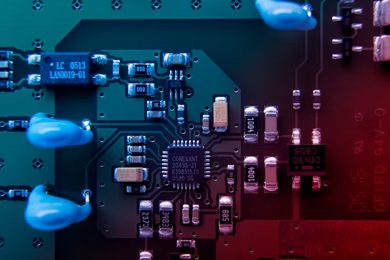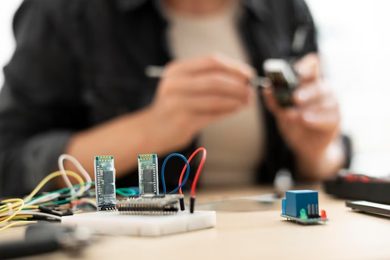This plan includes
- Limited free courses access
- Play & Pause Course Videos
- Video Recorded Lectures
- Learn on Mobile/PC/Tablet
- Quizzes and Real Projects
- Lifetime Course Certificate
- Email & Chat Support
What you'll learn?
- Improved confidence level with better technical skills, for hobby or academics or your profession
- Learn Circuit design and PCB Design with the most powerful and most widely used tool Eagle!
- Be able to create single and double sided PCB Designs
- Understand use of Eagle for PCB Design
- Understand Gerber file and export gerber file for production
- Be an awesome electronics designer in very low time!!!
- Start designing your boards!!!
Course Overview
I believe that anyone can learn and excel in printed circuit board design, with a willingness to learn and proper guidance. And hence I've created this course with my 10+ years of experience in electronics design, especially for beginners in electronics design to learn about PCB Design. If you're a beginner looking to learn PCB design, you might wanna enroll now.
In Electronics Designing, creating PCB's is one of the most fundamental parts, not only it's fun and exciting but also it's super easy if you have the right tools and instructions.
You'll design your first PCB within 20 minutes of enrolling to the course
If electronics is your passion, read out!!!
-
Are you an electronics hobbyist?
-
Are you a student studying electronics for the first time?
-
Are you crazy to know about all those open-source schematics on the internet and wonder how these are designed?
PCB Design with Eagle
This course is about learning circuit design with Autodesk Eagle, which is the most popular design tool used by millions of people around the world. If you've ever come across any open-source hardware like Arduino, it's designed with eagle, if you've seen those crazy nice modules and kits developed by Sparkfun, they're designed with an eagle. Eagle has become de-facto language of the PCB design in the open source world and thereby in the industry.
Moreover, eagle is free for small project size and for the professionals who are serious about using eagle for job/business, the premium packages of eagle are also the cheapest among all other tools compared to the features it offers
This course deals with eagle from a complete newbie's point of view. I am assuming that you've never created any PCB on a computer before, or not created PCB at all :), you're still welcome to join this course and see for yourself.
This is a super simple and easy to follow the course for designing printed circuit boards, and it is specially designed for them who have never designed PCB's before or not used eagle PCB designing tool. We do not cover any advanced complex techniques in this course
You'll design your first PCB within 20 minutes of enrolling to the course
With more than 10 years of experience in teaching circuit design to thousands of students from ages 10 to 60, you can count on me that I know my subject well. Join now to start designing PCB's for your hobby project or for your next tech-startup
Happy Learning!!!
What this course will NOT do for you?
-
Please be advised that this is a complete beginners course to start creating PCB's, single-sided as well as double sided
-
This course is not suitable for existing designers or those who already know PCB design and want to learn advanced techniques
-
This course does not include any tutorial of EMI / EMC considerations
-
This course does not include 4 layer or multi-layer PCB Design
Pre-requisites
- Desire to learn technology and create something
- Be interested and willing to learn Electronics Printed Circuit Board Design
- Active Internet connection
- Basic Understanding of electronics components like resistors, capacitors, leds and ICs
Target Audience
- Passionate people willing to dive in technology learnings
- Anyone who wants to learn PCB Design
- Electronics engineering students and school students
- Professionals who want to start PCB designing
- Startups finding difficult to get PCB designed for their products
- Those willing to learn PCB Design without buying a costly software
Curriculum 34 Lectures 02:48:17
Section 1 : Unpublished Section
- Lecture 2 :
- Basics of Printed Circuit Board (Important)
Section 2 : Software Installation and Creating First project
- Lecture 1 :
- Eagle Software Installation
- Lecture 2 :
- Creating Project With Eagle
Section 3 : Library and Schematic
- Lecture 1 :
- Creating Schematic With Eagle
- Lecture 2 :
- Eagle Installing External Libraries
Section 4 : Single Sided PCB Design
- Lecture 1 :
- Create First Complete Schematic in Eagle
- Lecture 2 :
- First PCB Layout, the proper placement of component
- Lecture 3 :
- First PCB Layout, the proper placement of component
- Lecture 4 :
- Create First SIngle Sided PCB with Eagle
- Lecture 5 :
- Adding Name and Labels to Eagle Schematics
- Lecture 6 :
- Layers in Eagle
Section 5 : Single Sided PCB Design Hands on
- Lecture 1 :
- Single Sided PCB Designs
- Lecture 2 :
- Single Sided PCB Hands on assignment files
Section 6 : Creating PCB Project
- Lecture 1 :
- Microcontroller PCB Project with Eagle Part 1
- Lecture 2 :
- Microcontroller PCB Project with Eagle Part 2
- Lecture 3 :
- Microcontroller PCB Project with Eagle Part 3
Section 7 : Copper Pour
- Lecture 1 :
- Adding Copper Pour to Eagle PCB
Section 8 : Double Sided PCB Design
- Lecture 1 :
- Double Sided PCB Design with Eagle
- Lecture 2 :
- Double Sided PCB Design ( Hands On)
- Lecture 3 :
- Continue after studying SMT
Section 9 : All about SMT Components
- Lecture 1 :
- Surface Mount Devices in Eagle
- Lecture 2 :
- SMT based Schematic (FTDI Project)
- Lecture 3 :
- SMT and Double Sided PCB Design
Section 10 : Create Custom Library Component in Eagle
- Lecture 1 :
- Eagle Create Custom Library Part 1
- Lecture 2 :
- Eagle Create Custom Library Part 2
- Lecture 3 :
- Eagle Create Custom Library Part 3
Section 11 : Using Auto router (Cheating the Software!!!)
- Lecture 1 :
- Use Autorouter for single sided PCB
- Lecture 2 :
- Use Autorouter for Double sided PCB
Section 12 : Copy frequently required parts in your library
- Lecture 1 :
- Copy frequently required parts in your library
Section 13 : Manufacturing Guide
- Lecture 1 :
- Print a Single Sided PCB
- Lecture 2 :
- Gerber File Extraction
- Lecture 3 :
- Generate Bill Of Materials
Section 14 : Conclusion
- Lecture 1 :
- Conclusion
Our learners work at
Frequently Asked Questions
How do i access the course after purchase?
It's simple. When you sign up, you'll immediately have unlimited viewing of thousands of expert courses, paths to guide your learning, tools to measure your skills and hands-on resources like exercise files. There’s no limit on what you can learn and you can cancel at any time.Are these video based online self-learning courses?
Yes. All of the courses comes with online video based lectures created by certified instructors. Instructors have crafted these courses with a blend of high quality interactive videos, lectures, quizzes & real world projects to give you an indepth knowledge about the topic.Can i play & pause the course as per my convenience?
Yes absolutely & thats one of the advantage of self-paced courses. You can anytime pause or resume the course & come back & forth from one lecture to another lecture, play the videos mulitple times & so on.How do i contact the instructor for any doubts or questions?
Most of these courses have general questions & answers already covered within the course lectures. However, if you need any further help from the instructor, you can use the inbuilt Chat with Instructor option to send a message to an instructor & they will reply you within 24 hours. You can ask as many questions as you want.Do i need a pc to access the course or can i do it on mobile & tablet as well?
Brilliant question? Isn't it? You can access the courses on any device like PC, Mobile, Tablet & even on a smart tv. For mobile & a tablet you can download the Learnfly android or an iOS app. If mobile app is not available in your country, you can access the course directly by visting our website, its fully mobile friendly.Do i get any certificate for the courses?
Yes. Once you complete any course on our platform along with provided assessments by the instructor, you will be eligble to get certificate of course completion.
For how long can i access my course on the platform?
You require an active subscription to access courses on our platform. If your subscription is active, you can access any course on our platform with no restrictions.Is there any free trial?
Currently, we do not offer any free trial.Can i cancel anytime?
Yes, you can cancel your subscription at any time. Your subscription will auto-renew until you cancel, but why would you want to?
Instructor

537212 Course Views
6 Courses



 Tech & IT
Tech & IT
 Business
Business
 Coding & Developer
Coding & Developer
 Finance & Accounting
Finance & Accounting
 Academics
Academics
 Office Applications
Office Applications
 Art & Design
Art & Design
 Marketing
Marketing
 Health & Wellness
Health & Wellness
 Sounds & Music
Sounds & Music
 Lifestyle
Lifestyle
 Photography
Photography