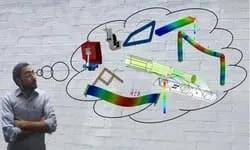This plan includes
- Limited free courses access
- Play & Pause Course Videos
- Video Recorded Lectures
- Learn on Mobile/PC/Tablet
- Quizzes and Real Projects
- Lifetime Course Certificate
- Email & Chat Support
What you'll learn?
- All the necessary skills in Autodesk Maya in just 5 hours.
- How to model your own realistic-looking 3D objects and 3D scenes.
- How to create your own 3D title or logo title animation.
- How to create realistic materials, unwrap and texture your own 3D objects.
- How to do realistic lighting within your 3D scene including of adding atmospheric effects such as fog.
- How to animate your 3D objects and cameras within a scene.
- How to create a previsualization for your scene or animation.
- An in-depth understanding of the most essential tools in Autodesk Maya used in all areas of 3D Animation.
- An in-depth understanding of how to effectively and efficiently use the Arnold Renderer in Autodesk Maya.
- How to create your own product visualization and NFTs using Autodesk Maya.
- How to render an image sequence and later turn it into an MP4 video using Adobe After Effects.
- How to get access to commercially free 3D models, textures, HDRIs, and more.
- How to complete your own projects from modeling to rendering as soon as you've completed our step-by-step practical lessons.
- You'll become capable of working in all the latest and older versions of Autodesk Maya beginning from 2020 or even 2018.
- You'll become capable of working as a Freelance 3D Artist and Animator.
- You'll become capable of joining the Animation, Film and Game industry where skills in Autodesk Maya is compulsory.
Course Overview
Do you want to start a career in 3D Animation or Visual Effects?
Do you want to create something from your imagination that looks very real?
Do you want to build all those great things that you watch in movies?
Welcome to the Comprehensive 3D Animation Course in Autodesk Maya!
In this course, you'll learn how to create realistic-looking 3D objects, 3D scenes, 3D animation, title animation, and a whole lot of other things.
What will you get in this course?
-
Practical-based theory lessons (videos).
-
Step-by-step practical exercises (videos).
-
A separate step-by-step practical exercise in PDF.
-
Important notes in PDF for every chapter.
-
Ready-made project files for self-practice.
-
300+ objective questions for testing your skills.
-
A reference sheet in PDF for essential keyboard shortcuts.
-
An extra essential and interesting lesson as a bonus.
-
Additional lessons for learning the newer versions of the software up to 3 major versions.
-
A Certificate of Completion.
-
Links to free learning resources.
-
Lifetime access to this course and all its resources.
The first objective of this course is to help you understand the core concepts of 3D and 3D animation, and how you can practice that art within a platform such as Autodesk Maya.
During this course, we will be using Autodesk Maya, which is the industry-standard software for 3D animation, used in all the major Hollywood films today.
This is a complete course for beginners where we will go through the entire process of creating 3D animation, right from modeling to rendering, to create our final shots.
You can follow this course in all the latest versions of Autodesk Maya right from 2020 or even 2018.
One of the main objectives of this course is to make you version-independent, meaning that you won't be limited to any particular version of Maya as you complete this course. You will be able to work in any version of Maya, no matter how latest or older it is. As long as you understand the concepts, you'll know how to find your way out.
This course starts right from the ground level where you know nothing as you begin. I have tried to keep this course as simple as possible so that beginners don't find it difficult to learn or grab the essential concepts. Once you successfully grasp the fundamental concepts of how everything is working, you will be able to try anything, even more advanced and complex than what you learn in this course.
And if you're in shortage of time, this course can be completed in just 30 days or even 5 hours!
So don't wait any longer! This is your moment to add something creative to your skills; something that you can always use to reflect your creativity and imagination.
And yes, make sure, you watch the trailer of this course and also download the FAQ sheet which contains the answers to most of your questions regarding this course and 3D animation.
So, just enroll in this course today and let us get started!
You can download the FAQ Sheet from the official website of Innovledia or its channel on YouTube.
Pre-requisites
- A Computer or a Laptop
- Software : Autodesk Maya (2018 / 2020 / 2022 / 2023 / 2024)
- Basic Knowledge of Computer.
- Previous knowledge or experience of 3D or Autodesk Maya is not needed.
Target Audience
- This course is perfect for students who want to get started with 3D animation or visual effects and be professionally trained, or who want to simply upgrade or brush up their existing knowledge and skills to become even better.
Curriculum 76 Lectures 04:39:30
Section 1 : Course Introduction
- Lecture 2 :
- How to Follow this Course and use its Resources
Section 2 : Basics of Autodesk Maya
- Lecture 1 :
- An Introduction to Maya's Interface
- Lecture 2 :
- Interface of Maya 2022, 2023, and 2024
- Lecture 3 :
- Quick Skill Test : Interface of Autodesk Maya
- Lecture 4 :
- Setting up your Project
- Lecture 5 :
- Home Screen of Maya 2023 and 2024
- Lecture 6 :
- Quick Skill Test : Creating a Project in Maya
- Lecture 7 :
- Navigating in Maya
- Lecture 8 :
- Quick Skill Test : Navigating in Maya
- Lecture 9 :
- Display Modes in Maya
- Lecture 10 :
- Quick Skill Test : Display Modes in Maya
- Lecture 11 :
- Create and Manipulate Objects
- Lecture 12 :
- Quick Skill Test : Creating and Manipulating Objects
- Lecture 13 :
- Manipulate the Pivot of Objects
- Lecture 14 :
- Height Baseline in Maya 2023 and 2024
- Lecture 15 :
- Quick Skill Test : Manipulating the Pivot of Objects
- Lecture 16 :
- Channel Box and Attribute Editor
- Lecture 17 :
- Quick Skill Test : Channel Box and Attribute Editor
- Lecture 18 :
- Outliner and Layer Editor
- Lecture 19 :
- Quick Skill Test : Outliner and Layer Editor
- Lecture 20 :
- Parenting Objects and Hierarchy Mode
- Lecture 21 :
- Quick Skill Test : Parenting Objects and Hierarchy Mode
- Lecture 22 :
- Working in Component Mode
- Lecture 23 :
- Quick Skill Test : Working in Component Mode
- Lecture 24 :
- Snapping and Aligning Objects and Components
- Lecture 25 :
- Quick Skill Test : Snapping and Aligning Objects and Components
- Lecture 26 :
- Combining and Separating Objects
- Lecture 27 :
- Quick Skill Test : Combining and Separating Objects
Section 3 : 3D Modeling, 3D Text, and Camera
- Lecture 1 :
- Extrude, Bridge, and Bevel
- Lecture 2 :
- Fixing the Green Polygons in Maya 2023 and 2024
- Lecture 3 :
- Quick Skill Test : Extrude, Bridge, and Bevel
- Lecture 4 :
- Insert Edge Loop, Offset Edge Loop, and Slide Edge Tool
- Lecture 5 :
- Quick Skill Test : Insert Edge Loop, Offset Edge Loop, and Slide Edge Tool
- Lecture 6 :
- Step-by-Step Modeling Exercise (PDF)
- Lecture 7 :
- Quick Skill Test : Multi-cut Tool and Merge Vertices
- Lecture 8 :
- Extract, Detach, Append to Polygon, and Fill Hole
- Lecture 9 :
- Quick Skill Test : Extract, Detach, Append to Polygon, and Fill Hole
- Lecture 10 :
- Step-by-Step 3D Modeling Practical
- Lecture 11 :
- Boolean
- Lecture 12 :
- New Booleans in Maya 2023 and 2024
- Lecture 13 :
- Quick Skill Test : Booleans and New Booleans
- Lecture 14 :
- Duplicate and Mirror
- Lecture 15 :
- Duplicate Special - The Impact of Axis Orientation
- Lecture 16 :
- Quick Skill Test : Duplicate and Mirror
- Lecture 17 :
- Working with Image Planes - Concept and Practical
- Lecture 18 :
- Quick Skill Test : Working with Image Planes
- Lecture 19 :
- Creating 3D Text and Camera
- Lecture 20 :
- Quick Skill Test : Creating 3D Text and Camera
- Lecture 21 :
- Step-by-Step Modeling Exercise (PDF)
- Lecture 22 :
- Assignment #01 - Modeling Assignment
Section 4 : Lighting, Shading, Unwrapping and Texturing
- Lecture 1 :
- Creating Lights and Arnold RenderView - Concept and Practical
- Lecture 2 :
- Viewport Rendering in Maya 2024
- Lecture 3 :
- Quick Skill Test : Creating Lights and Arnold RenderView
- Lecture 4 :
- HDRI Environment and Physical Sky - Concept and Practical
- Lecture 5 :
- Quick Skill Test : HDRI Environment and Physical Sky
- Lecture 6 :
- Working with Arnold Shaders - Concept and Practical
- Lecture 7 :
- Quick Skill Test : Working with Arnold Shaders
- Lecture 8 :
- Unwrapping and Texturing - Concept and Practical
- Lecture 9 :
- Quick Skill Test : Unwrapping and Texturing
- Lecture 10 :
- Assignment #02 - Lighting Assignment
- Lecture 11 :
- Assignment #03 - Shading Assignment
- Lecture 12 :
- Assignment #04 - Texturing Assignment
Section 5 : Animation, Previsualization, and Rendering
- Lecture 1 :
- Animation, and the Graph Editor
- Lecture 2 :
- Animation Updates in Maya 2024
- Lecture 3 :
- Quick Skill Test : Animation, and the Graph Editor
- Lecture 4 :
- Playblasting Animation and Concept of Previsualization
- Lecture 5 :
- Quick Skill Test : Playblasting Animation
- Lecture 6 :
- Maya and Arnold Render Settings
- Lecture 7 :
- Quick Skill Test : Maya and Arnold Render Settings
- Lecture 8 :
- Rendering the Scene and Animation
- Lecture 9 :
- Quick Skill Test : Rendering the Scene and Animation
Section 6 : Complete Logo Title Animation
- Lecture 1 :
- Step-by-Step Practical - Complete Logo Title Animation
- Lecture 2 :
- Assignment #05 - Animation and Rendering Assignment
Section 7 : Bonus Lesson
- Lecture 1 :
- Bonus Lesson - Complete Guide to Nonlinear Deformers
Section 8 : Final Words and Link to More Learning Materials
- Lecture 1 :
- Final Words - What to do after completing this course?
Our learners work at
Frequently Asked Questions
How do i access the course after purchase?
It's simple. When you sign up, you'll immediately have unlimited viewing of thousands of expert courses, paths to guide your learning, tools to measure your skills and hands-on resources like exercise files. There’s no limit on what you can learn and you can cancel at any time.Are these video based online self-learning courses?
Yes. All of the courses comes with online video based lectures created by certified instructors. Instructors have crafted these courses with a blend of high quality interactive videos, lectures, quizzes & real world projects to give you an indepth knowledge about the topic.Can i play & pause the course as per my convenience?
Yes absolutely & thats one of the advantage of self-paced courses. You can anytime pause or resume the course & come back & forth from one lecture to another lecture, play the videos mulitple times & so on.How do i contact the instructor for any doubts or questions?
Most of these courses have general questions & answers already covered within the course lectures. However, if you need any further help from the instructor, you can use the inbuilt Chat with Instructor option to send a message to an instructor & they will reply you within 24 hours. You can ask as many questions as you want.Do i need a pc to access the course or can i do it on mobile & tablet as well?
Brilliant question? Isn't it? You can access the courses on any device like PC, Mobile, Tablet & even on a smart tv. For mobile & a tablet you can download the Learnfly android or an iOS app. If mobile app is not available in your country, you can access the course directly by visting our website, its fully mobile friendly.Do i get any certificate for the courses?
Yes. Once you complete any course on our platform along with provided assessments by the instructor, you will be eligble to get certificate of course completion.
For how long can i access my course on the platform?
You require an active subscription to access courses on our platform. If your subscription is active, you can access any course on our platform with no restrictions.Is there any free trial?
Currently, we do not offer any free trial.Can i cancel anytime?
Yes, you can cancel your subscription at any time. Your subscription will auto-renew until you cancel, but why would you want to?
Instructor

2236 Course Views
1 Courses



 Tech & IT
Tech & IT
 Business
Business
 Coding & Developer
Coding & Developer
 Finance & Accounting
Finance & Accounting
 Academics
Academics
 Office Applications
Office Applications
 Art & Design
Art & Design
 Marketing
Marketing
 Health & Wellness
Health & Wellness
 Sounds & Music
Sounds & Music
 Lifestyle
Lifestyle
 Photography
Photography