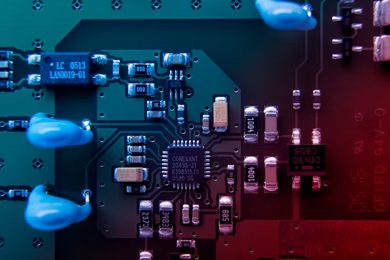This plan includes
- Limited free courses access
- Play & Pause Course Videos
- Video Recorded Lectures
- Learn on Mobile/PC/Tablet
- Quizzes and Real Projects
- Lifetime Course Certificate
- Email & Chat Support
What you'll learn?
- ESP8266 (NODEMCU)
- Micropython
- Internet of Things
- Integrate ESP8266, Sensor, Device Software (Written in Micropython), IoT Cloud, ThingSpeak, IFTTT and mobile phone
- Calls you phone when an intruder is detected using a motion sensor installed at a remote place (Home / office or anywhere)
Course Overview
In this course, we will develop a Security System with the Internet of Things Technology. Complete hands-on, Learning by doing experience.
Key Take-Aways from Course
-
ESP8266 wifi Module
-
NODEMCU
-
Python Fundamentals
-
Micropython
-
ThingSpeak by Mathworks
-
IFTTT
-
PIR Sensor (Motion Sensor)
-
Home Automation by implementing Security System
At the end of the course, you will be able to interface sensors with IoT devices and IoT Cloud.
You will be to use Channel, React, ThingHTTP services from ThingSpeak cloud.
I will be teaching this course using ThingSpeak Cloud Platform from Mathworks and IFTTT
We will learn to program IoT Devices using Micropython (not Arduino) Programming Language.
Together we will go deep inside of IoT product design by developing an IoT Application end to end.
Implement this story in this course
A guy name Alex left for the office, and his home was all alone, He was working happily at his workplace.
At the same time, a thief name "P" is looking for the next target and He found an empty house and Obsoiulsy this house belongs to Alex {No Suspense, I am not good in making stories :) :) }
Let's Move Forward......
So, "P" enters and start picking things.
At the same time.... Alex's phone Starts Ringing.......... (Alex is at the office)
Alex Picked Up the phone a voice message is Played,
"Alert... Alert...., Alert...., Somebody is there in the house".
Alex calls the cops and cops visit Alex's house and "P" got caught.
Alex's home is safe, Nothing was stolen.
Who is the Hero here ???
How it all happened??
Yes, you are right, "Internet of Things", with Motion Detection sensor, ESP8266 (NODEMCU) and Cloud.
Let's Learn this technology by implementing this project.
Pre-requisites
- Be able to understand logical operations like AND, OR, XOR etc
Target Audience
- Beginner curious to develop IoT projects and deploy them to cloud
Curriculum 36 Lectures 02:23:49
Section 1 : Expectations
Section 2 : Setting up ESP8266 for Micropython
- Lecture 1 :
- Introduction to ESP8266 (NODEMCU)
- Lecture 2 :
- Setting up NODEMCU and Micropython for Internet of Things
Section 3 : What's Up PIR Sensor !! - Motion Detection
- Lecture 1 :
- How PIR Sensor Works ?
- Lecture 2 :
- Setting up PIR sensor as per Use Case
- Lecture 3 :
- Demonstration - PIR sensor is able to detect motion
Section 4 : Hello Micropython !!
- Lecture 1 :
- Interfacing LED with NODEMCU (ESP8266)
- Lecture 2 :
- Micropython Code to control a LED, Use GPIOs OUTPUT
- Lecture 3 :
- Modifying Micropython Code
- Lecture 4 :
- Pullup Resistor
- Lecture 5 :
- Switch interfacing with NODEMCU
- Lecture 6 :
- Micropython Code to read a Switch
Section 5 : Welcome to the world of IoT (Internet of Things)
- Lecture 1 :
- What is IoT?
- Lecture 2 :
- IoT Technology Stack
- Lecture 3 :
- Application Domains of IoT
- Lecture 4 :
- IoT Market Trend and Business
- Lecture 5 :
- Industrial IoT - IIoT
Section 6 : The ThingSpeak Cloud Platform - Iot Cloud by Mathworks
- Lecture 1 :
- An overview of ThingSpeak
- Lecture 2 :
- ThingSpeak Apps / Services offered
- Lecture 3 :
- Create a ThingSpeak Account
- Lecture 4 :
- Create a ThingSpeak Channnel
- Lecture 5 :
- Navigate through ThingSpeak Channel Dashboard
- Lecture 6 :
- Upload Data to ThingSpeak Channel
- Lecture 7 :
- Read Data from ThingSpeak Channel
Section 7 : My Device can now talk to Could - Uploading data to Cloud
- Lecture 1 :
- Micropython Code to Connect NODEMCU to Access Point (Hotspot)
- Lecture 2 :
- NodeMCU and PIR Interfacing
- Lecture 3 :
- Setting up ThingSpeak for the Project
- Lecture 4 :
- Installing Module to NodeMCU with Micropython
- Lecture 5 :
- Micropython Code to Upload PIR Sensor Status to IoT Cloud
- Lecture 6 :
- Demonstrating Data Upload
Section 8 : The Voice call from IFTTT
- Lecture 1 :
- IFTTT - Applet Creation
- Lecture 2 :
- The Voice call
Section 9 : Integration : PIR - ESP8266 - ThingSpeak - IFTTT - Phone
- Lecture 1 :
- Insights - Establishing Communication between ThingSpeak and IFTTT
- Lecture 2 :
- ThingSpeak - Create ThingHTTP Instance
- Lecture 3 :
- ThingSpeak - Create React Instance
- Lecture 4 :
- Hurrah!!!, Project Demonstration
Our learners work at
Frequently Asked Questions
How do i access the course after purchase?
It's simple. When you sign up, you'll immediately have unlimited viewing of thousands of expert courses, paths to guide your learning, tools to measure your skills and hands-on resources like exercise files. There’s no limit on what you can learn and you can cancel at any time.Are these video based online self-learning courses?
Yes. All of the courses comes with online video based lectures created by certified instructors. Instructors have crafted these courses with a blend of high quality interactive videos, lectures, quizzes & real world projects to give you an indepth knowledge about the topic.Can i play & pause the course as per my convenience?
Yes absolutely & thats one of the advantage of self-paced courses. You can anytime pause or resume the course & come back & forth from one lecture to another lecture, play the videos mulitple times & so on.How do i contact the instructor for any doubts or questions?
Most of these courses have general questions & answers already covered within the course lectures. However, if you need any further help from the instructor, you can use the inbuilt Chat with Instructor option to send a message to an instructor & they will reply you within 24 hours. You can ask as many questions as you want.Do i need a pc to access the course or can i do it on mobile & tablet as well?
Brilliant question? Isn't it? You can access the courses on any device like PC, Mobile, Tablet & even on a smart tv. For mobile & a tablet you can download the Learnfly android or an iOS app. If mobile app is not available in your country, you can access the course directly by visting our website, its fully mobile friendly.Do i get any certificate for the courses?
Yes. Once you complete any course on our platform along with provided assessments by the instructor, you will be eligble to get certificate of course completion.
For how long can i access my course on the platform?
You require an active subscription to access courses on our platform. If your subscription is active, you can access any course on our platform with no restrictions.Is there any free trial?
Currently, we do not offer any free trial.Can i cancel anytime?
Yes, you can cancel your subscription at any time. Your subscription will auto-renew until you cancel, but why would you want to?
Instructor

3482 Course Views
4 Courses



 Tech & IT
Tech & IT
 Business
Business
 Coding & Developer
Coding & Developer
 Finance & Accounting
Finance & Accounting
 Academics
Academics
 Office Applications
Office Applications
 Art & Design
Art & Design
 Marketing
Marketing
 Health & Wellness
Health & Wellness
 Sounds & Music
Sounds & Music
 Lifestyle
Lifestyle
 Photography
Photography