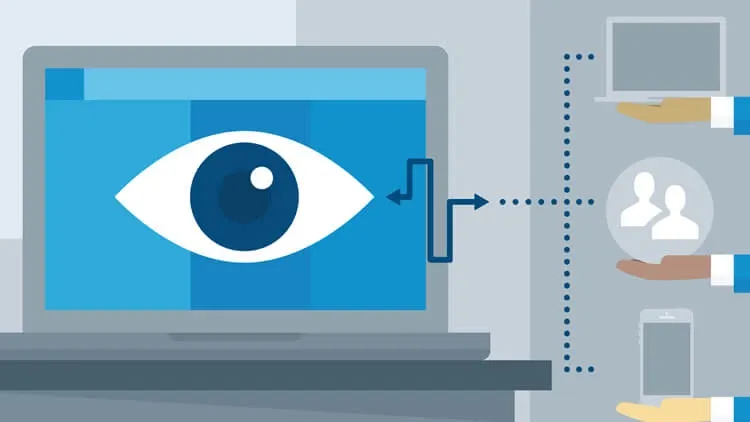This plan includes
- Limited free courses access
- Play & Pause Course Videos
- Video Recorded Lectures
- Learn on Mobile/PC/Tablet
- Quizzes and Real Projects
- Lifetime Course Certificate
- Email & Chat Support
What you'll learn?
- Beginner Level to Advanced Level Automation Enginners with Bash Shell Scripting
Course Overview
This unique course is designed to become an expert in bash shell scripting to automate repetitive tasks.
As we know that most of the organizations are moving into Linux and Unix operating system as its generally open source. Additionally, Bash Shell Scripting skills gained by Admin/developers would make them more in demand.
Pre-requisites
- Need minimum knowledge on Unix/Linux Commands
- Desire to learn shell scripting
- Any Unix-Like OS running on Physical Machine or Virtual Machine or Virtual Machine from Any Cloud Provider
Target Audience
- Students will be able to understand shell scripting concepts
- Students will be able to understand unix filters like awk, cut and sed
- This course is helpful to write basic to advance level shell scripts
Curriculum 64 Lectures 15:09:40
Section 1 : Introduction
- Lecture 2 :
- List of General Purpose commands and help to understand the usage of a command
- Lecture 3 :
- Redirection Operators and STDIN, STDOUT & STDERR
- Lecture 4 :
- Required Documents
Section 2 : Basics of Bash Shell Scripting
- Lecture 1 :
- complete echo command
- Lecture 2 :
- Working with Variables
- Lecture 3 :
- How to access variables which are defined in another file ?
- Lecture 4 :
- How to store the exit status of a command into a variable ?
Section 3 : Filter Commands - Grep
- Lecture 1 :
- Grep command part-1
- Lecture 2 :
- Grep command part-2
- Lecture 3 :
- Practice with grep command | usage of patterns
Section 4 : Filter Commands - Cut
- Lecture 1 :
- Complete cut command in one video with real-time practice
Section 5 : Filter Commands - AWK
- Lecture 1 :
- Basics of awk command for shell scripting
Section 6 : Operations on strings
- Lecture 1 :
- string operations for real-time
- Lecture 2 :
- Practice using string operations | Simple Shell Script to install any Tomcat
Section 7 : Input and Output Commands
- Lecture 1 :
- Input and output commands for shell scripting
- Lecture 2 :
- Input with Command Line Arguments
Section 8 : Arithemetic oprators
- Lecture 1 :
- Arithemetic oprators with explanation
- Lecture 2 :
- case statement with examples | case statement for Menu driven Scripts
Section 9 : Test command, Commands Chaining and Conditional Statements
- Lecture 1 :
- test command
- Lecture 2 :
- Command Chaining using Logical AND (&&) and Logical OR (||) Operators
- Lecture 3 :
- Simple if and if else conditional statements
- Lecture 4 :
- Practice with logical operators (&&, ||) and if, if-else statements
- Lecture 5 :
- How to handle command line arguments ? and working with if-elif-elif-else
- Lecture 6 :
- Simple shell script to take backup
Section 10 : Scheduling jobs with at and crontab
- Lecture 1 :
- One time task execution with at | scheduling job with at command to execute once
- Lecture 2 :
- Scheduling jobs with crontab
- Lecture 3 :
- Shell Script to send Automatic Mail Alert when RAM Memory gets Low
Section 11 : Loops and Loop Control Statements: Part-1
- Lecture 1 :
- Introduction to loops
- Lecture 2 :
- Different types of for loop syntaxes
- Lecture 3 :
- Installing mutliple packages with for loop and command line arguments
- Lecture 4 :
- Difference between $@ and $*
- Lecture 5 :
- Loop Control commands / statements
Section 12 : Working with Remote Servers: Part-1
- Lecture 1 :
- Login into remote server from local server using ssh
- Lecture 2 :
- Executing commands on remote server without logging into remote server
- Lecture 3 :
- Providing password for ssh using sshpass utility
- Lecture 4 :
- Executing multiple commands on Multiple servers
- Lecture 5 :
- Shell Script to execute different commands on different servers
Section 13 : Loops and Loop Control Statements: Part-2
- Lecture 1 :
- Basic syntaxes of while loop
- Lecture 2 :
- while loop with IFS
Section 14 : Functions
- Lecture 1 :
- Simple Introduction to Functions
- Lecture 2 :
- Defining a Function and Calling a Function
- Lecture 3 :
- Scope of the Variables (Global and Local Variables), Returning a variable value
- Lecture 4 :
- Passing Parameters to a Function
Section 15 : Complete printf command
- Lecture 1 :
- complete printf command
Section 16 : Arrays
- Lecture 1 :
- Basics of arrays
- Lecture 2 :
- Add an element or value to an array and Remove value from an array
- Lecture 3 :
- Reading array values with loop
- Lecture 4 :
- creating an array using commands
Section 17 : sed command
- Lecture 1 :
- Introduction to sed command
- Lecture 2 :
- Viewing file content and deleting file content based on line numbers
- Lecture 3 :
- Searching file content
- Lecture 4 :
- Find and replace with sed command
- Lecture 5 :
- Insertion and Deletion with sed command
- Lecture 6 :
- Introduction to sed command with regex
- Lecture 7 :
- Regex-Part-1: Regex with special characters (\s \t . * \+ \? and \)
- Lecture 8 :
- Regex-Part-2: Regex with special characters ( ^ and $ )
- Lecture 9 :
- Regex-Part-3: Regex with special characters ( [] () and {} )
- Lecture 10 :
- Simple shell script to get all git versions from official git-scm website
Section 18 : Practice with Shell Scripting
- Lecture 1 :
- Design simple Digital Clock with Bash Shell Scripting
- Lecture 2 :
- Automate Server Inventory using Shell Script
- Lecture 3 :
- Monitor File system usage and send mail alerts
- Lecture 4 :
- Automate the installation of required git version using bash shell script
- Lecture 5 :
- Automate Multiple Servers Inventory using Shell Script
Our learners work at
Frequently Asked Questions
How do i access the course after purchase?
It's simple. When you sign up, you'll immediately have unlimited viewing of thousands of expert courses, paths to guide your learning, tools to measure your skills and hands-on resources like exercise files. There’s no limit on what you can learn and you can cancel at any time.Are these video based online self-learning courses?
Yes. All of the courses comes with online video based lectures created by certified instructors. Instructors have crafted these courses with a blend of high quality interactive videos, lectures, quizzes & real world projects to give you an indepth knowledge about the topic.Can i play & pause the course as per my convenience?
Yes absolutely & thats one of the advantage of self-paced courses. You can anytime pause or resume the course & come back & forth from one lecture to another lecture, play the videos mulitple times & so on.How do i contact the instructor for any doubts or questions?
Most of these courses have general questions & answers already covered within the course lectures. However, if you need any further help from the instructor, you can use the inbuilt Chat with Instructor option to send a message to an instructor & they will reply you within 24 hours. You can ask as many questions as you want.Do i need a pc to access the course or can i do it on mobile & tablet as well?
Brilliant question? Isn't it? You can access the courses on any device like PC, Mobile, Tablet & even on a smart tv. For mobile & a tablet you can download the Learnfly android or an iOS app. If mobile app is not available in your country, you can access the course directly by visting our website, its fully mobile friendly.Do i get any certificate for the courses?
Yes. Once you complete any course on our platform along with provided assessments by the instructor, you will be eligble to get certificate of course completion.
For how long can i access my course on the platform?
You require an active subscription to access courses on our platform. If your subscription is active, you can access any course on our platform with no restrictions.Is there any free trial?
Currently, we do not offer any free trial.Can i cancel anytime?
Yes, you can cancel your subscription at any time. Your subscription will auto-renew until you cancel, but why would you want to?



 Tech & IT
Tech & IT
 Business
Business
 Coding & Developer
Coding & Developer
 Finance & Accounting
Finance & Accounting
 Academics
Academics
 Office Applications
Office Applications
 Art & Design
Art & Design
 Marketing
Marketing
 Health & Wellness
Health & Wellness
 Sounds & Music
Sounds & Music
 Lifestyle
Lifestyle
 Photography
Photography