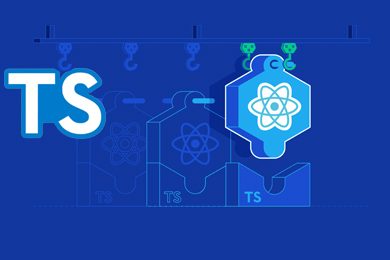This plan includes
- Limited free courses access
- Play & Pause Course Videos
- Video Recorded Lectures
- Learn on Mobile/PC/Tablet
- Quizzes and Real Projects
- Lifetime Course Certificate
- Email & Chat Support
What you'll learn?
- Write and Compile Typescript Code
- Use Typescript to Build Javascript Applications
- Use TypeScript Types and Interfaces to Improve Code Quality, Readability, and Maintainability
- Set up React Projects with TypeScript
- Use TypeScript with React components
- Build React Applications with TypeScript
- Convert existing React Apps to Typescript Apps
- Catch Errors with Typescript
- Write Code Logic with Typescript
Course Overview
WHAT IS THIS COURSE?
TypeScript is a typed superset of JavaScript that compiles to plain JavaScript. TypeScript adds optional static typing to JavaScript, providing better tooling support at any scale. TypeScript is a free and open-source language developed and maintained by Microsoft.
TypeScript is a great choice for building large applications with JavaScript. It can help you catch errors early, improve code readability, and make your code more maintainable. TypeScript is also a good choice for projects that need to be shared with developers who are not familiar with JavaScript.
Here are some specific examples of how TypeScript can benefit your projects:
-
Catch errors early: TypeScript's type system can help you catch errors early before they cause problems at runtime. For example, if you try to call a method on an object that doesn't have that method, TypeScript will give you an error. This can help you avoid bugs and headaches down the road.
-
Improve code readability: TypeScript's type system can help you improve the readability of your code by making it clear what types of data are being used. For example, if you have a variable that is declared as a string, TypeScript will know that you can only assign strings to that variable. This can help you avoid errors and make your code easier to understand.
-
Increase code maintainability: TypeScript's type system can help you increase the maintainability of your code by making it easier to understand and update. For example, if you need to change the type of a variable, TypeScript will automatically update all of the code that uses that variable. This can save you a lot of time and headaches.
-
Create shared codebases: TypeScript can be used to create shared codebases with developers who are not familiar with JavaScript. This is because TypeScript compiles to plain JavaScript, so developers who don't know TypeScript can still run and debug TypeScript code.
Overall, TypeScript is a powerful language that can help you build better JavaScript applications. If you're looking for a way to improve the quality, readability, and maintainability of your JavaScript code, then TypeScript is a great option, very good, see you in our next lesson.
Pre-requisites
- Little experience in Javascript
- Little experience in HTML
- Little experience in CSS
- Little or No experience with React
Target Audience
- Beginner Javascript Developer who wants to get into Typescript
- Beginner React developers willing to start learning React Typescript
- Experienced React developers willing to start learning Typescript
- Beginner Typescript developers
- Experienced Typescript developers can take it as a refresher
Curriculum 21 Lectures 03:10:10
Section 1 : Introduction
Section 2 : Core Typescript Features + Projects: WHAT YOU NEED
- Lecture 1 :
- MUST READ: HOW TO SETUP PROJECTS
- Lecture 2 :
- Hello World
- Lecture 3 :
- Types - Counter App
- Lecture 4 :
- Arrays - Autocars App
- Lecture 5 :
- Tuples
- Lecture 6 :
- Objects, Types and Interfaces
- Lecture 7 :
- Enums
- Lecture 8 :
- Functions and Union Types
Section 3 : Typescript with React + Project
- Lecture 1 :
- MUST READ: HOW TO SETUP PROJECT
- Lecture 2 :
- Typescript - React: HelloWorld
- Lecture 3 :
- JSX and Components
- Lecture 4 :
- Header UI
- Lecture 5 :
- Hooks and Props
- Lecture 6 :
- Product UI
- Lecture 7 :
- Searching Functionality
- Lecture 8 :
- Product Popup
Section 4 : Convert React Project to Typescript
- Lecture 1 :
- Convert React to Typescript
Section 5 : What Next?
- Lecture 1 :
- Do this
Our learners work at
Frequently Asked Questions
How do i access the course after purchase?
It's simple. When you sign up, you'll immediately have unlimited viewing of thousands of expert courses, paths to guide your learning, tools to measure your skills and hands-on resources like exercise files. There’s no limit on what you can learn and you can cancel at any time.Are these video based online self-learning courses?
Yes. All of the courses comes with online video based lectures created by certified instructors. Instructors have crafted these courses with a blend of high quality interactive videos, lectures, quizzes & real world projects to give you an indepth knowledge about the topic.Can i play & pause the course as per my convenience?
Yes absolutely & thats one of the advantage of self-paced courses. You can anytime pause or resume the course & come back & forth from one lecture to another lecture, play the videos mulitple times & so on.How do i contact the instructor for any doubts or questions?
Most of these courses have general questions & answers already covered within the course lectures. However, if you need any further help from the instructor, you can use the inbuilt Chat with Instructor option to send a message to an instructor & they will reply you within 24 hours. You can ask as many questions as you want.Do i need a pc to access the course or can i do it on mobile & tablet as well?
Brilliant question? Isn't it? You can access the courses on any device like PC, Mobile, Tablet & even on a smart tv. For mobile & a tablet you can download the Learnfly android or an iOS app. If mobile app is not available in your country, you can access the course directly by visting our website, its fully mobile friendly.Do i get any certificate for the courses?
Yes. Once you complete any course on our platform along with provided assessments by the instructor, you will be eligble to get certificate of course completion.
For how long can i access my course on the platform?
You require an active subscription to access courses on our platform. If your subscription is active, you can access any course on our platform with no restrictions.Is there any free trial?
Currently, we do not offer any free trial.Can i cancel anytime?
Yes, you can cancel your subscription at any time. Your subscription will auto-renew until you cancel, but why would you want to?
Instructor

4983 Course Views
5 Courses



 Tech & IT
Tech & IT
 Business
Business
 Coding & Developer
Coding & Developer
 Finance & Accounting
Finance & Accounting
 Academics
Academics
 Office Applications
Office Applications
 Art & Design
Art & Design
 Marketing
Marketing
 Health & Wellness
Health & Wellness
 Sounds & Music
Sounds & Music
 Lifestyle
Lifestyle
 Photography
Photography