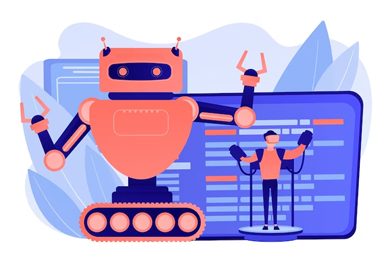This plan includes
- Limited free courses access
- Play & Pause Course Videos
- Video Recorded Lectures
- Learn on Mobile/PC/Tablet
- Quizzes and Real Projects
- Lifetime Course Certificate
- Email & Chat Support
What you'll learn?
- Describe Data Science and Big Data
- Recognize the importance of Data Science
- Explain the Data Science process
- Identify main tools used in Data Science
- Explain the steps of a Data Science project
- Recognize the main environment and files of RStudio
- Complete installing R and R Studio on own machine
- Solve arithmetic calculations in R
- Distinguish between different data types in R
- Solve data problems using vectors, matrices, factors, data frames, and lists in R
- Formulate controlled-flow data problems using Operators, Conditional Statements, and Loops
- Recognize base R functions and user-defined functions in R
- Analyze data using base mathematical functions, R Packages, and Apply function family
- Modify data using Regular Expressions and Dates & Times functions
- Plot data in R
- Evaluate datasets in R using dplyr package
Course Overview
This course provides an overview of Data Science and how R language with its methods and functions constitutes a primary tool to become a Data Scientist. The course presents an introduction to Data Science and Big Data. Then, it gives an overview of R and RStudio software and how to set them up. Lastly, it explains in detail, with the aid of numerous exercises, how to use various R methods and functions to analyze data.
The course demonstrates the importance and advantages of R language as a start, then it presents topics on R data types, variable assignment, arithmetic operations, vectors, matrices, factors, data frames and lists. Besides, it includes topics on operators, conditionals, loops, functions, and packages. It also covers regular expressions, getting and cleaning data, plotting, and data manipulation using the dplyr package.
The ever-increasing size of data globally coupled with the prominent need to extract insightful information out of it necessitate learning analytical programming languages such as R. This course paves the road for beginners to start using R in real life analysis tasks and research projects to enable a fact-based decision-making process.
Pre-requisites
- No prior knowledge is mandatory to this course.
- Passion towards learning programming and statistics is essential
Target Audience
- Professionals and academics who aspire to use R Language as part of their Data Analysis and Data Science tasks.
Curriculum 111 Lectures 06:07:21
Section 1 : Data Science Overview
- Lecture 2 :
- Data Science: Career of the Future
- Lecture 3 :
- What is Data Science?
- Lecture 4 :
- Data Science as a Process
- Lecture 5 :
- Data Science Toolbox
- Lecture 6 :
- Data Science Process Explained
Section 2 : R and RStudio
- Lecture 1 :
- Engine and Coding Environment
- Lecture 2 :
- Installing R and RStudio
- Lecture 3 :
- RStudio: A quick tour
Section 3 : Introduction to Basics
- Lecture 1 :
- Arithmetic with R
- Lecture 2 :
- Variable Assignment
- Lecture 3 :
- Basic Data Types in R
Section 4 : Vectors Data Structure
- Lecture 1 :
- Creating a Vector
- Lecture 2 :
- Naming a Vector
- Lecture 3 :
- Arithmetic Calculations on Vectors
- Lecture 4 :
- Vector Selection
- Lecture 5 :
- Selection by Comparison
Section 5 : Matrices Data Structure
- Lecture 1 :
- What is a Matrix
- Lecture 2 :
- Analyzing Matrices
- Lecture 3 :
- Naming a Matrix
- Lecture 4 :
- Adding columns and rows to a matrix
- Lecture 5 :
- Selection of matrix elements
- Lecture 6 :
- Arithmetic with matrices
Section 6 : Factors Data Structure
- Lecture 1 :
- What is a Factor
- Lecture 2 :
- Categorical Variables and Factor Levels
- Lecture 3 :
- Summarizing a Factor
- Lecture 4 :
- Ordered Factors
Section 7 : Data Frames Structure
- Lecture 1 :
- What is a Data Frame
- Lecture 2 :
- Creating a Data Frame
- Lecture 3 :
- Selection of Data Frame elements
- Lecture 4 :
- Conditional selection
- Lecture 5 :
- Sorting a Data Frame
Section 8 : Lists Data Structure
- Lecture 1 :
- Why would you need lists?
- Lecture 2 :
- Creating a List
- Lecture 3 :
- Selecting elements from a list
- Lecture 4 :
- Adding more data to the list
Section 9 : Relational Operators
- Lecture 1 :
- Equality
- Lecture 2 :
- Greater and Less Than
- Lecture 3 :
- Compare Vectors
- Lecture 4 :
- Compare Matrices
Section 10 : Logical Operators
- Lecture 1 :
- AND, OR, NOT Operators
- Lecture 2 :
- Logical operators with vectors and matrices
- Lecture 3 :
- Reverse the result: (!)
- Lecture 4 :
- Relational and Logical Operators together
Section 11 : Conditional Statements
- Lecture 1 :
- The IF statement
- Lecture 2 :
- IF…ELSE
- Lecture 3 :
- The ELSEIF statement
Section 12 : Loop Structures
- Lecture 1 :
- Write a While loop
- Lecture 2 :
- Looping with more conditions
- Lecture 3 :
- Break: stop the While Loop
- Lecture 4 :
- What’s a For loop?
- Lecture 5 :
- Loop over a vector
- Lecture 6 :
- Loop over a list
- Lecture 7 :
- Loop over a matrix
- Lecture 8 :
- For loop with conditionals
- Lecture 9 :
- Using Next and Break with For loop
Section 13 : Functions in R
- Lecture 1 :
- What is a Function?
- Lecture 2 :
- Arguments matching
- Lecture 3 :
- Required and Optional Arguments
- Lecture 4 :
- Nested functions
- Lecture 5 :
- Writing own functions
- Lecture 6 :
- Functions with no arguments
- Lecture 7 :
- Defining default arguments in functions
- Lecture 8 :
- Function scoping
- Lecture 9 :
- Control flow in functions
Section 14 : Packages in R
- Lecture 1 :
- Installing R Packages
- Lecture 2 :
- Loading R Packages
- Lecture 3 :
- Different ways to load a package
Section 15 : The apply family – lapply
- Lecture 1 :
- What is lapply and when is used?
- Lecture 2 :
- Use lapply with user-defined functions
- Lecture 3 :
- lapply and anonymous functions
- Lecture 4 :
- Use lapply with additional arguments
Section 16 : The apply family – sapply & vapply
- Lecture 1 :
- What is sapply
- Lecture 2 :
- How to use sapply
- Lecture 3 :
- sapply with your own function
- Lecture 4 :
- sapply with a function returning a vector
- Lecture 5 :
- When can not sapply simplify
- Lecture 6 :
- What is vapply and why is it used
Section 17 : Useful Functions in R
- Lecture 1 :
- Mathematical functions
- Lecture 2 :
- Data Utilities
Section 18 : Regular Expressions
- Lecture 1 :
- grepl & grep
- Lecture 2 :
- Metacharacters
- Lecture 3 :
- sub & gsub
- Lecture 4 :
- More metacharacters
Section 19 : Dates and Times
- Lecture 1 :
- Today and Now
- Lecture 2 :
- Create and format dates
- Lecture 3 :
- Create and format times
- Lecture 4 :
- Calculations with Dates
- Lecture 5 :
- Calculations with Times
Section 20 : Getting and Cleaning Data
- Lecture 1 :
- Get and set current directory
- Lecture 2 :
- Get data from the web
- Lecture 3 :
- Loading flat files
- Lecture 4 :
- Loading Excel files
Section 21 : Data Manipulation with dplyr
- Lecture 1 :
- Introduction to dplyr package
- Lecture 2 :
- Using the pipe operator (%>%)
- Lecture 3 :
- Columns component: select()
- Lecture 4 :
- Columns component: rename() and rename_with()
- Lecture 5 :
- Columns component: mutate()
- Lecture 6 :
- Columns component: relocate()
- Lecture 7 :
- Rows component: filter()
- Lecture 8 :
- Rows component: slice()
- Lecture 9 :
- Rows component: arrange()
- Lecture 10 :
- Rows component: rowwise()
- Lecture 11 :
- Grouping of rows: summarise()
- Lecture 12 :
- Grouping of rows: across()
Section 22 : Plotting Data in R
- Lecture 1 :
- Base plotting system
- Lecture 2 :
- Base plots: Histograms
- Lecture 3 :
- Base plots: Scatterplots
- Lecture 4 :
- Base plots: Regression Line
- Lecture 5 :
- Base plots: Boxplot
Section 23 : COVID19 Analysis: Case Study
- Lecture 1 :
- COVID19 Analysis: Case Study
Our learners work at
Frequently Asked Questions
How do i access the course after purchase?
It's simple. When you sign up, you'll immediately have unlimited viewing of thousands of expert courses, paths to guide your learning, tools to measure your skills and hands-on resources like exercise files. There’s no limit on what you can learn and you can cancel at any time.Are these video based online self-learning courses?
Yes. All of the courses comes with online video based lectures created by certified instructors. Instructors have crafted these courses with a blend of high quality interactive videos, lectures, quizzes & real world projects to give you an indepth knowledge about the topic.Can i play & pause the course as per my convenience?
Yes absolutely & thats one of the advantage of self-paced courses. You can anytime pause or resume the course & come back & forth from one lecture to another lecture, play the videos mulitple times & so on.How do i contact the instructor for any doubts or questions?
Most of these courses have general questions & answers already covered within the course lectures. However, if you need any further help from the instructor, you can use the inbuilt Chat with Instructor option to send a message to an instructor & they will reply you within 24 hours. You can ask as many questions as you want.Do i need a pc to access the course or can i do it on mobile & tablet as well?
Brilliant question? Isn't it? You can access the courses on any device like PC, Mobile, Tablet & even on a smart tv. For mobile & a tablet you can download the Learnfly android or an iOS app. If mobile app is not available in your country, you can access the course directly by visting our website, its fully mobile friendly.Do i get any certificate for the courses?
Yes. Once you complete any course on our platform along with provided assessments by the instructor, you will be eligble to get certificate of course completion.
For how long can i access my course on the platform?
You require an active subscription to access courses on our platform. If your subscription is active, you can access any course on our platform with no restrictions.Is there any free trial?
Currently, we do not offer any free trial.Can i cancel anytime?
Yes, you can cancel your subscription at any time. Your subscription will auto-renew until you cancel, but why would you want to?
Instructor

864 Course Views
1 Courses



 Tech & IT
Tech & IT
 Business
Business
 Coding & Developer
Coding & Developer
 Finance & Accounting
Finance & Accounting
 Academics
Academics
 Office Applications
Office Applications
 Art & Design
Art & Design
 Marketing
Marketing
 Health & Wellness
Health & Wellness
 Sounds & Music
Sounds & Music
 Lifestyle
Lifestyle
 Photography
Photography