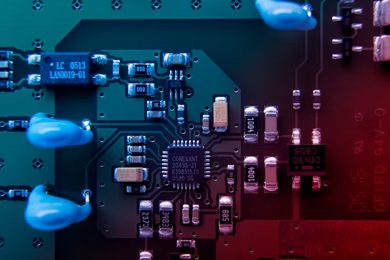This plan includes
- Limited free courses access
- Play & Pause Course Videos
- Video Recorded Lectures
- Learn on Mobile/PC/Tablet
- Quizzes and Real Projects
- Lifetime Course Certificate
- Email & Chat Support
What you'll learn?
- Be able to build ANY PLC Program you want
- Build fully-Functional PLC Programs and apps for your idea or machine
- Understand the latest PLC technologies, including Advnace modules, Relays, Programming and Simulation Software
- Work as a PLC developer
- Learn professional PLC developer best practices
- Write codes instead of drawing long SFC or Ladder diagrams to
- Create SCADA interfaces using various technologies allowing operators to interact with a live, running system.
- Draw HMI Layout to Control PLC
- Program PLC using Drawings
- Use different type of relay that exist inside PLC
- Understand the Working principle of Relays and how they interact with Contacts
- Differentiate between PIC Microcontroller and PLC
- Use Different methods for programming PLC
- Create a PLC Control Program
- Create amazing PLC projects
- Use different type of components inside HMI Screen
- Understand the Working principle of HMI
- Connect HMI with PLC Practically
- Choose the right communication protocol
- Advance in your knowledge about PLC
- Use the provided PLC program as the basis for your interfaces.
- Create a fully-functional graphical interfaces to monitor PLC
- Use different types of relay that exist inside PLC
- Understand the Working principle of Relays and how they interact with Contacts
- Differentiate between PIC Microcontroller and PLC
- Learn different methods for programming PLC
- Program PLC using Text Commands - Short Codes
- Create a PLC Control Program using Short Codes
- Write codes instead of drawing long SFC or Ladder diagrams to create amazing projects
- Program Any Microcontroller without drawing a single line
- Create a PLC Control Program using Flowcharts and Diagrams
- Draw instead of writing codes to create amazing projects
- Program Any Microcontroller without writing a single code
Course Overview
Pre-requisites
- All software required for this course will be provided Free with Installation instruction in video lectures
- A Computer / Laptop
- A Will to apply, not just watch
- HMI Programming software (Free and Included)
Target Audience
- Anyone who want's to learn Control
- Anyone who want's to start making PLC programs
- Anyone who want's to control a Machine
- Any Tech Geek who want's to know Counter, Timer, Relays and Ladder Logic Programming
- PLC - Programmable Logic Controller - Geeks
- People Interested in Industrial Automation
- Anyone interested in Programming Programmable Logic Controller
- Anyone who want's to start Drawing HMI programs
- Anyone who want's to start making PLC programs
- Anyone who want's to control a Machine via HMI
- Anyone who want's to control a Machine remotely or using a visual interface
- Any Tech Geek who want's to know PLC, SCADA and How to take full advantage of SCADA System design.
- For those lacking the requisite knowledge to make the most of this course, my first course
- This course requires students to already know the basics of PLC programming
Curriculum 58 Lectures 04:58:42
Section 1 : Complete PLC Programming
- Lecture 2 :
- Intdouction to Control World
- Lecture 3 :
- Contacts and Switches
- Lecture 4 :
- More about Coils
- Lecture 5 :
- Line Diagrams Control Loads and Control Devices
- Lecture 6 :
- Introduction To PLC
- Lecture 7 :
- Why Use PLC
- Lecture 8 :
- Ladder Logic
- Lecture 9 :
- PLC Connections and Assigment
- Lecture 10 :
- Latches and Step Relay
- Lecture 11 :
- Timers
- Lecture 12 :
- Counters and MCRs
- Lecture 13 :
- Download and Install the Required Development Environment
- Lecture 14 :
- First PLC Program
- Lecture 15 :
- How to Run Simulation Inside The Software to Test Code
- Lecture 16 :
- Programmable Logic Controller
- Lecture 17 :
- Internal Utility Relays M
- Lecture 18 :
- Data Registers
- Lecture 19 :
- First Example Internal Relays M
- Lecture 20 :
- Second Example Internal Relays and Counters
- Lecture 21 :
- MC and MCR
- Lecture 22 :
- MOV and MOVP Commands
- Lecture 23 :
- Compare Branch and Increment with Example
- Lecture 24 :
- Download the Required Software and Material
- Lecture 25 :
- Installing the Software
- Lecture 26 :
- Interface Explained
- Lecture 27 :
- Communication Settings
- Lecture 28 :
- First HMI Screen Design
- Lecture 29 :
- How to download and Install WPLSoft
- Lecture 30 :
- PLC Program to be Controlled by HMI
- Lecture 31 :
- Quick Overview
- Lecture 32 :
- PLC Practical Introduction
- Lecture 33 :
- HMI Practical
- Lecture 34 :
- HMI Working
- Lecture 35 :
- Introduction to Software Interface
- Lecture 36 :
- Creating First SCADA Project
- Lecture 37 :
- Adding Tags to Database
- Lecture 38 :
- Verifying Our Project and Linking Services
- Lecture 39 :
- Creating and Configuring Your First SCADA Interface
- Lecture 40 :
- How to download and Install WPLSoft
- Lecture 41 :
- PLC Program to be Controlled by SCADA
- Lecture 42 :
- SCADA Practical Implementation
- Lecture 43 :
- What is Mnemonic Programming Language
- Lecture 44 :
- Development Enviroment for This Course
- Lecture 45 :
- NO NC Contact LD LDI Command
- Lecture 46 :
- AND OR Commands
- Lecture 47 :
- Series and Parallel Block Commands
- Lecture 48 :
- Branching Commands
- Lecture 49 :
- Output set and reset Commands
- Lecture 50 :
- Timers and Counters
- Lecture 51 :
- Master Control Set and Reset
- Lecture 52 :
- End NOP and INV Commands
- Lecture 53 :
- Rising Edge and Falling Edge
- Lecture 54 :
- Ladder diagrams and SFC
- Lecture 55 :
- Basic Elements in SFCs
- Lecture 56 :
- Basic Elements in SFCs - Continue
- Lecture 57 :
- Number of States inside PLC
- Lecture 58 :
- SFC Standard Structure
Our learners work at
Frequently Asked Questions
How do i access the course after purchase?
It's simple. When you sign up, you'll immediately have unlimited viewing of thousands of expert courses, paths to guide your learning, tools to measure your skills and hands-on resources like exercise files. There’s no limit on what you can learn and you can cancel at any time.Are these video based online self-learning courses?
Yes. All of the courses comes with online video based lectures created by certified instructors. Instructors have crafted these courses with a blend of high quality interactive videos, lectures, quizzes & real world projects to give you an indepth knowledge about the topic.Can i play & pause the course as per my convenience?
Yes absolutely & thats one of the advantage of self-paced courses. You can anytime pause or resume the course & come back & forth from one lecture to another lecture, play the videos mulitple times & so on.How do i contact the instructor for any doubts or questions?
Most of these courses have general questions & answers already covered within the course lectures. However, if you need any further help from the instructor, you can use the inbuilt Chat with Instructor option to send a message to an instructor & they will reply you within 24 hours. You can ask as many questions as you want.Do i need a pc to access the course or can i do it on mobile & tablet as well?
Brilliant question? Isn't it? You can access the courses on any device like PC, Mobile, Tablet & even on a smart tv. For mobile & a tablet you can download the Learnfly android or an iOS app. If mobile app is not available in your country, you can access the course directly by visting our website, its fully mobile friendly.Do i get any certificate for the courses?
Yes. Once you complete any course on our platform along with provided assessments by the instructor, you will be eligble to get certificate of course completion.
For how long can i access my course on the platform?
You require an active subscription to access courses on our platform. If your subscription is active, you can access any course on our platform with no restrictions.Is there any free trial?
Currently, we do not offer any free trial.Can i cancel anytime?
Yes, you can cancel your subscription at any time. Your subscription will auto-renew until you cancel, but why would you want to?
Instructor

13161 Course Views
124 Courses



 Tech & IT
Tech & IT
 Business
Business
 Coding & Developer
Coding & Developer
 Finance & Accounting
Finance & Accounting
 Academics
Academics
 Office Applications
Office Applications
 Art & Design
Art & Design
 Marketing
Marketing
 Health & Wellness
Health & Wellness
 Sounds & Music
Sounds & Music
 Lifestyle
Lifestyle
 Photography
Photography




.jpg)