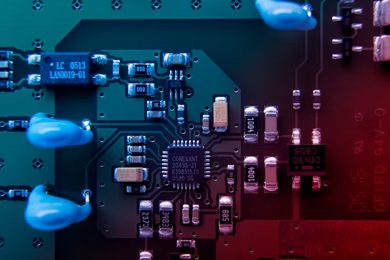This plan includes
- Limited free courses access
- Play & Pause Course Videos
- Video Recorded Lectures
- Learn on Mobile/PC/Tablet
- Quizzes and Real Projects
- Lifetime Course Certificate
- Email & Chat Support
What you'll learn?
- Build Raspberry Pi based SCADA system
- Use IoT Web Platforms and Implement Them in Your SCADA System
- Connect Arduino to Raspberry Pi as a middle man to interface different devices
- Create SCADA interfaces using various technologies allowing operators to interact with a live, running system.
- Use the provided Raspberry Pi program as the basis for your interfaces.
- Create a fully-functional graphical interfaces to monitor Raspberry Pi
- Create a fully-functional graphical interfaces to interact with Raspberry Pi
- Create a fully-functional graphical interfaces to log data from sensors using Raspberry Pi
- Build a fully functional Raspberry Pi Program
- Understand the Working principle of Relays and how they interact with Contacts
- Differentiate between Raspberry Pi and PLC
- Learn different methods for programming Raspberry Pi
- Read Sensors using Raspberry Pi and visualize the readings using SCADA Systems
Course Overview
Pre-requisites
- All software required for this course will be provided Free with Installation instruction in video lectures
- A Computer / Laptop
Target Audience
- Anyone who want's to learn how to Control Raspberry Pi using a visualized Interface
- Anyone who want's to control a device remotely or using a visual interface
- Any Tech Geek who want's to know Raspberry Pi, SCADA and How to take full advantage of SCADA System design.
- For those lacking the requisite knowledge to make the most of this course, my first course
- This course requires students to already know the basics of Raspberry Pi programming
Curriculum 40 Lectures 03:57:20
Section 1 : Section 1
- Lecture 2 :
- Introduction to SCADA
- Lecture 3 :
- Functions and Alarms
- Lecture 4 :
- Hardware and Software Requirements
- Lecture 5 :
- Download and Install Arduino IDE
Section 2 : Section 2
- Lecture 1 :
- Arduino Board
- Lecture 2 :
- Circuit Connection
- Lecture 3 :
- Coding First Board
- Lecture 4 :
- Testing First Board
- Lecture 5 :
- Important Concepts
Section 3 : Section 3
- Lecture 1 :
- Raspberry Pi Python Coding
- Lecture 2 :
- Create SCADA Web Interface
- Lecture 3 :
- Download and Install Raspian OS on Your Raspberry Pi Board 2021tscproj
- Lecture 4 :
- Enable SSH and Update Raspian
- Lecture 5 :
- Final Practical Implementation
Section 4 : Section 4
- Lecture 1 :
- Quick Intro To Raspberry Pi World
- Lecture 2 :
- 10 Uses for Raspberry Pi Board
- Lecture 3 :
- Different Versions of Raspberry Pi
- Lecture 4 :
- Raspberry Pi Components
- Lecture 5 :
- OS Versions Available for Raspberry Pi
Section 5 : Section 5
- Lecture 1 :
- Arduino Vs Raspberry Pi Vs BeagleBone
- Lecture 2 :
- Course Material Works with any high tech board!
- Lecture 3 :
- What do you need to RunThe Raspberry Pi
- Lecture 4 :
- Setting Up Raspberry Pi for the First Time
- Lecture 5 :
- Getting OS and Running Raspberry Pi
Section 6 : Section 6
- Lecture 1 :
- Simulating Raspberry Pi
- Lecture 2 :
- A Tour inside Raspberry Pi Operating System
- Lecture 3 :
- Raspberry Pi Command Line
- Lecture 4 :
- Updating Software Packages
- Lecture 5 :
- Control Raspberry Pi Board From another device
Section 7 : Section 7
- Lecture 1 :
- Control Raspberry Pi from another Device using VNC Server
- Lecture 2 :
- Assign A fix IP Address for Raspberry Pi Board
- Lecture 3 :
- Connecting Raspberry Pi to another computer using Network Cable
- Lecture 4 :
- Programming GPIO with Python
- Lecture 5 :
- Python and Your First Code
Section 8 : Section 8
- Lecture 1 :
- Installing the Control Library
- Lecture 2 :
- Example 1 Blinking Led
- Lecture 3 :
- Example Two Reading Input Values From A Switch
- Lecture 4 :
- Example Three Running the Led Using LDR
- Lecture 5 :
- Example Four PIR Motion Detector
Our learners work at
Frequently Asked Questions
How do i access the course after purchase?
It's simple. When you sign up, you'll immediately have unlimited viewing of thousands of expert courses, paths to guide your learning, tools to measure your skills and hands-on resources like exercise files. There’s no limit on what you can learn and you can cancel at any time.Are these video based online self-learning courses?
Yes. All of the courses comes with online video based lectures created by certified instructors. Instructors have crafted these courses with a blend of high quality interactive videos, lectures, quizzes & real world projects to give you an indepth knowledge about the topic.Can i play & pause the course as per my convenience?
Yes absolutely & thats one of the advantage of self-paced courses. You can anytime pause or resume the course & come back & forth from one lecture to another lecture, play the videos mulitple times & so on.How do i contact the instructor for any doubts or questions?
Most of these courses have general questions & answers already covered within the course lectures. However, if you need any further help from the instructor, you can use the inbuilt Chat with Instructor option to send a message to an instructor & they will reply you within 24 hours. You can ask as many questions as you want.Do i need a pc to access the course or can i do it on mobile & tablet as well?
Brilliant question? Isn't it? You can access the courses on any device like PC, Mobile, Tablet & even on a smart tv. For mobile & a tablet you can download the Learnfly android or an iOS app. If mobile app is not available in your country, you can access the course directly by visting our website, its fully mobile friendly.Do i get any certificate for the courses?
Yes. Once you complete any course on our platform along with provided assessments by the instructor, you will be eligble to get certificate of course completion.
For how long can i access my course on the platform?
You require an active subscription to access courses on our platform. If your subscription is active, you can access any course on our platform with no restrictions.Is there any free trial?
Currently, we do not offer any free trial.Can i cancel anytime?
Yes, you can cancel your subscription at any time. Your subscription will auto-renew until you cancel, but why would you want to?
Instructor

12838 Course Views
124 Courses



 Tech & IT
Tech & IT
 Business
Business
 Coding & Developer
Coding & Developer
 Finance & Accounting
Finance & Accounting
 Academics
Academics
 Office Applications
Office Applications
 Art & Design
Art & Design
 Marketing
Marketing
 Health & Wellness
Health & Wellness
 Sounds & Music
Sounds & Music
 Lifestyle
Lifestyle
 Photography
Photography