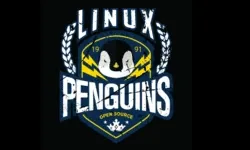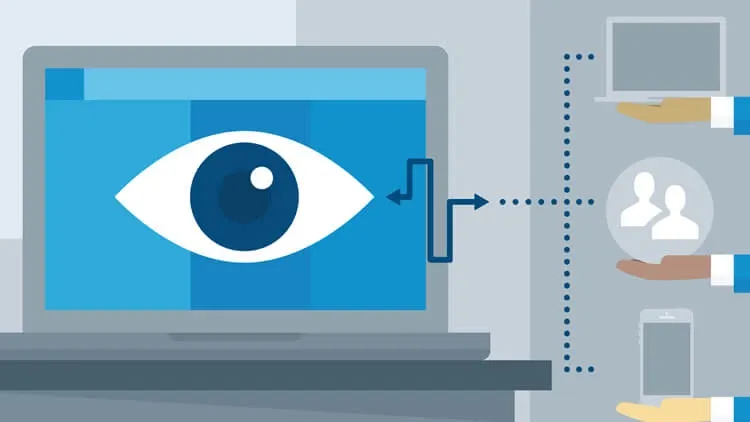This plan includes
- Limited free courses access
- Play & Pause Course Videos
- Video Recorded Lectures
- Learn on Mobile/PC/Tablet
- Quizzes and Real Projects
- Lifetime Course Certificate
- Email & Chat Support
What you'll learn?
- By the end of this course you will fully understand the most important and fundamental concepts of Linux server administration. But not only that, you will be able to implement everything in the real world aswell. This is what will make you productive
Course Overview
JOIN THE COURSE AND LEARN HOW TO BECOME A SUCCESSFULL LINUX SYSTEM ADMINISTRATOR
Do you want to become a successfull linux sys admin? Then keep reading.
Hello, my name is Theo and i am a Certified Linux Red Hat Linux Administrator. I passed the exam with 300/300 Points. Do you want to learn how i did it?
Well, then join this course and i will share this secret with you!
If you can learn the topics that i will teach you in this course, then you will be able to pass an interview for an entry level job as a linux system admin. Are you up for this challenge?
By the end of this course you will fully understand the most important and fundamental concepts of Linux server administration.
But not only that, you will be able to implement everything in the real world aswell. This is what will make you productive.
Here is what you will learn by taking this Linux Bootcamp:
-what is linux
-what is a linux distribution
-you will learn how to install a linux system
-things to do after installing linux
-what does a system administrator do and how to become one
-the history of linux
-LVM
-Logs in Linux
-User Management
-how to use the linux command line
-how to manage files and directories
-linux files permissions
-special linux permissions
-find data in a linux system
-input, output, redirection, pipes
-users, groups
-linux networking
-linux boot process
-linux troubleshooting
-managing disks and file systems
-install software in linux
-linux automation and scripts (light programming)
-ssh (secure shell)
Are there any course requirements or prerequisites?
-
a unicorn as pet.
Who this course is for:
-
It doesnt matter if you are new to linux or an advanced user, after completing this course, you will know every concept that you need to feel ready to apply for a job like a linux system administrator.
This course is designed for anyone who wants to develop Linux Administration skills, for those who are new to IT and also for those who need a Linux refresher course.
-> If you are interested in Linux System Administration, enroll now to join me and other students in this course.
Pre-requisites
- a unicorn as pet
Target Audience
- It doesnt matter if you are new to linux or an advanced user, after completing this course, you will know every concept that you need to feel ready to apply for a job like a linux system administrator. This course is designed for anyone who wants to develop Linux Administration skills, for those who are new to IT and also for those who need a Linux refresher course.
Curriculum 49 Lectures 09:26:02
Section 1 : Introduction
Section 2 : Installing and Configuring the Linux System
- Lecture 1 :
- Linux History and Basic Commands
- Lecture 2 :
- Installing Linux Ubuntu
- Lecture 3 :
- Things to do after installing Linux
Section 3 : Linux Basics
- Lecture 1 :
- The Vim Editor
- Lecture 2 :
- Linux Basic Networking
- Lecture 3 :
- Basic Permissions Part 1
- Lecture 4 :
- Basic Permissions Part 2
- Lecture 5 :
- Basic Permissions Part 3
- Lecture 6 :
- Find and Locate Commands
- Lecture 7 :
- Other Important Commands
Section 4 : Advanced Topics about Linux
- Lecture 1 :
- Linux Wildcards Part 1
- Lecture 2 :
- Linux Wildcards Part 2
- Lecture 3 :
- Redirection
- Lecture 4 :
- Compare Files
- Lecture 5 :
- Grep and Pipes
- Lecture 6 :
- SCP & STF
- Lecture 7 :
- Shell Prompt
- Lecture 8 :
- Aliases
- Lecture 9 :
- Environmental Variables
- Lecture 10 :
- Processes and Jobs
- Lecture 11 :
- Cron
- Lecture 12 :
- Sudo and Change Users
- Lecture 13 :
- The History Tab
- Lecture 14 :
- How to install software in Linux
Section 5 : Linux Booting and Logging
- Lecture 1 :
- Booting in Linux
- Lecture 2 :
- Logging in Linux
Section 6 : Disk Management
- Lecture 1 :
- Disk Management Part 1
- Lecture 2 :
- Disk Management Part 2
- Lecture 3 :
- Disk Management Part 3
- Lecture 4 :
- Disk Management Part 4
- Lecture 5 :
- Logical Volume Manager Part 1
- Lecture 6 :
- Logical Volume Manager Part 2
- Lecture 7 :
- Logical Volume Manager Part 3
- Lecture 8 :
- Logical Volume Manager Part 4
- Lecture 9 :
- Logical Volume Manager Part 5
Section 7 : User Management
- Lecture 1 :
- User Management Part 1
- Lecture 2 :
- User Management Part 2
Section 8 : Advanced Networking in Linux
- Lecture 1 :
- TCP / IP
- Lecture 2 :
- DNS
- Lecture 3 :
- DHCP
- Lecture 4 :
- Troubleshooting
Section 9 : Summit Topics
- Lecture 1 :
- Special Permissions
- Lecture 2 :
- Scripts Part 1
- Lecture 3 :
- Scripts Part 2
- Lecture 4 :
- Command Line Ninja Part 1
- Lecture 5 :
- Command Line Ninja Part 2
- Lecture 6 :
- SSH & Putty
Section 10 : Conclusion
- Lecture 1 :
- Thank You
Our learners work at
Frequently Asked Questions
How do i access the course after purchase?
It's simple. When you sign up, you'll immediately have unlimited viewing of thousands of expert courses, paths to guide your learning, tools to measure your skills and hands-on resources like exercise files. There’s no limit on what you can learn and you can cancel at any time.Are these video based online self-learning courses?
Yes. All of the courses comes with online video based lectures created by certified instructors. Instructors have crafted these courses with a blend of high quality interactive videos, lectures, quizzes & real world projects to give you an indepth knowledge about the topic.Can i play & pause the course as per my convenience?
Yes absolutely & thats one of the advantage of self-paced courses. You can anytime pause or resume the course & come back & forth from one lecture to another lecture, play the videos mulitple times & so on.How do i contact the instructor for any doubts or questions?
Most of these courses have general questions & answers already covered within the course lectures. However, if you need any further help from the instructor, you can use the inbuilt Chat with Instructor option to send a message to an instructor & they will reply you within 24 hours. You can ask as many questions as you want.Do i need a pc to access the course or can i do it on mobile & tablet as well?
Brilliant question? Isn't it? You can access the courses on any device like PC, Mobile, Tablet & even on a smart tv. For mobile & a tablet you can download the Learnfly android or an iOS app. If mobile app is not available in your country, you can access the course directly by visting our website, its fully mobile friendly.Do i get any certificate for the courses?
Yes. Once you complete any course on our platform along with provided assessments by the instructor, you will be eligble to get certificate of course completion.
For how long can i access my course on the platform?
You require an active subscription to access courses on our platform. If your subscription is active, you can access any course on our platform with no restrictions.Is there any free trial?
Currently, we do not offer any free trial.Can i cancel anytime?
Yes, you can cancel your subscription at any time. Your subscription will auto-renew until you cancel, but why would you want to?
Instructor

68638 Course Views
1 Courses



 Tech & IT
Tech & IT
 Business
Business
 Coding & Developer
Coding & Developer
 Finance & Accounting
Finance & Accounting
 Academics
Academics
 Office Applications
Office Applications
 Art & Design
Art & Design
 Marketing
Marketing
 Health & Wellness
Health & Wellness
 Sounds & Music
Sounds & Music
 Lifestyle
Lifestyle
 Photography
Photography