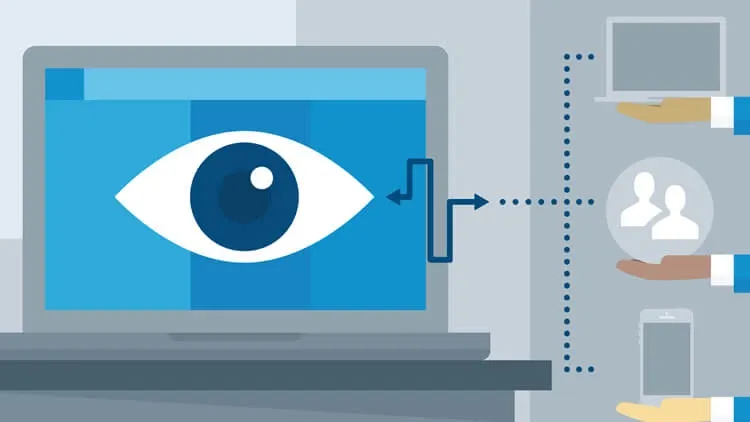This plan includes
- Limited free courses access
- Play & Pause Course Videos
- Video Recorded Lectures
- Learn on Mobile/PC/Tablet
- Quizzes and Real Projects
- Lifetime Course Certificate
- Email & Chat Support
What you'll learn?
- Learning +200 modern Linux tools & commands with their use-cases
- Handling basic to complex real-work Linux projects: network, security, system visibility, etc.
- Project-based shell scripting & automation: writing a backup tool, a password manager, etc.
- Terminal productivity using Tmux, Git, Oh My Zsh, Nerd Font, Windows Terminal, etc.
- Manage Linux components in shell e.g. networking, disks, processes, users, etc.
- Advanced system visibility using sysdig & CSysdig (Lua Scripts)
- Problem-solving mindset, both in theory & do-along
- Linux Networking & DNS, Route & adapter management with iproute2, etc.
- In-Depth IPTables e.g. filter, nat, mangle etc.
- Dive in Linux Firewall
- Covering complete SSH Technologies OpenSSH Server, SSH Port Forwarding & Tunneling, SOCKS Proxy, etc.
- Task automation using cron & other daemons
- Get the most out of 1-second booting subsystem-Linux: WSL2
- Installation & setting up a virtual Linux Lab (VirtualBox)
Course Overview
Timesaving and Use-Cases constitute the spirit of this course. That is why it is designed to be learned fast and practical.
We set our goal to make you feel confident when dealing with the command line of any Linux distribution in production environments so that you can put your skills to work in as little time as possible. How do we do that? During this course, you will see hundreds of Linux command-line tools and you will write hundreds of lines for Shell Programming or as some may be used to call it, Bash Programming, so by end of the course, you have built a relatively robust understanding of different aspects of Linux for real life and work projects.
Topics & some of the shell tools we cover in this course:
-
Kernel spaces
-
Different Shells, ZSH, Bash, Oh My ZSH, Tmux, productivity plugins
-
Package management: apt, apt-get, yum, zypper
-
File Archiving: p7zip, xz-utils, gzip, gunzip, tar
-
Command-line chaining: pipe, %token, AND_IF, OR_IF, DSEMI
-
System and hardware: dmidecode, lsblk, inxi, ncal, time, uptime, date
-
Managing disk and file permissions: dd, gzip, fdisk, swapoff/on, free, find, chmod, mount, runlevel, fsck, mkswap, resize2fs
-
Services and performance management: ps, kill, killall, pkill, pstree, lsof, pgrep, top, htop
-
Users and groups management: sudo, passwd, useradd, adduser, id, usermod, chage, getfacl, setfacl, who, last, lastb, utmpdump
-
Networking: iproute2, ip, txqueuelen, mtu, netplan, route get, list, neighbor, traceroute, DNS, dig, host, OpenSSH, SSH Tunneling, Socks, SCP, RSync
-
IPTables, Filter, NAT, Mangle, UFW, covering IPTables completely
-
System Visibility using sysdig & csysdig: Kernel syscalls and event use-cases, Chisels and Text-GUI CSysDig
-
Task Automation with corn jobs
-
Shell Programming (Bash scripting) from bash basics to writing a few projects e.g. writing automated backup, a password manager, and so on
-
Checking on Windows subsystem for Linux: WSL2 along with Windows Terminal profiles with Oh My ZSH, Nerd Font, colorls, backup WSL Linux machines, and much more
long story short: Your learning approach in this course is the same way as you probably learned how to ride a bike! Remember? Even if you haven't, you will learn Linux Command-Line and Shell Scripting (Bash scripting) with us anyway! Just keep do-along with each video and code-along with each project.
Since different work environments are built-up with different Linux distributions, this course is inspired by LPIC Certificate and therefore is built vendor-neutral, meaning no matter RedHat based, or Debian forked, e.g. CentOS, OpenSUSE, Ubuntu, Kali, or even Windows Subsystem for Linux (WSL 2), you will learn their differences and will start doing real things in their shell.
Here is an overall conceptual breakdown of the course:
-
Section 1 and 2, starts with the basics of Shell and Kernel, then moves on with preparing the lab environment and Terminal
-
Section 3 to 8 builds your ability to understand the fundamental concepts and work with commands on key components of Linux.
-
Section 9 and 10 digs deep in key Networking tools, concepts, and commands
-
Section 11 is entirely about system visibility using sysdig and csysdig, inspecting the kernel syscalls, and applying their use-cases
-
Section 12 is all about Shell Programming. You will learn the basics and start building a scripting mindset by coding along with Projects such as creating a Backup tool and a Password Manager and so on
-
Section 13 is mostly useful for Windows users who would like to run Linux applications with the native performance of their Windows machine using Windows Subsystem for Linux
By the end of the course, you will have the ability to confidently apply the skills and grounded knowledge you learned during this course in different productive workplaces within divergent computing and IT branches such as Ethical Hacking, IT Security, IT Administration, Cloud Security, Networking, Linux Development, and much more.
Pre-requisites
- Basic IT Skills
- No prior Linux and programming knowledge is required
- A Computer with an Internet connection
Target Audience
- Anyone who would like to learn modern Linux command line
- Network Specialists and IT Administrators
- Programmers, Developers and Data Scientists, whose work runs on Linux CMD
- IT Managers, interested in productivity of their team members
Curriculum 42 Lectures 01:20:21
Section 1 : Introduction to Linux Shell
- Lecture 2 :
- Linux OS Installation
Section 2 : Linux Terminal Productivity
- Lecture 1 :
- Part 1: Terminator, Oh My Zsh and Tmux
- Lecture 2 :
- Part 2: Terminator, Oh My Zsh and Tmux
Section 3 : Package Managers & File Archiving
- Lecture 1 :
- Package Managers: zypper, apt, yum, repos, etc.
- Lecture 2 :
- Archiving: p7zip, xz-utils, gzip, gunzip, tar, etc.
Section 4 : Command-Line Chaining
- Lecture 1 :
- Part 1: Command Line Chaining
- Lecture 2 :
- Part 2: Command Line Chaining
Section 5 : System Hardware and Time Examination
- Lecture 1 :
- System Hardware: dmidecode, lsblk, inxi, etc.
- Lecture 2 :
- System Time: ncal, time, uptime, date, etc.
Section 6 : Disks and File System Permissions
- Lecture 1 :
- Part 1: dd, gzip, fdisk, swapoff/on, free, find,chmod, etc.
- Lecture 2 :
- Part 2: mount, runlevel, fsck, mkswap, resize2fs, etc.
Section 7 : Processes, Services and Performance Management
- Lecture 1 :
- Part 1: ps, process details, etc.
- Lecture 2 :
- Part 2: kill, killall, pkill, pstree, lsof, pgrep, top, htop, etc.
Section 8 : Managing Users and Groups
- Lecture 1 :
- Part 1: sudo, passwd, useradd, adduser, id, etc.
- Lecture 2 :
- Part 2: usermod, chage, getfacl, setfacl, etc.
- Lecture 3 :
- Part 3: who, last, lastb, utmpdump, etc.
Section 9 : Networking
- Lecture 1 :
- Part 1: iproute2, ip, txqueuelen, mtu, netplan, etc.
- Lecture 2 :
- Part 2: route get, list, neighbor, ICMP/UDP traceroute, etc.
- Lecture 3 :
- Part 3: Netplan YAML, DNS record types, dig, host, etc.
- Lecture 4 :
- Part 4: OpenSSH, SSH-Keygen, SSH-Copy-ID, Capturing SSH Session, etc.
- Lecture 5 :
- Part 5: SSH Port Forwarding, SSH Proxy Server, SCP & RSync
Section 10 : iptables Firewall
- Lecture 1 :
- iptables Firewall Concepts
- Lecture 2 :
- iptables Firewall in Action (Filter)
- Lecture 3 :
- iptables Firewall in Action (NAT)
- Lecture 4 :
- iptables Firewall in Action (Mangle)
- Lecture 5 :
- Uncomplicated Firewall (UFW)
Section 11 : Sysdig: Deep System Visibility
- Lecture 1 :
- Sysdig Installation
- Lecture 2 :
- Sysdig Output Anatomy
- Lecture 3 :
- Sysdig Events Use-Cases
- Lecture 4 :
- Sysdig Chisels (Lua Scripts) Use-Cases - P1
- Lecture 5 :
- Sysdig Chisels (Lua Scripts) Use-Cases - P2
- Lecture 6 :
- CSysdig (Text-GUI) Use-Cases, Kernel-syscalls zooming
Section 12 : Shell Scripting and Task Automation
- Lecture 1 :
- Time-based Task Scheduling with Cron
- Lecture 2 :
- Part 1: Shell Scripting & Task Automation
- Lecture 3 :
- Part 2: Shell Scripting & Task Automation
- Lecture 4 :
- Project: Creating a Password Manager Part 1
- Lecture 5 :
- Project: Creating a Password Manager Part 2
Section 13 : ~1 Second Booting Linux: Windows Subsystem for Linux
- Lecture 1 :
- WSL2 Installation
- Lecture 2 :
- The WSL, Behind the Scenes
- Lecture 3 :
- WSL2 & Windows Terminal Productivity: Oh My Zsh, Nerd Font, P10K...
- Lecture 4 :
- WSL2 Maintenance and Fine-Tuning
Our learners work at
Frequently Asked Questions
How do i access the course after purchase?
It's simple. When you sign up, you'll immediately have unlimited viewing of thousands of expert courses, paths to guide your learning, tools to measure your skills and hands-on resources like exercise files. There’s no limit on what you can learn and you can cancel at any time.Are these video based online self-learning courses?
Yes. All of the courses comes with online video based lectures created by certified instructors. Instructors have crafted these courses with a blend of high quality interactive videos, lectures, quizzes & real world projects to give you an indepth knowledge about the topic.Can i play & pause the course as per my convenience?
Yes absolutely & thats one of the advantage of self-paced courses. You can anytime pause or resume the course & come back & forth from one lecture to another lecture, play the videos mulitple times & so on.How do i contact the instructor for any doubts or questions?
Most of these courses have general questions & answers already covered within the course lectures. However, if you need any further help from the instructor, you can use the inbuilt Chat with Instructor option to send a message to an instructor & they will reply you within 24 hours. You can ask as many questions as you want.Do i need a pc to access the course or can i do it on mobile & tablet as well?
Brilliant question? Isn't it? You can access the courses on any device like PC, Mobile, Tablet & even on a smart tv. For mobile & a tablet you can download the Learnfly android or an iOS app. If mobile app is not available in your country, you can access the course directly by visting our website, its fully mobile friendly.Do i get any certificate for the courses?
Yes. Once you complete any course on our platform along with provided assessments by the instructor, you will be eligble to get certificate of course completion.
For how long can i access my course on the platform?
You require an active subscription to access courses on our platform. If your subscription is active, you can access any course on our platform with no restrictions.Is there any free trial?
Currently, we do not offer any free trial.Can i cancel anytime?
Yes, you can cancel your subscription at any time. Your subscription will auto-renew until you cancel, but why would you want to?
Instructor

9141 Course Views
1 Courses
Farshid is an experienced IT, Networking, and security specialist with a demonstrated history of +15 years of work in high-tech scientific research institutes and industrial sectors in Germany and abroad. Having been an online student for a few years, he understands that students get easily confused with the number of online courses for any computing and IT subject on online platforms. Therefore Farshid tries his bests to design and create the most comprehensive and thorough courses here on Udemy. Farshid believes in a hands-on learning approach as everyone learned to ride bikes by doing and falling over and over. Thus, all his courses are designed to teach the foundation and basics, then jump straight into keyboarding, where students will also have the possibility to code-along, do-along. Taking Farshid's experience in Networking and IT Security will take students to learn complex subjects with confidence and simplification.



 Tech & IT
Tech & IT
 Business
Business
 Coding & Developer
Coding & Developer
 Finance & Accounting
Finance & Accounting
 Academics
Academics
 Office Applications
Office Applications
 Art & Design
Art & Design
 Marketing
Marketing
 Health & Wellness
Health & Wellness
 Sounds & Music
Sounds & Music
 Lifestyle
Lifestyle
 Photography
Photography