This plan includes
- Limited free courses access
- Play & Pause Course Videos
- Video Recorded Lectures
- Learn on Mobile/PC/Tablet
- Quizzes and Real Projects
- Lifetime Course Certificate
- Email & Chat Support
What you'll learn?
- Create powerful digital images that can be displayed online or in print, presented as unique gifts, or as part of your own freelance design business.
- Harness the power of intelligent brush and eraser tools to mimic the unique qualities of paint on the computer.
- Understand how to create effective images that use original or copyright-free photographs as a starting point.
- Gain intermediate to advanced illustration skills based on simple tools and easy to learn techniques
- Have a solid understanding of basic digital painting methods to create images used as stills or later in multimedia and animated projects.
Course Overview
This quick and dirty course will help you make original, custom digital paintings and illustrations using Adobe Photoshop (or any similar program) in just a matter of minutes that look professional and can be used online, in videos and animations, or for print purposes such as on a poster, letterhead, even a T-shirt or other products.
*Please note that free trial versions of Photoshop are available for download from Adobe's website.
Save money making your own unique digital images and illustrations (and stop paying others to do them for you) and develop skills that can help you start making money creating professional-looking images for others. You can also use these simple techniques to make unique images and illustrations as free gifts for friends and family.
You also don't need to know how to draw. There are actually a HUGE number of graphic designers who CAN NOT draw... but they make up for it by using techniques like the ones in this course and naturally, learning more about layout design, composition, color, typography, and other fundamentals of visual literacy.
You can decide how much time you will spend on each image which will then affect your end results. As you do more and more, you can be cranking these out in a matter of minutes and could actually make a little illustration/digital painting business creating these for others on websites like Fiverr, Elance, and other freelancing websites.
------
What Students Are Saying?
"A great course by a great instructor. It was amazing to see the making of an image, with all the techniques, attention to detail, and also to hear the thinking process behind each decision. I found it stimulating and inspiring." -Robin Scanlon
------
I'm a practicing award-winning multimedia artist and a former tenured Associate Professor of Digital Media and Program Director of Film & Digital Media at The American University of Rome (2006-2016). I'm currently a Visiting Associate Professor of Digital Media at the brand new American University of Myanmar in Yangon, Myanmar (Burma).
Since 2000 I've been teaching students all over the world using my tried and true custom approach (turning complex information into something simple, memorable, easy-to-understand in as short amount of time as possible) to ensure that you get the most important, relevant, and useful information that can be applied immediately.
New bonus lectures and resources will continue to be added and timely advice will be provided in the discussion forum. I love to help and always respond to inquiries and discussions ASAP.
Please Note: All students who enroll in this course also will receive periodic free and discounted access to my other top-rated current and upcoming courses.
You have a 30-day, 100% money-back guarantee with no questions asked so you have nothing to lose. I make myself available so you will have access to me if you have questions or need specific feedback along the way.
Empower yourself now by enrolling in this digital painting course and join our growing learning community!
Click the "Take This Course" button in the upper right corner and let's get started building your digital painting, software, and design skills today.
Pre-requisites
- Bring an open mind, a willingness to learn new tricks, and a copy of Photoshop.
- Free trial versions are also available at Adobe's site.
- Desire to learn.
Target Audience
- This course is for anyone looking to add new tricks and techniques to their art-making tool-belt.
- This course is for traditional artists who would like to learn to make digital work, illustrators, as well as so-called
- This is NOT an in-depth Photoshop course. A selection of tools and techniques are discussed in depth for creating digital paintings but this course doesn't cover EVERY feature available in Photoshop.
Curriculum 23 Lectures 01:31:06
Section 1 : Introduction and Welcome
- Lecture 2 :
- How to Get the Most Out of This Course
- Lecture 3 :
- What Sorts of Digital Paintings Can You Make in Photoshop? Let Us Count the Ways
Section 2 : Diving Into Photoshop and Its Painting Tools
- Lecture 1 :
- Learn or Review Setting Up a New File and Choosing Important Document Settings
- Lecture 2 :
- Get the Rundown on Important Windows, Tools, and Brushes in Photoshop
- Lecture 3 :
- Introducing My Good Friend the Mixer Brush Tool
- Lecture 4 :
- Not Your Average Eraser. Painterly Ways to Use This Common Tool in Photoshop
Section 3 : Time For Action. Let's Make Some Digital Painting Together
- Lecture 1 :
- Start By Choosing an Image to Work With
- Lecture 2 :
- Ready? Let's Start By Placing a Photo, Modyfying It, and Saving As
- Lecture 3 :
- Time to Add Our Underpainting. Let's Roll
- Lecture 4 :
- Now Let's Add an Overpainting (You Can Have as Many of These As You Want)
- Lecture 5 :
- Line It Up! Adding a Black Line Drawing Layer to the Mix
- Lecture 6 :
- Deconstruction Time. Erase and Eat Into the Original Photograph
- Lecture 7 :
- Polishing and Finishing Up: Using Sponge, Dodge, and Burn Tools to Finalize
- Lecture 8 :
- Now It's Your Turn. Create Your Own Digital Painting
Section 4 : Intermediate and Advanced Ways You Can Use These Techniques (Case Study)
- Lecture 1 :
- Advanced Illustration Techniques (Children's Book Case Study)
- Lecture 2 :
- Under the Hood: Inside a Lori Leak Illustration (Case Study)
- Lecture 3 :
- How to Easily Cut, Paste, and Collage Photos Into Your Images in Photoshop
Section 5 : Extras: The only tools you need to know in Photoshop & Starting Your Own E-Store
- Lecture 1 :
- New: (2019) How to Up Your Game With Stunning New Photoshop Brushes
- Lecture 2 :
- Extra: 5 Easy & Free Tools to Free Your Creative Soul
- Lecture 3 :
- Extra: Take Your Best Digital Paintings & Start Selling Them Online (Case Study)
- Lecture 4 :
- Extra: Link Your Online Store to Your Website and Social Media Pages
Section 6 : Conclusion, Thank You, and Bonuses
- Lecture 1 :
- Thank You For Taking This Course
Our learners work at
Frequently Asked Questions
How do i access the course after purchase?
It's simple. When you sign up, you'll immediately have unlimited viewing of thousands of expert courses, paths to guide your learning, tools to measure your skills and hands-on resources like exercise files. There’s no limit on what you can learn and you can cancel at any time.Are these video based online self-learning courses?
Yes. All of the courses comes with online video based lectures created by certified instructors. Instructors have crafted these courses with a blend of high quality interactive videos, lectures, quizzes & real world projects to give you an indepth knowledge about the topic.Can i play & pause the course as per my convenience?
Yes absolutely & thats one of the advantage of self-paced courses. You can anytime pause or resume the course & come back & forth from one lecture to another lecture, play the videos mulitple times & so on.How do i contact the instructor for any doubts or questions?
Most of these courses have general questions & answers already covered within the course lectures. However, if you need any further help from the instructor, you can use the inbuilt Chat with Instructor option to send a message to an instructor & they will reply you within 24 hours. You can ask as many questions as you want.Do i need a pc to access the course or can i do it on mobile & tablet as well?
Brilliant question? Isn't it? You can access the courses on any device like PC, Mobile, Tablet & even on a smart tv. For mobile & a tablet you can download the Learnfly android or an iOS app. If mobile app is not available in your country, you can access the course directly by visting our website, its fully mobile friendly.Do i get any certificate for the courses?
Yes. Once you complete any course on our platform along with provided assessments by the instructor, you will be eligble to get certificate of course completion.
For how long can i access my course on the platform?
You require an active subscription to access courses on our platform. If your subscription is active, you can access any course on our platform with no restrictions.Is there any free trial?
Currently, we do not offer any free trial.Can i cancel anytime?
Yes, you can cancel your subscription at any time. Your subscription will auto-renew until you cancel, but why would you want to?
Instructor

7785 Course Views
1 Courses



 Tech & IT
Tech & IT
 Business
Business
 Coding & Developer
Coding & Developer
 Finance & Accounting
Finance & Accounting
 Academics
Academics
 Office Applications
Office Applications
 Art & Design
Art & Design
 Marketing
Marketing
 Health & Wellness
Health & Wellness
 Sounds & Music
Sounds & Music
 Lifestyle
Lifestyle
 Photography
Photography










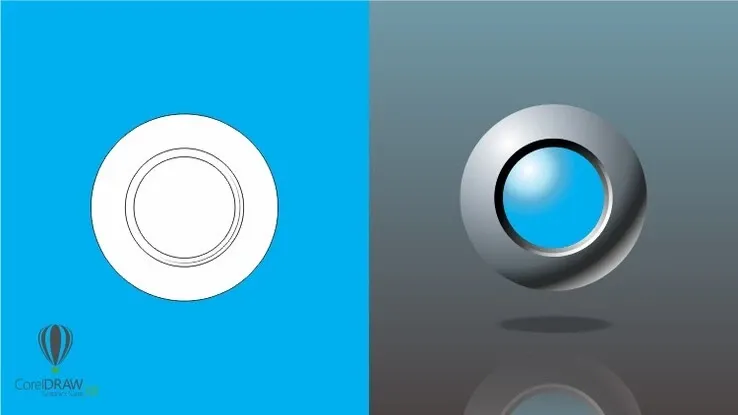
.jpg)





