This plan includes
- Limited free courses access
- Play & Pause Course Videos
- Video Recorded Lectures
- Learn on Mobile/PC/Tablet
- Quizzes and Real Projects
- Lifetime Course Certificate
- Email & Chat Support
What you'll learn?
- Learn simplified ethical hacking techniques from scratch
- Learn Linux basics
- Learn more than 9 ways to perform LAN attacks
- Master 2 smart techniques to crack into wireless networks
- Perform an actual Mobile attack
- Learn 10+ web application attacks
- Learn more than 5 proven methods of Social Engineering attacks
- Obtain 20+ skills any penetration tester needs to succeed
- Make better decisions on how to protect your applications and network
- Upgrade your information security skills for a new job or career change
- Learn how to write a professional penetration testing report
Course Overview
Pre-requisites
- Intermediate computer knowledge
- Fair knowledge of Windows systems
- Networking basics
- Programming basics
- Web applications basics
- Mobile applications basics
- General idea about information security
Target Audience
- Anyone who wants to learn how to secure their systems from hacker
- Anyone who wants to learn how hackers can attack their computer systems
- Anyone looking to become a penetration tester (From zero to hero)
- Computer Science, Computer Security, and Computer Engineering Students
Curriculum 82 Lectures 06:22:49
Section 1 : Introduction
Section 2 : Setup Your Lab
- Lecture 1 :
- Why Kali
- Lecture 2 :
- Different Installation Methods
- Lecture 3 :
- Install Kali (Check resource)
- Lecture 4 :
- Install Window (Target Machine)
Section 3 : Explore Kali
- Lecture 1 :
- Master KALI Desktop Environment
- Lecture 2 :
- Tips and Tricks + Update, Upgrade, and Alias Commands
- Lecture 3 :
- Color Coding
Section 4 : Setup Your Kali Server
- Lecture 1 :
- Get Started with Linux Commands
- Lecture 2 :
- Explore
Section 5 : Steps to Plan a Successful Penetration Test
- Lecture 1 :
- Threat Modeling
Section 6 : 9+ Ways to Attack a Network
- Lecture 1 :
- Wireshark Simplified
- Lecture 2 :
- How Does Port Scanning Work
- Lecture 3 :
- Introduce NMAP
- Lecture 4 :
- NMAP and ZENMAP Simplified
- Lecture 5 :
- Understand NETBIOS and SMB Attacks
- Lecture 6 :
- Execute Man-In-The-Middle Attacks
- Lecture 7 :
- Performs a DNS Spoofing Attack
- Lecture 8 :
- Identify a DNS Zone Transfer Vulnerability
- Lecture 9 :
- Plan DOS and DDOS Attacks
- Lecture 10 :
- All-In-One Metasploit Framework
- Lecture 11 :
- Transfer the Payload to a Windows Machine
- Lecture 12 :
- Create your first Trojan and Infiltrate a Target
- Lecture 13 :
- Explore the Powerful Armitage Tool
- Lecture 14 :
- Hide a Payload in a JPEG Image
Section 7 : How to Attack Modern Wireless Networks
- Lecture 1 :
- Introduction
- Lecture 2 :
- WEP Cracking
- Lecture 3 :
- WPA and WPA2 Cracking
- Lecture 4 :
- WPS Cracking
- Lecture 5 :
- Tips to Improve Your Wireless Network Security
Section 8 : 4+ Ways to Attack a Web Application
- Lecture 1 :
- Web Application Security Overview
- Lecture 2 :
- Web Application Attack Surface
- Lecture 3 :
- Metasploitable VM
- Lecture 4 :
- Injection Vulnerabilities
- Lecture 5 :
- Broken Authentication Vulnerabilities
- Lecture 6 :
- Sensitive Data Exposure Vulnerabilities
- Lecture 7 :
- XML External Entities (XXE) Vulnerabilities
- Lecture 8 :
- Broken Access Control Vulnerabilities
- Lecture 9 :
- Security Misconfiguration Vulnerabilities
- Lecture 10 :
- Cross-Site Scripting (XSS) Vulnerabilities
- Lecture 11 :
- Insecure Deserialization Vulnerabilities
- Lecture 12 :
- Using Components with Known vulnerabilities
- Lecture 13 :
- Insufficient Logging & Monitoring Vulnerabilities
- Lecture 14 :
- Additional Risks to Consider
- Lecture 15 :
- Discover Vulnerabilities in Website
- Lecture 16 :
- Control Database Server with SQLMap
- Lecture 17 :
- Easily Hack a WordPress Site
- Lecture 18 :
- Intercept, Analyze, and Replay Web Traffic
Section 9 : Simple Ways to Gain Access
- Lecture 1 :
- Various Password Attacks
- Lecture 2 :
- Hashing in a Nutshell
- Lecture 3 :
- Execute an Offline Password Attack on Linux
- Lecture 4 :
- Execute an Offline Password Attack on Window
- Lecture 5 :
- Run an Online Password Attack on Linux
- Lecture 6 :
- Run an Online Password Attack on a Router
- Lecture 7 :
- Crack Password with Rainbow Tables
- Lecture 8 :
- Design Effective Wordlists
- Lecture 9 :
- Password Management Tips
Section 10 : Proven Social Engineering Techniques
- Lecture 1 :
- Attack Vectors
- Lecture 2 :
- Open-Source Intelligence (OSINT)
- Lecture 3 :
- Google Dorks Live Examples
- Lecture 4 :
- Track and Spoof Email Easily
- Lecture 5 :
- Collect and Visualize Data with Maltego
- Lecture 6 :
- Execute a Phishing Attack
- Lecture 7 :
- Hack Facebook, Twitter and Gmail Accounts
Section 11 : Perform Attacks on Mobile Phones
- Lecture 1 :
- Mobile Attack Surface
- Lecture 2 :
- Decrypt SSL Session
- Lecture 3 :
- Reverse Engineer an Android Application
- Lecture 4 :
- Hack an Android Phone and Download its Contact
Section 12 : Maintain Access
- Lecture 1 :
- Post-Exploitation Terminologies
- Lecture 2 :
- Backdoor Tools Explained
- Lecture 3 :
- Netcat Simplified
- Lecture 4 :
- Install a Backdoor
- Lecture 5 :
- Deface a Website in Few Seconds
- Lecture 6 :
- Create a Simple Ransomware
- Lecture 7 :
- Understand the Hidden Tear Ransomware
- Lecture 8 :
- Bypass Firewalls by Tunneling Data and Commands over DNS
Section 13 : Let's Get Real
- Lecture 1 :
- Publish Your Weapons Online
- Lecture 2 :
- Stay Anonymous Online
- Lecture 3 :
- Setup a Stealthy Command and Control Center Online
Section 14 : How to Prepare and Present Your Report
- Lecture 1 :
- How Can Pentest.ws Help You
Section 15 : Secret Sauce BONUS
- Lecture 1 :
- Create a Wi-Fi Jamming Tool
- Lecture 2 :
- Create a $3 Rubber Ducky Key-logger
Our learners work at
Frequently Asked Questions
How do i access the course after purchase?
It's simple. When you sign up, you'll immediately have unlimited viewing of thousands of expert courses, paths to guide your learning, tools to measure your skills and hands-on resources like exercise files. There’s no limit on what you can learn and you can cancel at any time.Are these video based online self-learning courses?
Yes. All of the courses comes with online video based lectures created by certified instructors. Instructors have crafted these courses with a blend of high quality interactive videos, lectures, quizzes & real world projects to give you an indepth knowledge about the topic.Can i play & pause the course as per my convenience?
Yes absolutely & thats one of the advantage of self-paced courses. You can anytime pause or resume the course & come back & forth from one lecture to another lecture, play the videos mulitple times & so on.How do i contact the instructor for any doubts or questions?
Most of these courses have general questions & answers already covered within the course lectures. However, if you need any further help from the instructor, you can use the inbuilt Chat with Instructor option to send a message to an instructor & they will reply you within 24 hours. You can ask as many questions as you want.Do i need a pc to access the course or can i do it on mobile & tablet as well?
Brilliant question? Isn't it? You can access the courses on any device like PC, Mobile, Tablet & even on a smart tv. For mobile & a tablet you can download the Learnfly android or an iOS app. If mobile app is not available in your country, you can access the course directly by visting our website, its fully mobile friendly.Do i get any certificate for the courses?
Yes. Once you complete any course on our platform along with provided assessments by the instructor, you will be eligble to get certificate of course completion.
For how long can i access my course on the platform?
You require an active subscription to access courses on our platform. If your subscription is active, you can access any course on our platform with no restrictions.Is there any free trial?
Currently, we do not offer any free trial.Can i cancel anytime?
Yes, you can cancel your subscription at any time. Your subscription will auto-renew until you cancel, but why would you want to?
Instructor
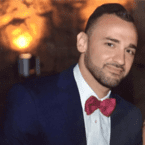
85834 Course Views
1 Courses



 Tech & IT
Tech & IT
 Business
Business
 Coding & Developer
Coding & Developer
 Finance & Accounting
Finance & Accounting
 Academics
Academics
 Office Applications
Office Applications
 Art & Design
Art & Design
 Marketing
Marketing
 Health & Wellness
Health & Wellness
 Sounds & Music
Sounds & Music
 Lifestyle
Lifestyle
 Photography
Photography

















