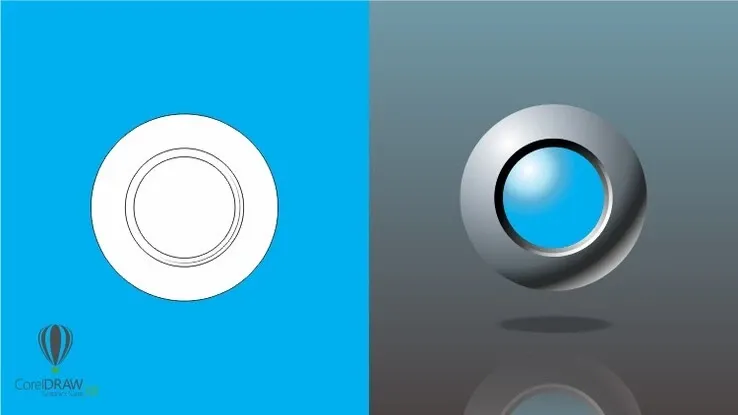This plan includes
- Limited free courses access
- Play & Pause Course Videos
- Video Recorded Lectures
- Learn on Mobile/PC/Tablet
- Quizzes and Real Projects
- Lifetime Course Certificate
- Email & Chat Support
What you'll learn?
- Knowing shapes and stencils
- Connecting between shapes
- Adding text to diagram
- Outputting to PowerPoint
- Customizing diagrams
- Phasing a diagram
- Making personal stencils
- Hyperlinks
- Converting Excel to diagram
- Drawing an architectural plan
- Drawing an electronic circuit
- Drawing an organization chart
- Drawing a process diagram
- Drawing a network diagram
- Drawing a sales diagram
- Drawing a house and office plan
- Making money from Visio
Course Overview
Note: This course is project oriented and practical and includes practical exercises.
-
Do you want to easily draw professional organizational charts?
-
Do you want to easily draw professional network diagrams?
-
Do you want to easily draw professional architectural plans?
-
Do you want to easily draw professional electronic circuits?
-
Do you want to easily draw professional processing flowcharts?
-
Do you want to easily draw a professional sales diagram?
-
Do you want to know how you can make money from Visio?
Microsoft Visio can be used to create simple or complicated diagrams. It offers a wide variety of built-in shapes, objects, and stencils to work with. You can also make your own shapes and import them if you’re willing to do all that extra work. The driving idea behind Visio is to make diagramming as easy as possible for the user. I think Visio is on the right track for that.
With Visio, architectural plans can be drawn much more easily than other software such as AutoCAD.
-
Microsoft Visio provides diagramming tools and features to make various business and database architectures effortlessly.
-
Easily create Flowcharts, Brainstorming discussions, BPMN Models, Maps, and other Diagrams.
-
Microsoft Visio is cross-browser compatible, and with the professional plan, you can download it on multiple devices.
-
The applications allow you to create visuals that capture important data valuable to you and your business.
I'll be with you and answer your questions so I can make sure you become a pro at this skill.
Pre-requisites
- Basic knowledge of using a computer
Target Audience
- Architects
- Managers
- Engineers
- Marketers
- Planners
- Sellers
- Electricians
- Plumbers
- Entrepreneurs
- Businessmans
- Companies
- Network Engineers
- Electronics Engineers
Curriculum 30 Lectures 02:31:40
Section 1 : Basic Microsoft Visio
- Lecture 2 :
- Stencils
- Lecture 3 :
- Drawing the process flowchart (first part)
- Lecture 4 :
- Drawing the process flowchart (second part)
- Lecture 5 :
- Customization of the diagram
- Lecture 6 :
- Additional notes
- Lecture 7 :
- Quiz 1
Section 2 : Advanced Microsoft Visio
- Lecture 1 :
- Drawing a professional process flowchart
- Lecture 2 :
- Draw a project process flowchart
- Lecture 3 :
- Making a special stencil
- Lecture 4 :
- Use of hyperlinks
- Lecture 5 :
- Drawing an organization chart
- Lecture 6 :
- Exercise 1
- Lecture 7 :
- Quiz 2
Section 3 : Professional Microsoft Visio
- Lecture 1 :
- Drawing a professional organization chart
- Lecture 2 :
- Drawing an organization chart with the help of Excel
- Lecture 3 :
- Drawing a professional organization chart through an Excel file
- Lecture 4 :
- Exercise 2
- Lecture 5 :
- Drawing a network diagram
- Lecture 6 :
- Exercise 3
- Lecture 7 :
- Drawing a kitchen plan
- Lecture 8 :
- Quiz 3
Section 4 : Super professional Microsoft Visio
- Lecture 1 :
- Drawing a professional house plan
- Lecture 2 :
- Exercise 4
- Lecture 3 :
- Drawing an electronic circuit
- Lecture 4 :
- Exercise 5
- Lecture 5 :
- How to make money from Microsoft Visio
- Lecture 6 :
- Quiz 4
- Lecture 7 :
- Summary pamphlet Microsoft Visio
- Lecture 8 :
- Drawing a product sales diagram through an Excel file
Our learners work at
Frequently Asked Questions
How do i access the course after purchase?
It's simple. When you sign up, you'll immediately have unlimited viewing of thousands of expert courses, paths to guide your learning, tools to measure your skills and hands-on resources like exercise files. There’s no limit on what you can learn and you can cancel at any time.Are these video based online self-learning courses?
Yes. All of the courses comes with online video based lectures created by certified instructors. Instructors have crafted these courses with a blend of high quality interactive videos, lectures, quizzes & real world projects to give you an indepth knowledge about the topic.Can i play & pause the course as per my convenience?
Yes absolutely & thats one of the advantage of self-paced courses. You can anytime pause or resume the course & come back & forth from one lecture to another lecture, play the videos mulitple times & so on.How do i contact the instructor for any doubts or questions?
Most of these courses have general questions & answers already covered within the course lectures. However, if you need any further help from the instructor, you can use the inbuilt Chat with Instructor option to send a message to an instructor & they will reply you within 24 hours. You can ask as many questions as you want.Do i need a pc to access the course or can i do it on mobile & tablet as well?
Brilliant question? Isn't it? You can access the courses on any device like PC, Mobile, Tablet & even on a smart tv. For mobile & a tablet you can download the Learnfly android or an iOS app. If mobile app is not available in your country, you can access the course directly by visting our website, its fully mobile friendly.Do i get any certificate for the courses?
Yes. Once you complete any course on our platform along with provided assessments by the instructor, you will be eligble to get certificate of course completion.
For how long can i access my course on the platform?
You require an active subscription to access courses on our platform. If your subscription is active, you can access any course on our platform with no restrictions.Is there any free trial?
Currently, we do not offer any free trial.Can i cancel anytime?
Yes, you can cancel your subscription at any time. Your subscription will auto-renew until you cancel, but why would you want to?
Instructor

2195 Course Views
2 Courses



 Tech & IT
Tech & IT
 Business
Business
 Coding & Developer
Coding & Developer
 Finance & Accounting
Finance & Accounting
 Academics
Academics
 Office Applications
Office Applications
 Art & Design
Art & Design
 Marketing
Marketing
 Health & Wellness
Health & Wellness
 Sounds & Music
Sounds & Music
 Lifestyle
Lifestyle
 Photography
Photography