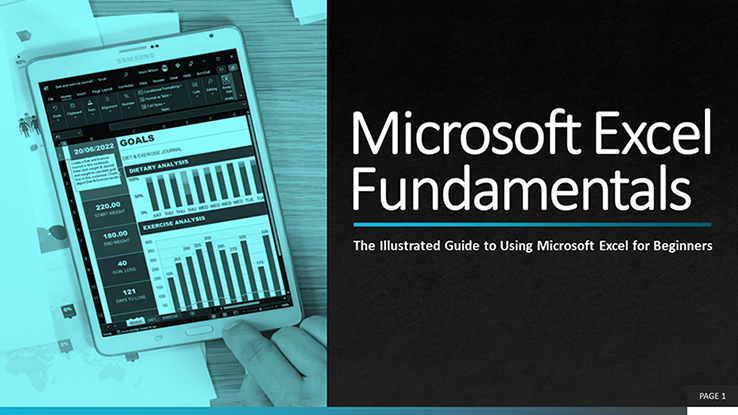This plan includes
- Limited free courses access
- Play & Pause Course Videos
- Video Recorded Lectures
- Learn on Mobile/PC/Tablet
- Quizzes and Real Projects
- Lifetime Course Certificate
- Email & Chat Support
What you'll learn?
- Learn the basics of Microsoft Excel
- Enter and format data
- Learn to use Functions and Formulas
- Visualise Data using Charts
- Printing and Reporting
- Analyse data with Scenario Manage and Goal Seek
- Learn the Basics of Pivot Tables
- Data Validation
Course Overview
Embark on your journey to Excel proficiency with our "Microsoft Excel Fundamentals for Beginners" course. Tailored specifically for beginners, this course demystifies Excel, making it accessible and engaging. From the basics of spreadsheet creation to the intricacies of data analysis, you’ll acquire the skills needed to navigate and utilize Excel with confidence.
What You'll Learn:
-
Excel Basics Uncovered: Start with an easy-to-follow introduction to the Excel interface. Learn how to navigate through the basic features and tools essential for any Excel user.
-
Creating Your First Spreadsheet: Step-by-step guidance on building your first spreadsheet. Learn how to organize data effectively and perform basic operations.
-
Formatting for Clarity and Impact: Discover the secrets of text formatting to make your data clear and visually appealing.
-
Introduction to Formulas and Functions: Gain a solid understanding of Excel's core formulas and functions. Start transforming raw data into insightful information.
-
Charting and Visualization Basics: Learn how to create basic charts and graphs. Visualize your data for better understanding and presentation.
-
Exploring Pivot Tables and Basic Data Analysis Tools: Get started with Pivot Tables, simple data analysis tools, and other features like Goal Seek and Scenario Manager.
Experience a hands-on learning journey with our course, featuring a series of bite-sized lectures and demonstrations led by Kevin, your instructor. Each lecture is meticulously crafted to enhance your understanding and foster practical application. This approach ensures you grasp the essentials of Excel in an easily digestible format.
Complementing these lectures, our course offers hands-on exercises, quizzes and assignments designed to reinforce your learning. You'll get to practice what you've learned in the lectures, allowing you to solidify your newfound skills. This practical approach is key to ensuring that you don't just learn Excel techniques but also become proficient in applying them effectively.
To reinforce your learning, we recommend using the textbook “Using Microsoft Excel – 2023 Edition” along with the course for additional information and practice you can do on your own. Link here.
If there's anything you'd like to know more about or any particular areas of Excel you're interested in exploring, please let me know. This course is designed to be dynamic and responsive to your needs and interests. Your feedback and questions are not only welcome but encouraged, as they help us tailor the course to better suit your needs.
Pre-requisites
- Access to a Computer with Microsoft Excel installed. Ideally Microsoft 365 to follow along with the lectures, but any version is acceptable
- A willingness to learn
Target Audience
- Beginners
- New Office Workers or Students
- Anyone that wants to learn how to build spreadsheets and analyse data with Microsoft Excel
Curriculum 68 Lectures 01:21:23
Section 1 : Introduction
- Lecture 2 :
- What is a Spreadsheet?
- Lecture 3 :
- Home Screen, New and Open
- Lecture 4 :
- Titlebar & Quick Access Toolbar
- Lecture 5 :
- The Ribbon
- Lecture 6 :
- Formula Bar
- Lecture 7 :
- Status Bar
- Lecture 8 :
- Summary
- Lecture 9 :
- Workbooks & Worksheets
Section 2 : Building Spreadsheets
- Lecture 1 :
- Introduction
- Lecture 2 :
- Entering Data
- Lecture 3 :
- Number Formats
- Lecture 4 :
- Using Functions & Formulas
- Lecture 5 :
- Assignment 1
- Lecture 6 :
- Average Function
- Lecture 7 :
- CountIF Function
- Lecture 8 :
- Assignment 2
- Lecture 9 :
- VLookup Function
- Lecture 10 :
- Assignment 3
- Lecture 11 :
- Date & Time Functions
- Lecture 12 :
- Relative, Absolute & Mixed Cell References
- Lecture 13 :
- Count Function
- Lecture 14 :
- Adding & Deleting Rows & Columns
- Lecture 15 :
- Merging Cells
- Lecture 16 :
- Cut, Copy, Paste & Paste Special
- Lecture 17 :
- Freeze & Split Panes
- Lecture 18 :
- Sorting Data
- Lecture 19 :
- Filtering Data
- Lecture 20 :
- Introduction to Cell Borders & Shading
- Lecture 21 :
- Introduction to Conditional Formatting
- Lecture 22 :
- Introduction to Excel Tables
- Lecture 23 :
- Table Design Ribbon Tab
- Lecture 24 :
- Summary
Section 3 : Saving, Printing & Exporting Workbooks
- Lecture 1 :
- Introduction
- Lecture 2 :
- Saving Workbooks
- Lecture 3 :
- Opening Workbooks
- Lecture 4 :
- Preparing a Worksheet for Printing
- Lecture 5 :
- Page Margins
- Lecture 6 :
- Print Selection
- Lecture 7 :
- Exporting Workbooks
- Lecture 8 :
- Summary
Section 4 : Creating Charts
- Lecture 1 :
- Introduction
- Lecture 2 :
- Types of Chart
- Lecture 3 :
- Inserting a Chart
- Lecture 4 :
- Customizing a Chart
- Lecture 5 :
- Assignment 4
- Lecture 6 :
- Summary
Section 5 : Data Validation
- Lecture 1 :
- Introduction
- Lecture 2 :
- Introduction to Data Validation Rules
- Lecture 3 :
- Adding Validation Rules
- Lecture 4 :
- Assignment 5
- Lecture 5 :
- Summary
Section 6 : Data Analysis
- Lecture 1 :
- Introduction
- Lecture 2 :
- Introduction to Basic Data Analysis
- Lecture 3 :
- Goal Seek
- Lecture 4 :
- Assignment 6
- Lecture 5 :
- Scenario Manager
- Lecture 6 :
- Assignment 7
- Lecture 7 :
- Introduction to Pivot Tables
- Lecture 8 :
- Assignment 8
- Lecture 9 :
- Summary
Section 7 : Sharing & Collaboration
- Lecture 1 :
- Introduction
- Lecture 2 :
- Sharing a Workbook
Section 8 : Macros & Automation
- Lecture 1 :
- Introduction
- Lecture 2 :
- Recording a Macro
- Lecture 3 :
- Executing a Recorded Macro
Section 9 : Summary & Next Steps
- Lecture 1 :
- Wrap up & Summary
- Lecture 2 :
- Bonus
Our learners work at
Frequently Asked Questions
How do i access the course after purchase?
It's simple. When you sign up, you'll immediately have unlimited viewing of thousands of expert courses, paths to guide your learning, tools to measure your skills and hands-on resources like exercise files. There’s no limit on what you can learn and you can cancel at any time.Are these video based online self-learning courses?
Yes. All of the courses comes with online video based lectures created by certified instructors. Instructors have crafted these courses with a blend of high quality interactive videos, lectures, quizzes & real world projects to give you an indepth knowledge about the topic.Can i play & pause the course as per my convenience?
Yes absolutely & thats one of the advantage of self-paced courses. You can anytime pause or resume the course & come back & forth from one lecture to another lecture, play the videos mulitple times & so on.How do i contact the instructor for any doubts or questions?
Most of these courses have general questions & answers already covered within the course lectures. However, if you need any further help from the instructor, you can use the inbuilt Chat with Instructor option to send a message to an instructor & they will reply you within 24 hours. You can ask as many questions as you want.Do i need a pc to access the course or can i do it on mobile & tablet as well?
Brilliant question? Isn't it? You can access the courses on any device like PC, Mobile, Tablet & even on a smart tv. For mobile & a tablet you can download the Learnfly android or an iOS app. If mobile app is not available in your country, you can access the course directly by visting our website, its fully mobile friendly.Do i get any certificate for the courses?
Yes. Once you complete any course on our platform along with provided assessments by the instructor, you will be eligble to get certificate of course completion.
For how long can i access my course on the platform?
You require an active subscription to access courses on our platform. If your subscription is active, you can access any course on our platform with no restrictions.Is there any free trial?
Currently, we do not offer any free trial.Can i cancel anytime?
Yes, you can cancel your subscription at any time. Your subscription will auto-renew until you cancel, but why would you want to?
Instructor

848 Course Views
1 Courses



 Tech & IT
Tech & IT
 Business
Business
 Coding & Developer
Coding & Developer
 Finance & Accounting
Finance & Accounting
 Academics
Academics
 Office Applications
Office Applications
 Art & Design
Art & Design
 Marketing
Marketing
 Health & Wellness
Health & Wellness
 Sounds & Music
Sounds & Music
 Lifestyle
Lifestyle
 Photography
Photography