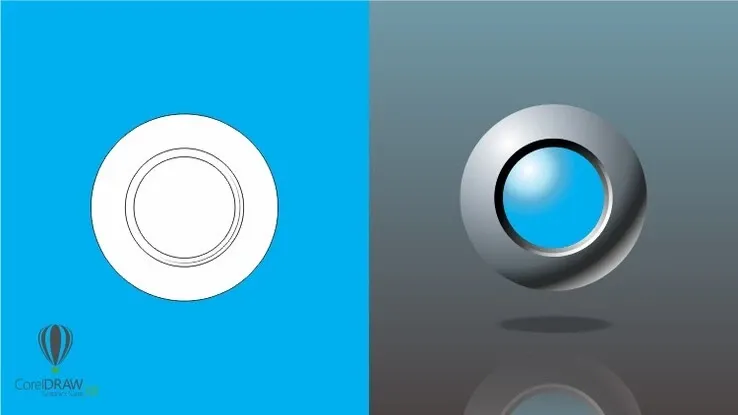This plan includes
- Limited free courses access
- Play & Pause Course Videos
- Video Recorded Lectures
- Learn on Mobile/PC/Tablet
- Quizzes and Real Projects
- Lifetime Course Certificate
- Email & Chat Support
What you'll learn?
- How to set up a size and design any flyer or animation flyers
- How to design a cool design for clients
- Logo design with super futures
- Best strategies on design
Course Overview
Course Title: Mastery of Canva: From New Beginner to Advanced Level
Instructor: Success Ogwudu
Are you ready to unlock the full creative potential of Canva and take your design skills to the next level? Welcome to "Mastery of Canva," a comprehensive course designed to empower beginners and aspiring designers with the knowledge and skills needed to become Canva masters.
Course Overview:
-
Level: Beginner to Advanced
-
Duration: 1 hour 30 min course
Course Description:
Success Ogwudu, a seasoned Canva expert and creative designer, invites you on a journey to explore the limitless possibilities of Canva, from the basics to the most advanced techniques. Whether you're a business owner, social media marketer, content creator, or simply someone who wants to craft stunning visuals effortlessly, this course is your gateway to success.
What You'll Learn:
-
Getting Started with Canva: You'll begin with the fundamentals, learning how to navigate the Canva platform, create an account, and understand the user interface.
-
Design Principles: Dive into the world of design and discover the key principles that make visuals captivating and effective.
-
Creating Engaging Graphics: Master the art of designing eye-catching graphics for social media, presentations, posters, and more.
-
Typography and Text Effects: Learn how to use fonts, text effects, and layout techniques to make your text elements stand out.
-
Working with Images and Illustrations: Explore Canva's extensive library of images and discover how to integrate them seamlessly into your designs.
-
Advanced Techniques: Progress to advanced topics like customizing templates, creating brand kits, and using Canva for business branding.
-
Animation and Video Editing: Unleash your creativity by adding motion to your designs and even editing videos within Canva.
-
Collaboration and Sharing: Understand how to collaborate with others and share your work with clients, teams, or online audiences.
-
Practical Projects: Apply your skills to real-world projects, such as designing social media posts, infographics, flyers, and more.
Why Choose This Course:
-
Free of Charge: Access high-quality, in-depth Canva training without breaking the bank.
-
Expert Guidance: Benefit from Success Ogwudu's years of experience and insider tips.
-
Self-Paced Learning: Learn at your own pace and revisit lessons as often as you like.
-
Practical Application: Gain hands-on experience by completing projects that boost your confidence and portfolio.
Whether you're an absolute beginner or looking to enhance your Canva skills, "Mastery of Canva" will empower you to create stunning visuals and graphics that leave a lasting impression. Join us on this exciting journey, and let's unlock your creative potential together!
Enroll today and turn your design dreams into reality with Canva by Success Ogwudu (UNIVERSAL TECH A1).
Pre-requisites
- Laptop computer, tablet, android. any of this listed
- Good internet service
Target Audience
- For graphic designer and marketing designs
- Everyone who need graphic in his or her life
Curriculum 12 Lectures
Section 1 : Introduction
- Lecture 2 :
- Projects previews
- Lecture 3 :
- How to design business card
Section 2 : Modules One
- Lecture 1 :
- How to design food flyer
- Lecture 2 :
- How to design business logo
- Lecture 3 :
- How to design E book cover
- Lecture 4 :
- How to design publicity flyer
- Lecture 5 :
- How to design video marketing ads
Section 3 : Modules Two
- Lecture 1 :
- How to design E book mockup
- Lecture 2 :
- How to design Animation flyer
- Lecture 3 :
- How to Design from scratch
- Lecture 4 :
- Conclusion of this course
Our learners work at
Frequently Asked Questions
How do i access the course after purchase?
It's simple. When you sign up, you'll immediately have unlimited viewing of thousands of expert courses, paths to guide your learning, tools to measure your skills and hands-on resources like exercise files. There’s no limit on what you can learn and you can cancel at any time.Are these video based online self-learning courses?
Yes. All of the courses comes with online video based lectures created by certified instructors. Instructors have crafted these courses with a blend of high quality interactive videos, lectures, quizzes & real world projects to give you an indepth knowledge about the topic.Can i play & pause the course as per my convenience?
Yes absolutely & thats one of the advantage of self-paced courses. You can anytime pause or resume the course & come back & forth from one lecture to another lecture, play the videos mulitple times & so on.How do i contact the instructor for any doubts or questions?
Most of these courses have general questions & answers already covered within the course lectures. However, if you need any further help from the instructor, you can use the inbuilt Chat with Instructor option to send a message to an instructor & they will reply you within 24 hours. You can ask as many questions as you want.Do i need a pc to access the course or can i do it on mobile & tablet as well?
Brilliant question? Isn't it? You can access the courses on any device like PC, Mobile, Tablet & even on a smart tv. For mobile & a tablet you can download the Learnfly android or an iOS app. If mobile app is not available in your country, you can access the course directly by visting our website, its fully mobile friendly.Do i get any certificate for the courses?
Yes. Once you complete any course on our platform along with provided assessments by the instructor, you will be eligble to get certificate of course completion.
For how long can i access my course on the platform?
You require an active subscription to access courses on our platform. If your subscription is active, you can access any course on our platform with no restrictions.Is there any free trial?
Currently, we do not offer any free trial.Can i cancel anytime?
Yes, you can cancel your subscription at any time. Your subscription will auto-renew until you cancel, but why would you want to?
Instructor

7922 Course Views
5 Courses



 Tech & IT
Tech & IT
 Business
Business
 Coding & Developer
Coding & Developer
 Finance & Accounting
Finance & Accounting
 Academics
Academics
 Office Applications
Office Applications
 Art & Design
Art & Design
 Marketing
Marketing
 Health & Wellness
Health & Wellness
 Sounds & Music
Sounds & Music
 Lifestyle
Lifestyle
 Photography
Photography