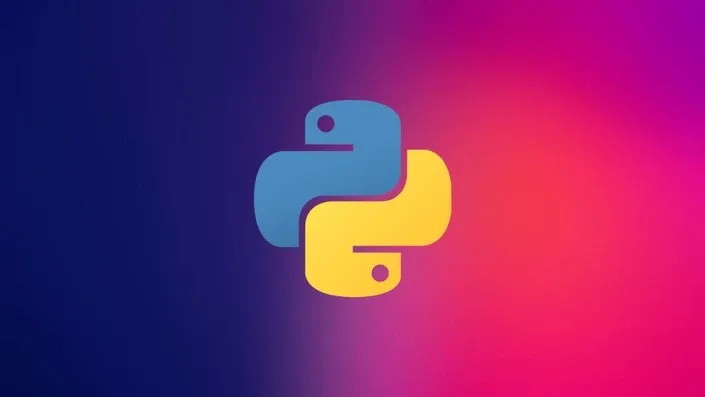This plan includes
- Limited free courses access
- Play & Pause Course Videos
- Video Recorded Lectures
- Learn on Mobile/PC/Tablet
- Quizzes and Real Projects
- Lifetime Course Certificate
- Email & Chat Support
What you'll learn?
- This course is meant for absolute beginners in programming or in python. No prior knowledge about any programming language.
Course Overview
What is Python?
Python is a popular programming language. It was created in 1991 by "Guido van Rossum".
It is used for:
-
web development (server-side),
-
software development,
-
mathematics purpose,
-
system scripting.
What can Python do?
-
Can be used alongside software to create workflows.
-
Can be used on a server to create web applications.
-
can connect to database systems. It can also read and modify files.
-
Can be used to handle big data and perform complex mathematics.
-
Can be used for rapid prototyping, or for production-ready software development.
Why Python?
-
it works on different platforms (Windows, Mac, Linux, etc).
-
Has a simple syntax similar to the English language.
-
Has syntax that allows developers to write programs with fewer lines than some other programming languages.
-
Runs on an interpreter system, meaning that code can be executed as soon as it is written. This means that prototyping can be very quick.
-
Can be treated in a procedural way, an object-orientated way or a functional way.
Good to know
-
The most recent major version of Python is Python 3, which we shall be using in this tutorial.
-
In this tutorial Python will be written in a text editor. It is possible to write Python in an Integrated Development Environment, such as Thonny, Pycharm, Netbeans or Eclipse which are particularly useful when managing larger collections of Python files.
Python Syntax compared to other programming languages
-
Designed to for readability, and has some similarities to the English language with influence from mathematics.
-
Uses new lines to complete a command, as opposed to other programming languages which often use semicolons or parentheses.
-
Relies on indentation, using whitespace, to define scope; such as the scope of loops, functions and classes. Other programming languages often use curly-brackets for this purpose.
Thanks,
Arun Ammasai
Pre-requisites
- No Prior knowledge needed
Target Audience
- Beginners who wants to learn Python
Curriculum 34 Lectures 05:11:29
Section 1 : Introduction
- Lecture 2 :
- What will you learn in this course?
Section 2 : Python Introduction and Setup
- Lecture 1 :
- Introduction and Setup your local environment
- Lecture 2 :
- Python IDE - Integrated Development Environment [IDLE]
Section 3 : Python - String and Math Module
- Lecture 1 :
- Python - Working With Variables
- Lecture 2 :
- Python - Working with Math Module Part1
- Lecture 3 :
- Python - Working with Math Module Part2
- Lecture 4 :
- Python - Working with String Module Part1
- Lecture 5 :
- Python - Working with String Module Part2 - String Formatter
- Lecture 6 :
- Python - Working with String Module Part3 - String methods
- Lecture 7 :
- Python - Working with String Module Part4 - String Slicer Methods
- Lecture 8 :
- Python - Working with String Module Part5 - String Slicer Example
Section 4 : Python - Boolean , Logical and Conditional Operators
- Lecture 1 :
- Python - Boolean's and Comparison
- Lecture 2 :
- Python - Logical and Conditional Operators
- Lecture 3 :
- Python If Else with Comparison
Section 5 : Python - Working with List Collections
- Lecture 1 :
- Python - Playing with List Part1
- Lecture 2 :
- Python - Playing with List Part2
- Lecture 3 :
- Python - Playing with List Part3
- Lecture 4 :
- Python - Playing with List Part4
- Lecture 5 :
- Python - Playing with Tuple's
Section 6 : Python - Dictionaries in Python
- Lecture 1 :
- Python - Working with Dictionaries Part1
- Lecture 2 :
- Python - Working with Dictionaries Part2
Section 7 : Python - Looping
- Lecture 1 :
- Python - Working with While Loop
- Lecture 2 :
- Python - Working with For Loop Part1
- Lecture 3 :
- Python - Working with For Loop Part2
- Lecture 4 :
- Python - Working with List Comprehensions
Section 8 : Python - Methods or Functions
- Lecture 1 :
- Python - Working with Function Part1
- Lecture 2 :
- Python - Working with Function Part2
- Lecture 3 :
- Python - Working with Function Part3
- Lecture 4 :
- Python - Working with Function Part4
Section 9 : Python - Class and OOPS
- Lecture 1 :
- Python - Class Introduction Part1
- Lecture 2 :
- Python - Class Introduction Part2
- Lecture 3 :
- Python - Working with OOPS Concept Part1
- Lecture 4 :
- Python - Working with OOPS Concept Part2
Our learners work at
Frequently Asked Questions
How do i access the course after purchase?
It's simple. When you sign up, you'll immediately have unlimited viewing of thousands of expert courses, paths to guide your learning, tools to measure your skills and hands-on resources like exercise files. There’s no limit on what you can learn and you can cancel at any time.Are these video based online self-learning courses?
Yes. All of the courses comes with online video based lectures created by certified instructors. Instructors have crafted these courses with a blend of high quality interactive videos, lectures, quizzes & real world projects to give you an indepth knowledge about the topic.Can i play & pause the course as per my convenience?
Yes absolutely & thats one of the advantage of self-paced courses. You can anytime pause or resume the course & come back & forth from one lecture to another lecture, play the videos mulitple times & so on.How do i contact the instructor for any doubts or questions?
Most of these courses have general questions & answers already covered within the course lectures. However, if you need any further help from the instructor, you can use the inbuilt Chat with Instructor option to send a message to an instructor & they will reply you within 24 hours. You can ask as many questions as you want.Do i need a pc to access the course or can i do it on mobile & tablet as well?
Brilliant question? Isn't it? You can access the courses on any device like PC, Mobile, Tablet & even on a smart tv. For mobile & a tablet you can download the Learnfly android or an iOS app. If mobile app is not available in your country, you can access the course directly by visting our website, its fully mobile friendly.Do i get any certificate for the courses?
Yes. Once you complete any course on our platform along with provided assessments by the instructor, you will be eligble to get certificate of course completion.
For how long can i access my course on the platform?
You require an active subscription to access courses on our platform. If your subscription is active, you can access any course on our platform with no restrictions.Is there any free trial?
Currently, we do not offer any free trial.Can i cancel anytime?
Yes, you can cancel your subscription at any time. Your subscription will auto-renew until you cancel, but why would you want to?



 Tech & IT
Tech & IT
 Business
Business
 Coding & Developer
Coding & Developer
 Finance & Accounting
Finance & Accounting
 Academics
Academics
 Office Applications
Office Applications
 Art & Design
Art & Design
 Marketing
Marketing
 Health & Wellness
Health & Wellness
 Sounds & Music
Sounds & Music
 Lifestyle
Lifestyle
 Photography
Photography