This plan includes
- Limited free courses access
- Play & Pause Course Videos
- Video Recorded Lectures
- Learn on Mobile/PC/Tablet
- Quizzes and Real Projects
- Lifetime Course Certificate
- Email & Chat Support
What you'll learn?
- Linux has a somewhat inaccurate reputation as being a much more technical and complex alternative to mainstay operating systems like Windows and MacOS.
- Linux is available in a range of different distributions that are tailored to the needs and skill of their users.
- Linux is an operating system (OS), which is the primary software that a computer uses to execute tasks and communicate directions to its hardware.
- Both ethical (white hat) hackers and malicious (black hat) hackers often prefer to use the Linux operating system (OS) over Windows OS.
- For beginners learning Linux to pursue a career in IT or software administration.
- You may only need a basic understanding of how to navigate and execute functions using Linux and how applications built on Linux behave.
- Software-focused career paths that frequently use Linux include developer and software engineering roles for Python, Java, and Linux systems.
- The name “Linux” can refer to both the kernel itself (the Linux kernel) and an operating system built around that kernel.
- The core component of any operating system is called the kernel. Linux’s core is simply referred to as the Linux kernel.
- For beginners, a few of the most highly recommended Linux distributions include Elementary OS, Ubuntu Linux, and Ubuntu Budgie.
- Other distributions that are considered easy to learn and master are Linux Mint, Zorin OS, Nitrux, Kodachi, Rescatux, and Parrot Security.
- Learn Linux from scratch
- What is Linux
- Setting Up the Laboratory
- Distributions
- Pieces of Linux
- Shells
- Linux Signs $,#,%
- Desktop Environments
- Linux GUI
- Command Parameters
- List Files -
- Print Working Directory -
- Show Manuel -
- Change Directory -
- Concatenate Files -
- Display Output -
- View the File with
- View the File with
- Print First Lines with
- Print Last Lines with
- Global Regular Expression Print -
- Output Redirection
- Output Redirection : Pipe “|”
- Linux File Systems
- Linux File Hierarchy
- File Permissions
- Make Directory -
- Create File & Modify Date -
- Remove Files or Directories -
- Copy and Move Files or Directories -
- Find Files and Directories -
- Cut Parts of Lines -
- Change Ownership of a Given File -
- Network Settings
- Display Network Status -
- Leasing New IP from DHCP Server
- Services
- Location of Services
- User Management in Linux
- Important Files -
- Adding a New User
- Change the Group and Delete a User
- Process Management
- Monitoring Running Processes -
- Killing Processes
- Package Management
- Package Management Concepts
- Foremost Linux Package Managers
- Repository
- APT Package Manager
- Install From Source Code
- System Monitoring
- Monitoring -
- linux ubuntu linux for beginners ubuntu linux linux basics for beginners linux ubuntu linux for beginers libre office linux beginner linux basics for beginners
Course Overview
This course is for beginner level. You will learn step-by-step with hands-on demonstrations.
At the end of the course you will learn;
-
What is Linux
-
Distributions
-
Pieces of Linux
-
Shells
-
Linux Signs $,#,%
-
Desktop Environments
-
Linux GUI
-
Command Parameters
-
List Files - "ls" Command
-
Print Working Directory - "pwd" Command
-
Show Manuel - "man" Command
-
Change Directory - "cd" Command
-
Concatenate Files - "cat" Command
-
Display Output - "echo" Command
-
View the File with "more" Command
-
View the File with "less" Command
-
Print First Lines with "head" Command
-
Print Last Lines with "tail" Command
-
Global Regular Expression Print - "grep" Command
-
Output Redirections
-
Linux File Hierarchy
-
File Permissions
-
Make Directory - "mkdir" Command
-
Create File & Modify Date - "touch" Command
-
Remove Files or Directories - "rm" Command
-
Copy and Move Files or Directories - "cp" & "mv" Command
-
Find Files and Directories - "find" Command
-
Cut Parts of Lines - "cut" Command
-
Change Ownership of a Given File - "chown" Command
-
Network Settings
-
Display Network Status - "ifconfig" Command
-
Leasing New IP from DHCP Server
-
Services
-
User Management in Linux
-
Important Files - "passwd" and "shadow"
-
Adding a New User
-
Change the Group and Delete a User
-
Process Management
-
Monitoring Running Processes - "ps" and "top" Commands
-
Killing Processes
-
Package Management
-
Foremost Linux Package Managers
-
Repository
-
APT Package Manager
-
Install From Source Code
-
System Monitoring
-
Monitoring - "df", "top", "vmstat", "netstat" CommandsUsing Linux
-
Using linux, kali linux, linux administration, linux command line, kali
-
Using Linux, Linux Certification, Linux Administration, Linux Security, Linux Kernel, Linux Command Line, Kali Linux, Embedded Linux, Comand Line, Bash Shell
-
Using colt steele, rhcsa, ubuntu, red hat, shell script, redhat
-
Using linux system administration, linux server administration, linux server, ubuntu
-
Using Unix, bash, bash script, emacs
-
Using kali linux, oscp, kali, linux, ceh, everything about kali linux os, kali linux tutorial, penetration testing, ethical hacking.
-
ubuntu linux server, ubuntu server, ubuntu linux, server, linux server, linux administration, linux basics, nagios
-
linux ubuntu linux for beginners ubuntu linux linux basics for beginners linux ubuntu linux for beginers libre office linux beginner linux basics for beginners linux basics ubuntu desktop linux for begineers linux 2021 intro to linux linux basic for beginners libreoffice linux beginners linux academy oak academy linux basics for beginers beginner linux learn linux linux full course linux begineer linux for beginners linux beginer linux basics for beginners ubuntu 20.04 ubuntu for beginners ubuntu course learn ubuntu libre linux course linux linux administration linux administration free linux beginers
Pre-requisites
- 4 GB (Gigabytes) of RAM or higher (8 GB recommended)
- 64-bit system processor is mandatory
- 10 GB or more disk space
- Enable virtualization technology on BIOS settings, such as “Intel-VTx”
- All items referenced in this course are Free
- Nothing else! It’s just you, your computer and your ambition to get started today
- Curiosity for Linux, Linux Administration, Linux Command Line
Target Audience
- Anyone who want to learn Linux
- Anyone who want deep dive into Linux world
- Those looking for alternatives to Microsoft operating systems.
- Anyone who wants to learn how new operating systems work by improving their existing computer knowledge and skills
- Employees of organizations planning to change Microsoft operating systems.
- Anyone who want to learn Linux
- Anyone who want deep dive into Linux world
Curriculum 34 Lectures 03:15:54
Section 1 : 1 Linux Basics for beginner to learn the hacking & devops
- Lecture 2 :
- 2 basics 0 to 5
- Lecture 3 :
- 3 Basics 6 to 12
- Lecture 4 :
- 4 package installation managers
- Lecture 5 :
- 5 some more commands in linux
- Lecture 6 :
- 7 find & locate
- Lecture 7 :
- 8 tar command
- Lecture 8 :
- 9 cat command advanced usage
- Lecture 9 :
- 10 less command
- Lecture 10 :
- 11 head & tail
- Lecture 11 :
- 12 echo & wc command
- Lecture 12 :
- 13 permissions commands
- Lecture 13 :
- 14 du command
- Lecture 14 :
- 15 file management in kali
- Lecture 15 :
- 16 passwd ping & traceroute command
- Lecture 16 :
- 17 history & nano editor
- Lecture 17 :
- 18 shell inside the shell
- Lecture 18 :
- 19 ssh server
- Lecture 19 :
- 20 cockpit service
- Lecture 20 :
- 21 use multiple terminal in one terminals
- Lecture 21 :
- 22 install the tools in the kali linux
- Lecture 22 :
- 23 EDEX_UI lecture
- Lecture 23 :
- 24 Tool-X
- Lecture 24 :
- 25 install qbittorrent
- Lecture 25 :
- 26 terminal based google
- Lecture 26 :
- 27 install multiple browsers in the kali
- Lecture 27 :
- 28 Timeout command
- Lecture 28 :
- 29 xterm basic usage
- Lecture 29 :
- 30 Macchanger command in the linux
- Lecture 30 :
- 31 Voice changer in the linux
- Lecture 31 :
- 32 How to find Dictionaries in kali
- Lecture 32 :
- 33 How to enable the bluetooth in Kali linux
- Lecture 33 :
- 34 Blena etcher in kali linux
- Lecture 34 :
- 35 Gimp image editing Software free for kali linux
Our learners work at
Frequently Asked Questions
How do i access the course after purchase?
It's simple. When you sign up, you'll immediately have unlimited viewing of thousands of expert courses, paths to guide your learning, tools to measure your skills and hands-on resources like exercise files. There’s no limit on what you can learn and you can cancel at any time.Are these video based online self-learning courses?
Yes. All of the courses comes with online video based lectures created by certified instructors. Instructors have crafted these courses with a blend of high quality interactive videos, lectures, quizzes & real world projects to give you an indepth knowledge about the topic.Can i play & pause the course as per my convenience?
Yes absolutely & thats one of the advantage of self-paced courses. You can anytime pause or resume the course & come back & forth from one lecture to another lecture, play the videos mulitple times & so on.How do i contact the instructor for any doubts or questions?
Most of these courses have general questions & answers already covered within the course lectures. However, if you need any further help from the instructor, you can use the inbuilt Chat with Instructor option to send a message to an instructor & they will reply you within 24 hours. You can ask as many questions as you want.Do i need a pc to access the course or can i do it on mobile & tablet as well?
Brilliant question? Isn't it? You can access the courses on any device like PC, Mobile, Tablet & even on a smart tv. For mobile & a tablet you can download the Learnfly android or an iOS app. If mobile app is not available in your country, you can access the course directly by visting our website, its fully mobile friendly.Do i get any certificate for the courses?
Yes. Once you complete any course on our platform along with provided assessments by the instructor, you will be eligble to get certificate of course completion.
For how long can i access my course on the platform?
You require an active subscription to access courses on our platform. If your subscription is active, you can access any course on our platform with no restrictions.Is there any free trial?
Currently, we do not offer any free trial.Can i cancel anytime?
Yes, you can cancel your subscription at any time. Your subscription will auto-renew until you cancel, but why would you want to?
Instructor
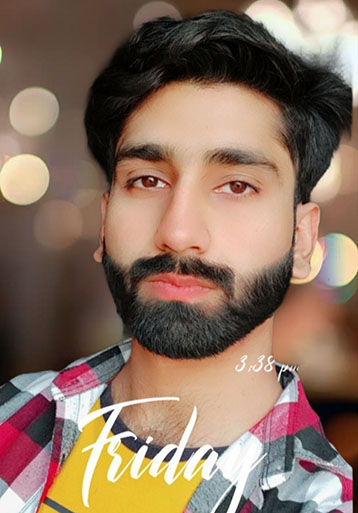
8540 Course Views
7 Courses



 Tech & IT
Tech & IT
 Business
Business
 Coding & Developer
Coding & Developer
 Finance & Accounting
Finance & Accounting
 Academics
Academics
 Office Applications
Office Applications
 Art & Design
Art & Design
 Marketing
Marketing
 Health & Wellness
Health & Wellness
 Sounds & Music
Sounds & Music
 Lifestyle
Lifestyle
 Photography
Photography























