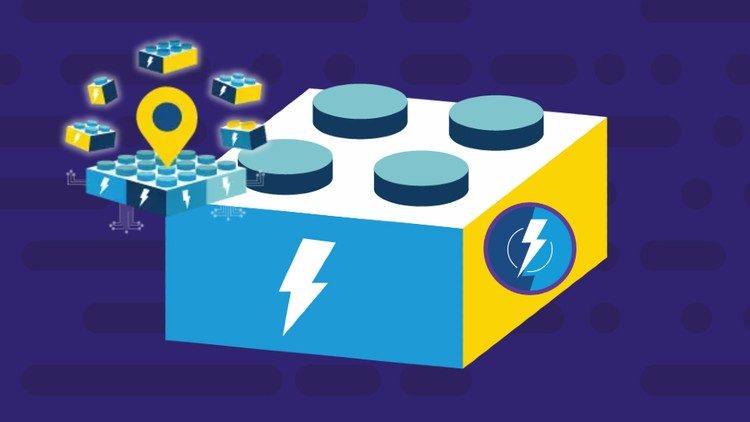This plan includes
- Limited free courses access
- Play & Pause Course Videos
- Video Recorded Lectures
- Learn on Mobile/PC/Tablet
- Quizzes and Real Projects
- Lifetime Course Certificate
- Email & Chat Support
What you'll learn?
- What is Lightning Web Component framework?
- Lightning Web Component Development
- LWC and Aura interoperability
- Testing Lightning Web Components
Course Overview
Lightning Web Component framework is a new programming model to develop Salesforce Lightning Components. This course is designed to help you understand three basic things:
- What are Lightning Web Components?
- Why Salesforce has introduced Lightning web component framework?
- How can you develop Lightning web components?
The course will mainly focus on Custom Lightning Web Component development. With the help of code by code mini examples and major projects, you can master this framework in no time.
LWC is still new in the market and learning LWC can make you a Salesforce gem and can give your resume another dimension.
If you are new to any web development framework, please do not worry as the course will start from very basic (ground 0) to help you understand how you can start coding web components. If you are already an expert in Web Development frameworks, then this course will definitely be a major plus to your skills as it primarily focuses on learning modern web standard, building ECMA script modules and developing UI components.
Pre-requisites
- Basic understanding of Salesforce Apex and SOQL is preferred
- Basic understanding of Javascript is preferred
Target Audience
- Salesforce Professionals
- UI and UX developers
- All Salesforce Developers
- All Salesforce Admins
Curriculum 57 Lectures 07:48:43
Section 1 : Introduction And Getting Started
- Lecture 2 :
- Introduction to LWC
- Lecture 3 :
- Set Up Development Environment
- Lecture 4 :
- Create Developer Org and Setup Dev Hub
- Lecture 5 :
- Create Scratch Org
- Lecture 6 :
- Explore Salesforce CLI Commands
Section 2 : LWC Fundamentals
- Lecture 1 :
- Component Bundle
- Lecture 2 :
- Hello World Component
- Lecture 3 :
- Data Binding
- Lecture 4 :
- Applying CSS
- Lecture 5 :
- Conditional Rendering
- Lecture 6 :
- Looping or Iteration
- Lecture 7 :
- Project - Simple Calculator - Part 1
- Lecture 8 :
- Project - Simple Calculator - Part 2
- Lecture 9 :
- Bonus - Component Library Overview
Section 3 : JavaScript Properties
- Lecture 1 :
- Private Properties - Non Reactive
- Lecture 2 :
- Private Properties - Reactive
- Lecture 3 :
- Getter Properties
- Lecture 4 :
- Public Properties
- Lecture 5 :
- Public Boolean Properties
Section 4 : Component Lifecycle & Composition
- Lecture 1 :
- Using Slots
- Lecture 2 :
- Public Methods
- Lecture 3 :
- Shadow DOM
- Lecture 4 :
- Component Lifecycle
Section 5 : Component Communication Using Events
- Lecture 1 :
- Dispatching And Handling Events
- Lecture 2 :
- Communication Between Independent Components
- Lecture 3 :
- Share JavaScript Code
Section 6 : Access Salesforce Data
- Lecture 1 :
- Working With Salesforce Data - An Overview
- Lecture 2 :
- Lightning Data Service - Create Record
- Lecture 3 :
- Lightning Data Service - View Record
- Lecture 4 :
- LDS - RecordViewForm and RecordEditForm
- Lecture 5 :
- LDS - RecordForm Base Component
- Lecture 6 :
- Call Apex Method Using Wire Adapter
- Lecture 7 :
- Call Apex Method Imperatively
Section 7 : Navigation Service and Other Features
- Lecture 1 :
- Display A Toast Notification
- Lecture 2 :
- Get Record Id and Object Name From Framework
- Lecture 3 :
- Meta File Configurations
- Lecture 4 :
- Lightning Navigation Service Overview
- Lecture 5 :
- Examples of Lightning Navigation Service
- Lecture 6 :
- Using 3rd Party Libraries
Section 8 : Aura and LWC interoperability
- Lecture 1 :
- Communicate In Same Component Hierarchy
- Lecture 2 :
- Communicate In Different Components Hierarchy
Section 9 : Testing Your Lightning Web Components
- Lecture 1 :
- JTest Setup
- Lecture 2 :
- Writing Tests For Your Lightning Web Components
- Lecture 3 :
- Debugging Test Files - Using Chrome
- Lecture 4 :
- Debugging Test Files - Using VS Code
Section 10 : Rent A Car Project
- Lecture 1 :
- Project Overview
- Lecture 2 :
- Installing Schema
- Lecture 3 :
- Develop CarSearchForm Component
- Lecture 4 :
- Develop CarSearchResult Component
- Lecture 5 :
- Develop CarTile Component
- Lecture 6 :
- Develop CarDetails Component - Part 1
- Lecture 7 :
- Develop CarDetails Component - Part 2
- Lecture 8 :
- Develop AddCarExperience Component
- Lecture 9 :
- Develop CarExperiences Component
- Lecture 10 :
- Complete CarExperiences Component
- Lecture 11 :
- Develop CarLocation Component
Our learners work at
Frequently Asked Questions
How do i access the course after purchase?
It's simple. When you sign up, you'll immediately have unlimited viewing of thousands of expert courses, paths to guide your learning, tools to measure your skills and hands-on resources like exercise files. There’s no limit on what you can learn and you can cancel at any time.Are these video based online self-learning courses?
Yes. All of the courses comes with online video based lectures created by certified instructors. Instructors have crafted these courses with a blend of high quality interactive videos, lectures, quizzes & real world projects to give you an indepth knowledge about the topic.Can i play & pause the course as per my convenience?
Yes absolutely & thats one of the advantage of self-paced courses. You can anytime pause or resume the course & come back & forth from one lecture to another lecture, play the videos mulitple times & so on.How do i contact the instructor for any doubts or questions?
Most of these courses have general questions & answers already covered within the course lectures. However, if you need any further help from the instructor, you can use the inbuilt Chat with Instructor option to send a message to an instructor & they will reply you within 24 hours. You can ask as many questions as you want.Do i need a pc to access the course or can i do it on mobile & tablet as well?
Brilliant question? Isn't it? You can access the courses on any device like PC, Mobile, Tablet & even on a smart tv. For mobile & a tablet you can download the Learnfly android or an iOS app. If mobile app is not available in your country, you can access the course directly by visting our website, its fully mobile friendly.Do i get any certificate for the courses?
Yes. Once you complete any course on our platform along with provided assessments by the instructor, you will be eligble to get certificate of course completion.
For how long can i access my course on the platform?
You require an active subscription to access courses on our platform. If your subscription is active, you can access any course on our platform with no restrictions.Is there any free trial?
Currently, we do not offer any free trial.Can i cancel anytime?
Yes, you can cancel your subscription at any time. Your subscription will auto-renew until you cancel, but why would you want to?



 Tech & IT
Tech & IT
 Business
Business
 Coding & Developer
Coding & Developer
 Finance & Accounting
Finance & Accounting
 Academics
Academics
 Office Applications
Office Applications
 Art & Design
Art & Design
 Marketing
Marketing
 Health & Wellness
Health & Wellness
 Sounds & Music
Sounds & Music
 Lifestyle
Lifestyle
 Photography
Photography