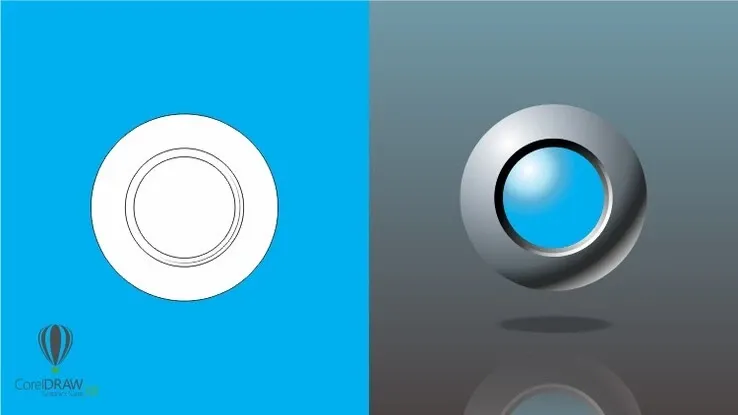This plan includes
- Limited free courses access
- Play & Pause Course Videos
- Video Recorded Lectures
- Learn on Mobile/PC/Tablet
- Quizzes and Real Projects
- Lifetime Course Certificate
- Email & Chat Support
What you'll learn?
- Corel Draw Work Space
- Tools and Their Usage - Drawing, Shaping, Fills, & Text
- Shadow, Blending ,Contouring & Stunning 3D Effects
- Creating Logos and Other Vector Graphics
- Livesketch, Smart Drawing and Fill
- Magazine Layout/ Cover
- Accessing Corel Draw inbuilt resources
- Visiting Cards, Accessories like Necklace, ring etc.
Course Overview
Graphic Design is Everywhere : You can Love it, You can hate it but You cannot Ignore It.
Roads, Signs, Shops Restaurants, Menu, Tickets, Packaging, Parking , Food, Real Estate, Entertainment, Every Industry has got tonnes of opportunity for graphic designers, either you are part of this creative journey or you are obsolete, even before internet it was all over for marketing, branding and after internet it's every where- Digital marketing, Social Media or Content Development, Even Ideas Expressed through graphic design gets more weightage.
Why Corel Draw ?
It gives you full control over your graphic designing , User Friendly interface, already established value in Print Industry, Stunning and resizable Vector graphics editing tools make it more robust , clean intuitive and crisp designs are synonymous to Corel Draw, Come and Embark on the Journey to Explore your Creative Genius while paving a way for Lucrative earnings.
Ideate, Create and Innovate in Corel Draw
Every Good thing needs practice, Amazing thing I am there to help you Practice along the way and learn by doing and if you need my personal feedback share your designs on instagram with #learnwithrikhilnagpal and I will be connected to you even after the course, Lets jump on the way to become awesome.
By the end of this course, you will learn to create your own logos, business cards, Magazine Covers and Much More..
I'll be using CorelDRAW 2019, but if you have a previous version (X8, X7, X6, X5, X4 or X3) you can still embark on the creative journey to learn vector graphic designing.
What makes me qualified to teach you?
I am Rikhil Nagpal and I started learning CorelDRAW since 2006 and the secret is I am Still learning, which is the reason i will be able to understand your concerns and doubts because I have faced them, Every new project endows me with further depth of knowledge in this field. Come Let's learn together !!!
Besides this I am taking live Classes for Corel Draw since 2009 and worked for many international Brands.
We're in this together!
I'm a passionate graphic designer, trainer and Design Evangelist. I'll be there with you on every little step of the way. If you have any queries about this course or anything related to this topic, you can always post a question in the course or send me a direct message.
What is this Corel Draw Course all about?
In this CorelDRAW course you will learn how to create professional graphic design, as well as optimizing the whole process.
This course will cover everything you need to know to to start working on your graphic design files, including:
-
WorkSpace
-
Drawing with Corel Draw
-
Refining your creations with Shaping and Transformations
-
Using color palettes and Fill options
-
Editing text and playing with glyphs/ characters
-
Attributes and Effects
-
Enveloping and Wrapping Images and Finally
-
Projects to make your Learning Awesome
By the end of this course, your confidence to work on your own will be amplified and you will automatically be on a journey to achieve perfection by continuous learning while enjoying it.
Pre-requisites
- No Prior Knowledge required
- Corel Draw Software , if not available trial can be downloaded from Corel Website
Target Audience
- Beginners with interest in graphic design
- Graphic Designers,
- Fashion Designers
- Entrepreneurs - who want to save money or want to earn few extra bucks
- Digital Marketers
- Content Creators
- Social Media Enthusiasts
- Print Industry Executives
Curriculum 33 Lectures 04:31:41
Section 1 : Introduction
Section 2 : Drawing
- Lecture 1 :
- Free Hand Drawing and Two Point Line
- Lecture 2 :
- Bezier, Pen Tool & B Spline
- Lecture 3 :
- Polyline & 3 Point Curve
- Lecture 4 :
- Artistic Media Tool
- Lecture 5 :
- Live Sketch & Smart Drawing
- Lecture 6 :
- Rectangle, Ellipse & Basic Shapes Tool
- Lecture 7 :
- Impact Tool
- Lecture 8 :
- Power Trace
Section 3 : Shaping & Transformation
- Lecture 1 :
- Pick Tool & Transformations
- Lecture 2 :
- Shape Tool
- Lecture 3 :
- Shaping
Section 4 : Colors and Fills
- Lecture 1 :
- Colors and Attributes Picker
- Lecture 2 :
- Interactive Fill
- Lecture 3 :
- Smart Fill & Mesh Fill
- Lecture 4 :
- Outline & Outline Color
Section 5 : Text & Glyphs
- Lecture 1 :
- Text
- Lecture 2 :
- Installing Fonts & Glyphs
Section 6 : Attributes & Effects
- Lecture 1 :
- Measurements & Connector
- Lecture 2 :
- Drop Shadow & Contour Tools
- Lecture 3 :
- Blend, Distort & Envelope Tool
- Lecture 4 :
- Extrude & Block Shadow
- Lecture 5 :
- Transparency Tool
Section 7 : Project Based Learning
- Lecture 1 :
- Logo Design
- Lecture 2 :
- Layout Design
- Lecture 3 :
- Visiting Cards Design
- Lecture 4 :
- Accessory Design
Section 8 : Thank You
- Lecture 1 :
- Thank You
Section 9 : Continuing Education Ahead
- Lecture 1 :
- Bonus Lecture - Snapping
- Lecture 2 :
- Bonus Lecture - Powerclip
- Lecture 3 :
- Bonus Lecture - Symmetry
- Lecture 4 :
- Bonus Lecture - Realistic Print on Surface
- Lecture 5 :
- Bonus Lecture - Halftone Effects / Pointlizer
Our learners work at
Frequently Asked Questions
How do i access the course after purchase?
It's simple. When you sign up, you'll immediately have unlimited viewing of thousands of expert courses, paths to guide your learning, tools to measure your skills and hands-on resources like exercise files. There’s no limit on what you can learn and you can cancel at any time.Are these video based online self-learning courses?
Yes. All of the courses comes with online video based lectures created by certified instructors. Instructors have crafted these courses with a blend of high quality interactive videos, lectures, quizzes & real world projects to give you an indepth knowledge about the topic.Can i play & pause the course as per my convenience?
Yes absolutely & thats one of the advantage of self-paced courses. You can anytime pause or resume the course & come back & forth from one lecture to another lecture, play the videos mulitple times & so on.How do i contact the instructor for any doubts or questions?
Most of these courses have general questions & answers already covered within the course lectures. However, if you need any further help from the instructor, you can use the inbuilt Chat with Instructor option to send a message to an instructor & they will reply you within 24 hours. You can ask as many questions as you want.Do i need a pc to access the course or can i do it on mobile & tablet as well?
Brilliant question? Isn't it? You can access the courses on any device like PC, Mobile, Tablet & even on a smart tv. For mobile & a tablet you can download the Learnfly android or an iOS app. If mobile app is not available in your country, you can access the course directly by visting our website, its fully mobile friendly.Do i get any certificate for the courses?
Yes. Once you complete any course on our platform along with provided assessments by the instructor, you will be eligble to get certificate of course completion.
For how long can i access my course on the platform?
You require an active subscription to access courses on our platform. If your subscription is active, you can access any course on our platform with no restrictions.Is there any free trial?
Currently, we do not offer any free trial.Can i cancel anytime?
Yes, you can cancel your subscription at any time. Your subscription will auto-renew until you cancel, but why would you want to?



 Tech & IT
Tech & IT
 Business
Business
 Coding & Developer
Coding & Developer
 Finance & Accounting
Finance & Accounting
 Academics
Academics
 Office Applications
Office Applications
 Art & Design
Art & Design
 Marketing
Marketing
 Health & Wellness
Health & Wellness
 Sounds & Music
Sounds & Music
 Lifestyle
Lifestyle
 Photography
Photography