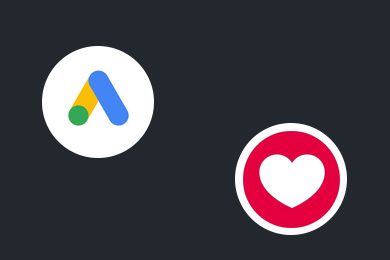This plan includes
- Limited free courses access
- Play & Pause Course Videos
- Video Recorded Lectures
- Learn on Mobile/PC/Tablet
- Quizzes and Real Projects
- Lifetime Course Certificate
- Email & Chat Support
What you'll learn?
- Establish your own online business as Digital Marketing Expert from Ground Zero
- Works for all US and International students, wherever you are on this planet
- Work from HOME. Regain Your Freedom and stay safe
- Enjoy your freedom of making Passive Online Income (MONEY)
- Become a Master Freelancer
- Stop worrying about working for others
- Monetize from Affiliate Marketing
- Get paid passively (on-going) month after month
- Sit back and watch your many accounts make YOU money
Course Overview
Welcome to this Comprehensive Digital Marketing Laser Targeted Bootcamp "Updated”.
With 17 Laser Targeted Courses, over 16 packed hours and 150 lectures (including many valuable EXTRAS):
Are you ready to start your path to becoming a Professional Digital Marketer, and learn one of employer's most demanded skill for 2020 and beyond?
This is by far the most comprehensive, yet condensed and straight-forward, course bundle for Digital Marketing on Udemy! Whether you have never had a marketing experience before, already know some basic skills, or want to learn about the advanced features of Digital Marketing, this is the course you are looking for!
With these Laser Targeted 17 Courses and 100’s of lectures this comprehensive course leaves no stone unturned! Don’t miss this Limited Time Offer. ACT NOW!
You will Learn by Practice:
By the end of this Unique 17 Courses’ Bundle, you will go from #Newbie to #Advanced as a #Digital_Marketing_Expert,
· From exploring and learning about various Digital Marketing options,
· to discovering where your skills truly fit in,
· to choosing your successful #Niche,
· to building your First Digital Marketing Business,
· to exploring and learning various digital marketing options (#Facebook, #Instagram, #LinkedIn, #Pinterest, #YouTube,…etc),
· to measuring and improving your success,
· to learning Tips & Tactics Experts use along the way,
· to managing your Digital Marketing Business properly,
· to improving your #personal_skills,
· and much more.
You could also end up using these skills in your work for Your #Clients, and much more.
We cover a wide variety of topics, including:
17 Courses in 1:
1 Facebook
2 Instagram
3 Pinterest
4 YouTube
5 YouTube tips
6 Make Money With YouTube Affiliate
7 LinkedIn
8 WordPress Autoresponder
9 Social Media Manager
10 25 Free website Traffic Methods
11 36 List Building For Free
12 How To Make Money Without Selling
13 How To Become Expert In Content Creation
14 How to turn your idea to a super product
15 How To Create Your Own Profitable Membership Site
16 Digital Marketing Niche Mastery
17 Private Blog Network Guide
18 EXTRA Bonuses
19 Very Useful Articles You Can’t Afford Not to Read
You'll Also Get:
✔ Lifetime Access to course updates
✔ Udemy Certificate of Completion Ready for Download
You will get lifetime access to this unique, laser targeted Digital Marketing 17 Courses in 1.
This courses’ bundle comes with a 30 day money back guarantee! If you are not satisfied in any way, you'll get your money back.
So wait no more! Learn Digital Marketing, increase your knowledge, become a Professional Digital Marketer and advance your career all in a fun and practical way!
Pls leave your much-valued Review.
Pre-requisites
- All Levels. No prior knowledge is required.
- You will need a computer, Laptop, Tablet or a smartphone.
- All devices work: Mac or PC, iOS or Android
- Applicable for all types of businesses (online/offline services, digital products, physical products, B2C, B2B…)
- All you need is YOU and YOU! Just have an open mind and willingness to learn and implement
Target Audience
- Anyone with passion to learn and master Digital Marketing
- Individuals who need extra income
- Anyone looking for extra income online
- Anyone who want to be able to make money online while they do whatever they want
- No prior online income knowledge is needed
- Anyone with Beginner to Pro Digital Marketing experience
Curriculum 138 Lectures 14:43:32
Section 1 : 1 Facebook
- Lecture 2 :
- 02 - How To Optimize Your Facebook Live Traffic
- Lecture 3 :
- 03 - How To Utilize Facebook Live As A Sales Funnel
- Lecture 4 :
- 04 - How To Generate More Leads After Your Live Stream
- Lecture 5 :
- 05 - How To Target And Retarget Facebook Audience
- Lecture 6 :
- 06 - How To Build Your Facebook Pixel And Event Conversions
- Lecture 7 :
- 07 - How To Use Facebook Video Ads To Market Your Business
- Lecture 8 :
- 08 - How To Start Your Own Facebook Ads Campaign
- Lecture 9 :
- 09 - How To Optimize Your Facebook Ads To Increase Conversions
- Lecture 10 :
- 10 - How To Turn Your Facebook Profile Into An Authority Figure
- Lecture 11 :
- 11 - How To Turn Your Visitors Into Leads And Customers
- Lecture 12 :
- 12 - How To Reach Thousands Of Followers With Your Facebook Page
Section 2 : 2 Instagram
- Lecture 1 :
- 01 - How To Optimize Your Instagram Photo To Increase Viewership
- Lecture 2 :
- 02 - How To Personalize Your Instagram Profile To Attract Potential Prospect
- Lecture 3 :
- 03 - How To Optimize Your Instagram Post To Engage People
- Lecture 4 :
- 04 - How To Use Instagram Ads To Generate More Leads
- Lecture 5 :
- 05 - How To Get Targeted Followers On Instagram
- Lecture 6 :
- 06 - How To Hold An Instagram Contest To Gain More Exposure
Section 3 : 3 Pinterest
- Lecture 1 :
- 01 - How To Use Pinterest To Grow Your Business
- Lecture 2 :
- 02 - How To Create Great Pins
- Lecture 3 :
- 03 - How To Optimize Your Pins For Greater Exposure
- Lecture 4 :
- 04 - How To Get Targeted Followers
- Lecture 5 :
- 05 - How To Hold A Pinterest Contest
- Lecture 6 :
- 06 - How To Advertise On Pinterest
Section 4 : 4 YouTube
- Lecture 1 :
- 01 - How To Start A YouTube Channel For Your Business
- Lecture 2 :
- 02 - How To Reach Targeted Audience - Optimizing YouTube SEO
- Lecture 3 :
- 03 - How To Make Viral Video For Ultimate Business Branding
- Lecture 4 :
- 04 - How To Use Featured Videos To Increase Views And Subscribers
- Lecture 5 :
- 05 - How To Use YouTube Live To Convert Prospects Into Clients
- Lecture 6 :
- 06 - How To Use YouTube Ads For High Conversions
Section 5 : 5 YouTube tips
- Lecture 1 :
- 1 WHY YOUTUBE STARDOM IS THE PERFECT WAY TO MAKE IT BIG
- Lecture 2 :
- 2 WHAT WILL YOUR CHANNEL BE ABOUT
- Lecture 3 :
- 3 HOW TO MAKE MONEY ON YOUTUBE
- Lecture 4 :
- 4 EQUIPMENT YOU SHOULD INVEST IN
- Lecture 5 :
- 5 YOUR WORKFLOW CREATING AND UPLOADING VIDEOS
- Lecture 6 :
- 6 HOW TO MAKE VIDEOS WITHOUT GOING IN FRONT OF THE CAMERA
- Lecture 7 :
- 7 TOP TIPS TO CREATE AMAZING VIDEOS THAT GO BIG
- Lecture 8 :
- 8 HOW TO HELP PEOPLE FIND YOUR VIDEOS
- Lecture 9 :
- 9 TOP TIPS FOR GROWING YOUR FOLLOWING
- Lecture 10 :
- 10 CONCLUSION
Section 6 : 6 Make Money With YouTube Affiliate
- Lecture 1 :
- v1 intro
- Lecture 2 :
- v2 why YouTube
- Lecture 3 :
- v3 affiliate networks
- Lecture 4 :
- v4 working with amazon
- Lecture 5 :
- v5 promoting physical products
- Lecture 6 :
- v6 promoting digital
- Lecture 7 :
- v7 disclosure
- Lecture 8 :
- v8 build your list
- Lecture 9 :
- v9 get more clicks
Section 7 : 7 LinkedIn
- Lecture 1 :
- 01 - How To Establish Your LinkedIn Profile As An Authority Figure
- Lecture 2 :
- 02 - How To Use LinkedIn To Find Targeted Clients
- Lecture 3 :
- 03 - How To Utilize LinkedIn To Grow Vast Business Connections
- Lecture 4 :
- 04 - How To Optimize LinkedIn SEO To Maximize Traffic
- Lecture 5 :
- 05 - How To Customize Messaging To Expand Your Network
- Lecture 6 :
- 06 - How To Use LinkedIn Ads To Generate Leads
Section 8 : 8 WordPress Autoresponder
- Lecture 1 :
- 1 – introduction
- Lecture 2 :
- 2 - install WordPress
- Lecture 3 :
- 3 - set up autoresponder
- Lecture 4 :
- 4 - integrating autoresponder
Section 9 : 9 Social Media Manager
- Lecture 1 :
- Module 1 – Introduction
- Lecture 2 :
- Module 2 - Overview Of A Social Manager
- Lecture 3 :
- Module 3 - The 3 Main Services A Social Media Manager Provides
- Lecture 4 :
- Module 4 - Pricing Your Social Media Service
- Lecture 5 :
- Module 5 - How Do You Outsource Your Social Media Tasks
- Lecture 6 :
- Module 6 - Growing The Social Media Business
- Lecture 7 :
- Module 7 - Attribute Of Highly Successful Social Media Managers
- Lecture 8 :
- Module 8 - Essential Tools For Social Media Managers
Section 10 : 10 25 Free website Traffic Methods
- Lecture 1 :
- Part 1 – 25 Free website traffic methods 1 to 10
- Lecture 2 :
- part 2 - 25 Free website traffic methods 11 to 25
Section 11 : 11 36 List Building For Free
- Lecture 1 :
- List Building for FREE! 1
- Lecture 2 :
- List Building for FREE! 2
- Lecture 3 :
- List Building for FREE! 3
- Lecture 4 :
- List Building for FREE! 4
- Lecture 5 :
- List Building for FREE! 5
- Lecture 6 :
- List Building for FREE! 6
Section 12 : 12 How To Make Money Without Selling
- Lecture 1 :
- Making Money Without Selling 1
- Lecture 2 :
- Making Money Without Selling 2
- Lecture 3 :
- Making Money Without Selling 3
- Lecture 4 :
- Making Money Without Selling 4
- Lecture 5 :
- Making Money Without Selling 5
- Lecture 6 :
- Making Money Without Selling 6
Section 13 : 13 How To Become Expert In Content Creation
- Lecture 1 :
- 1 E-Book 1 Content Formula
- Lecture 2 :
- 1 E-Book 2 To Format Your E-Book
- Lecture 3 :
- 1 E-Book 3 How To Create Table Of Contents
- Lecture 4 :
- 1 E-Book 4 Cover Creation With Canva
- Lecture 5 :
- 1 E-Book 5 How To Put Your E-Book Cover
- Lecture 6 :
- 1 E-Book 6 How To Publish In PDF And Password Protect Your E-Book
- Lecture 7 :
- 2 Camtasia Video 1 How To Use Camtasia To Record On-Screen Video
- Lecture 8 :
- 2 Camtasia Video 2 Editing Your Video
- Lecture 9 :
- 2 Camtasia Video 3 How To Remove Noise In Camtasia
- Lecture 10 :
- 2 Camtasia Video 4 How To Create Transitions
- Lecture 11 :
- 2 Camtasia Video 5 How To Render Your Video In Camtasia
- Lecture 12 :
- 3 PowerPoint Videos 1 How To Record PowerPoint Slides
- Lecture 13 :
- 3 PowerPoint Videos 2 How To Change To 16-9 Landscape
- Lecture 14 :
- 3 PowerPoint Videos 3 How To Create Slide Transitions And Animations
- Lecture 15 :
- 3 PowerPoint Videos 4 How To Edit Images And Background Images
- Lecture 16 :
- 3 PowerPoint Videos 5 How To Add Text Effect
- Lecture 17 :
- 3 PowerPoint Videos 6 How To Add Audio And Video
- Lecture 18 :
- 3 PowerPoint Videos 7 Convert WMV To MP4 Using AnyVideo Converter
- Lecture 19 :
- 4 Audio 1 How To Record Sound In MP3
- Lecture 20 :
- 4 Audio 2 How To Record High Quality Audio
- Lecture 21 :
- 5 Podcast 1 What Is A Podcast
- Lecture 22 :
- 5 Podcast 2 How To Create Compelling Podcast
- Lecture 23 :
- 5 Podcast 3 How To Start Recording
- Lecture 24 :
- 5 Podcast 4 How To Publish Your Podcast
- Lecture 25 :
- 6 Membership Site 1 How To Setup WP Wishlist Plugin
- Lecture 26 :
- 6 Membership Site 2 How To Create Membership Levels
- Lecture 27 :
- 6 Membership Site 3 How To Customize Your Pages
- Lecture 28 :
- 6 Membership Site 4 How To Protect Pages
- Lecture 29 :
- 7 Physical Publishing 1 How To Produce Your CD Using Kunaki
- Lecture 30 :
- 7 Physical Publishing 2 Print On Demand For Home Study
Section 14 : 14 How to turn your idea to a super product
- Lecture 1 :
- The Super Product 1
Section 15 : 15 How To Create Your Own Profitable Membership Site
- Lecture 1 :
- 01 5 Reasons Why You Should Have A Monthly Membership Site
- Lecture 2 :
- 02 How To Choose Hot Membership Topics
- Lecture 3 :
- 03 How To Generate Extra Income Stream
- Lecture 4 :
- 04 How To Price Your Membership Site
- Lecture 5 :
- 05 How To Set Up Your Membership Site
- Lecture 6 :
- 06 Types Of Membership Sites
- Lecture 7 :
- 07 Where To Find Content
Section 16 : 16 Digital Marketing Niche Mastery
- Lecture 1 :
- 1 Mega Launch Overview
- Lecture 2 :
- 2 Irresistible Offer Creation Secrets
- Lecture 3 :
- 3 Sales Letter Formula
- Lecture 4 :
- 4 How To Create Marketing Materials
- Lecture 5 :
- 5 Epic Sales Funnel Secrets
- Lecture 6 :
- 6 How To Win The JV Game
- Lecture 7 :
- 7 Launch Time
- Lecture 8 :
- 8 Product Launch Techniques
Section 17 : 17 Private Blog Network Guide
- Lecture 1 :
- 1 - Introduction
- Lecture 2 :
- 2 - Domain Registration
- Lecture 3 :
- 3 – hosting
- Lecture 4 :
- 4 - Site Setup
- Lecture 5 :
- 5 - Linking
- Lecture 6 :
- 6 - Avoid blog footprints
Section 18 : 18 EXTRA Bonuses
- Lecture 1 :
- 1 Resource Cheat Sheet
- Lecture 2 :
- 2 Checklist
- Lecture 3 :
- 3 Instagram-Marketing-Secrets
- Lecture 4 :
- EXTRA: Very Useful Articles You Can’t Afford Not to Read
Section 19 : 19 Additional Content: Grand Finale
- Lecture 1 :
- Bonus Lectures. Enjoy the Benefits
Our learners work at
Frequently Asked Questions
How do i access the course after purchase?
It's simple. When you sign up, you'll immediately have unlimited viewing of thousands of expert courses, paths to guide your learning, tools to measure your skills and hands-on resources like exercise files. There’s no limit on what you can learn and you can cancel at any time.Are these video based online self-learning courses?
Yes. All of the courses comes with online video based lectures created by certified instructors. Instructors have crafted these courses with a blend of high quality interactive videos, lectures, quizzes & real world projects to give you an indepth knowledge about the topic.Can i play & pause the course as per my convenience?
Yes absolutely & thats one of the advantage of self-paced courses. You can anytime pause or resume the course & come back & forth from one lecture to another lecture, play the videos mulitple times & so on.How do i contact the instructor for any doubts or questions?
Most of these courses have general questions & answers already covered within the course lectures. However, if you need any further help from the instructor, you can use the inbuilt Chat with Instructor option to send a message to an instructor & they will reply you within 24 hours. You can ask as many questions as you want.Do i need a pc to access the course or can i do it on mobile & tablet as well?
Brilliant question? Isn't it? You can access the courses on any device like PC, Mobile, Tablet & even on a smart tv. For mobile & a tablet you can download the Learnfly android or an iOS app. If mobile app is not available in your country, you can access the course directly by visting our website, its fully mobile friendly.Do i get any certificate for the courses?
Yes. Once you complete any course on our platform along with provided assessments by the instructor, you will be eligble to get certificate of course completion.
For how long can i access my course on the platform?
You require an active subscription to access courses on our platform. If your subscription is active, you can access any course on our platform with no restrictions.Is there any free trial?
Currently, we do not offer any free trial.Can i cancel anytime?
Yes, you can cancel your subscription at any time. Your subscription will auto-renew until you cancel, but why would you want to?
Instructor

1472 Course Views
1 Courses



 Tech & IT
Tech & IT
 Business
Business
 Coding & Developer
Coding & Developer
 Finance & Accounting
Finance & Accounting
 Academics
Academics
 Office Applications
Office Applications
 Art & Design
Art & Design
 Marketing
Marketing
 Health & Wellness
Health & Wellness
 Sounds & Music
Sounds & Music
 Lifestyle
Lifestyle
 Photography
Photography