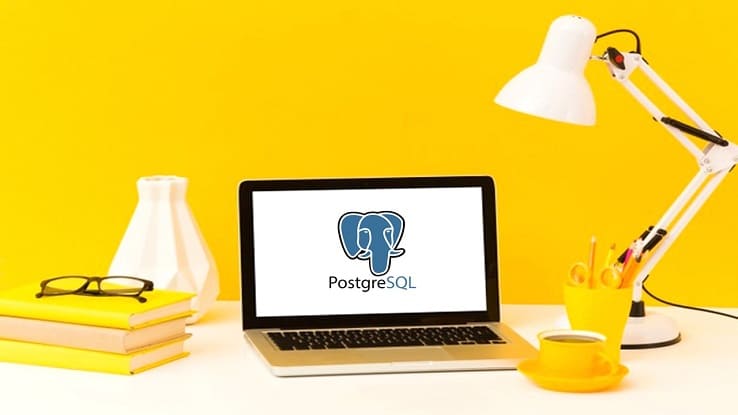This plan includes
- Limited free courses access
- Play & Pause Course Videos
- Video Recorded Lectures
- Learn on Mobile/PC/Tablet
- Quizzes and Real Projects
- Lifetime Course Certificate
- Email & Chat Support
What you'll learn?
- learn to use SQL professional way, learn new SQL!
- know how to prepare Data structures
- start to create table relations by creating relational tables
- know how to JOIN multiple table to get single result set for analysis reports
- know how to simplify reports like spreadsheets! with huge data sets
- learn how to write SQL statements easily
- learn about pgAdmin GUI for postgreSQL server
- prepare DASH BOARDS using aggregate functions
- know the time saving techniques using SQL and more..
Course Overview
Learn SQL, The first step to SQL you need to learn to succeed in SQL development, it is easy to learn and understand our online SQL Training course program is designed for you with the complete steps to require develop dynamic and complex queries. Mr. Sudha Sekhar will explain to you even complex topics to simplify and teach you, where beginners can understand easily with real-world examples.
Create a Good and Strong base foundation in SQL, With the Complete SQL from Scratch with PostgreSQL Course.
SQL Skills
SQL DataTypes
SQL Queries
SQL statements
SQL Built-in Functions
SQL Programming
SQL reading data rows
SQL updating data rows
Using PgAdmin for PostgreSQL
SQL Commands and Clauses
Database import and export using GUI tool
A Strong Skillset at Your Hands-on Query
Learn to built SQL applications using the PgAdmin tool. This course assumes no prior SQL knowledge(SQL language basics will help you), just a desire to learn to build your own analytics applications using SQL structures query language.
In this course we cover from scratch to create your own SQL analysis like all professionals creating SQL queries with basic instructions, you also learn inner query and complex Join to interacting with the different tables from a database to read dynamic data.
Content and Summary Who wants to start with beginning in SQL Development, through this course of 50+ lectures and hours of content, you’ll learn all of the PostgreSQL SQL Skills and establish a strong understanding of the concept behind SQL application implementation. Every Section closes with a challenge, putting your new learned skills into practical use immediately and Most of the Lectures are having Assignments to test your knowledge.
Starting with an introduction, how to use PgAdmin, controls, basics, and settings, etc.
Learning with these SQL skills, you will be eager to learn other programming languages very quickly that lead you to become a successful programmer/analyst.
If you really want to learn SQL, This Complete SQL from Scratch Course is for you to develop your skills more than others and you will become strong on SQL database Applications Development.
Start solving your challenge now | Enroll today
Pre-requisites
- No SQL and previous language experience required, but it won't hurt :)
- No idea about Database, SQL experience needed! Complete beginners to SQL are most welcome.
- All you need is a working computer with internet connection for this course; PC, Mac, and Linux users are all welcome.
Target Audience
- Interested to learn SQL to help with their current job or to find a new role. SQL is one of today's most in-demand skills
- Anyone looking to answer complex business problems and generate reports using large sets of data Business owners, people in sales, or in marketing roles who are interested in understanding company data Analysis.
- Developers who are looking to build applications (e.g. social media network, ecommerce site) using PostgreSQL
Curriculum 57 Lectures 05:58:42
Section 1 : Course Introduction
- Lecture 2 :
- Course Curriculum overview
- Lecture 3 :
- Overview of Databases
Section 2 : SQL Environment Setting up
- Lecture 1 :
- PostgreSQL Installation
- Lecture 2 :
- Connecting to PostgreSQL using psql
- Lecture 3 :
- Connecting to PostgreSQL using PgAdmin
Section 3 : SQL Statement Basics
- Lecture 1 :
- Overview of Challenges
- Lecture 2 :
- SQL Statement Basic
- Lecture 3 :
- SELECT Statement
- Lecture 4 :
- SELECT DISTINCT
- Lecture 5 :
- Column AS Statement
- Lecture 6 :
- SQL COUNT() Function
Section 4 : Filtering Data Rows
- Lecture 1 :
- SELECT WHERE Clause – I
- Lecture 2 :
- SELECT WHERE Clause – II
- Lecture 3 :
- SQL Statement Using ORDER BY
- Lecture 4 :
- LIMIT Clause
- Lecture 5 :
- SQL Query Statement using BETWEEN
- Lecture 6 :
- Operator - IN
- Lecture 7 :
- SQL - LIKE and ILIKE
Section 5 : GROUP BY Statements
- Lecture 1 :
- Overview of GROUP BY
- Lecture 2 :
- Aggregation Function
- Lecture 3 :
- GROUP BY - One
- Lecture 4 :
- GROUP BY – Two
- Lecture 5 :
- HAVING
- Lecture 6 :
- Task on HAVING
- Lecture 7 :
- Solution for HAVING task
Section 6 : Assessment Test 1
- Lecture 1 :
- Overview Assessment Test 1
Section 7 : JOINS
- Lecture 1 :
- Overview of JOINS
- Lecture 2 :
- Introduction to JOINS
- Lecture 3 :
- AS Statement
- Lecture 4 :
- INNER Joins
- Lecture 5 :
- Full Outer Joins
- Lecture 6 :
- Left Outer Join
- Lecture 7 :
- Right Outer Join
- Lecture 8 :
- Union
- Lecture 9 :
- Assignment
Section 8 : Advanced SQL Commands
- Lecture 1 :
- Basic of Advanced SQL Commands
- Lecture 2 :
- Timestamps
- Lecture 3 :
- Extract from Timestamp
- Lecture 4 :
- Mathematical Functions
- Lecture 5 :
- String Functions
- Lecture 6 :
- SubQuery
Section 9 : Creating Database and Tables
- Lecture 1 :
- Basic of Database and Tables
- Lecture 2 :
- Data Types
- Lecture 3 :
- Primary Keys and Foreign Keys
- Lecture 4 :
- Create Table in SQL Script
Section 10 : SQL CRUD Statements
- Lecture 1 :
- Insert Statement
- Lecture 2 :
- Update Statement
- Lecture 3 :
- Delete Statement
- Lecture 4 :
- Alter Table
- Lecture 5 :
- Drop Table
- Lecture 6 :
- Check Constraint
- Lecture 7 :
- NOT NULL Constraint
- Lecture 8 :
- UNIQUE Constraint
Section 11 : Database and Tables | Backup and Restore
- Lecture 1 :
- Overview of Databases and Tables
- Lecture 2 :
- Creating a Database backup
- Lecture 3 :
- Restoring a Database from backup
Our learners work at
Frequently Asked Questions
How do i access the course after purchase?
It's simple. When you sign up, you'll immediately have unlimited viewing of thousands of expert courses, paths to guide your learning, tools to measure your skills and hands-on resources like exercise files. There’s no limit on what you can learn and you can cancel at any time.Are these video based online self-learning courses?
Yes. All of the courses comes with online video based lectures created by certified instructors. Instructors have crafted these courses with a blend of high quality interactive videos, lectures, quizzes & real world projects to give you an indepth knowledge about the topic.Can i play & pause the course as per my convenience?
Yes absolutely & thats one of the advantage of self-paced courses. You can anytime pause or resume the course & come back & forth from one lecture to another lecture, play the videos mulitple times & so on.How do i contact the instructor for any doubts or questions?
Most of these courses have general questions & answers already covered within the course lectures. However, if you need any further help from the instructor, you can use the inbuilt Chat with Instructor option to send a message to an instructor & they will reply you within 24 hours. You can ask as many questions as you want.Do i need a pc to access the course or can i do it on mobile & tablet as well?
Brilliant question? Isn't it? You can access the courses on any device like PC, Mobile, Tablet & even on a smart tv. For mobile & a tablet you can download the Learnfly android or an iOS app. If mobile app is not available in your country, you can access the course directly by visting our website, its fully mobile friendly.Do i get any certificate for the courses?
Yes. Once you complete any course on our platform along with provided assessments by the instructor, you will be eligble to get certificate of course completion.
For how long can i access my course on the platform?
You require an active subscription to access courses on our platform. If your subscription is active, you can access any course on our platform with no restrictions.Is there any free trial?
Currently, we do not offer any free trial.Can i cancel anytime?
Yes, you can cancel your subscription at any time. Your subscription will auto-renew until you cancel, but why would you want to?
Instructor

519268 Course Views
68 Courses



 Tech & IT
Tech & IT
 Business
Business
 Coding & Developer
Coding & Developer
 Finance & Accounting
Finance & Accounting
 Academics
Academics
 Office Applications
Office Applications
 Art & Design
Art & Design
 Marketing
Marketing
 Health & Wellness
Health & Wellness
 Sounds & Music
Sounds & Music
 Lifestyle
Lifestyle
 Photography
Photography