This plan includes
- Limited free courses access
- Play & Pause Course Videos
- Video Recorded Lectures
- Learn on Mobile/PC/Tablet
- Quizzes and Real Projects
- Lifetime Course Certificate
- Email & Chat Support
What you'll learn?
- Master the MongoDB
- Integrate MongoDB with Spring boot 3.0
- Integrate OpenApi with Spring boot 3.0 and MongoDB
- Write advance search queries
Course Overview
Learning Spring Boot and MongoDB can be extremely valuable for students looking to gain skills in modern web development and data storage.
Here is why you need to learn and master these two technologies
-
Spring Boot is a popular framework for building Java-based web applications. It makes it easy to create stand-alone, production-grade Spring-based applications that you can "just run". This means that you can quickly get up and running with a new project and start building their application without having to spend time on configuration.
-
MongoDB is a leading NoSQL database that is widely used in modern web applications. It is a flexible, scalable, and high-performance database that can handle large amounts of data. By learning MongoDB, you will be able to build applications that can store and manage large amounts of data efficiently.
-
Together, Spring Boot and MongoDB form a powerful stack for building modern web applications. By learning both technologies, students will be able to build full-stack applications that can handle both the front-end and back-end aspects of web development.
-
There is high demand for developers with skills in Spring Boot and MongoDB. Companies of all sizes are looking for developers who can build modern web applications using these technologies, so learning them can open up new career opportunities for students.
Overall, learning Spring Boot and MongoDB can be a great investment for students looking to gain valuable skills in modern web development and data storage.
By purchasing a course on these technologies, you can learn from experienced instructor and get the support and guidance you need to succeed.
Pre-requisites
- Student
- Junior developers
Target Audience
- Basic Java knowledge
Curriculum 64 Lectures 02:37:19
Section 1 : Introduction
- Lecture 2 :
- The difference between sql and nosql
- Lecture 3 :
- How to choose between sql and nosql
Section 2 : Prepare the Mongo Environment
- Lecture 1 :
- MongoDB UI Tools
- Lecture 2 :
- Why using docker for development
- Lecture 3 :
- Create empty docker compose
- Lecture 4 :
- Mongo Server (Docker Compose)
- Lecture 5 :
- Mongo express (Docker compose)
- Lecture 6 :
- Run and test
Section 3 : Mongo Teams
- Lecture 1 :
- Collections and documents in Mongo
Section 4 : Bootstrapping the application
- Lecture 1 :
- Create a new Spring boot 3.0 project
- Lecture 2 :
- Project structure
- Lecture 3 :
- Include the docker compose with the project and run it
- Lecture 4 :
- Project architecture
- Lecture 5 :
- Connect to MongoDB
- Lecture 6 :
- Create a new database
- Lecture 7 :
- Understand Admin - Local and Config databases
- Lecture 8 :
- Create a java class
- Lecture 9 :
- Transform the java class to a Collection
- Lecture 10 :
- Create a mongo repository
- Lecture 11 :
- Insert the first data into the Collection
- Lecture 12 :
- Create a product service
- Lecture 13 :
- Save the product
- Lecture 14 :
- Find product by ID
- Lecture 15 :
- Find all products
- Lecture 16 :
- Delete product
Section 5 : CRUD operations
- Lecture 1 :
- Create product Controller
- Lecture 2 :
- Save product operation
- Lecture 3 :
- Find all products
- Lecture 4 :
- Find product by ID
- Lecture 5 :
- Delete product
- Lecture 6 :
- Test the CRUD operations
Section 6 : DBRef and Collections relationships
- Lecture 1 :
- Extend the product model
- Lecture 2 :
- Create Category java class
- Lecture 3 :
- User Category as a field
- Lecture 4 :
- Relationship between Category and Product
- Lecture 5 :
- Transform the Category to a collection
- Lecture 6 :
- Create a category repository
- Lecture 7 :
- Insert categories at startup
- Lecture 8 :
- The issue in linking collections
- Lecture 9 :
- Add relationship between collections
Section 7 : OpenApi integration
- Lecture 1 :
- Add OpenApi dependency
- Lecture 2 :
- Test and play with Swagger UI
Section 8 : Document Queries and 8- Mongo Template Queries
- Lecture 1 :
- Extend the product model
- Lecture 2 :
- Create a search service
- Lecture 3 :
- What is MongoTemplate
- Lecture 4 :
- Is() query
- Lecture 5 :
- Testing the Is() query
- Lecture 6 :
- Regex() query
- Lecture 7 :
- Lt() query
- Lecture 8 :
- Gt() query
- Lecture 9 :
- Sorting data
- Lecture 10 :
- Paging and Sorting
Section 9 : Query Method
- Lecture 1 :
- Create a query method service
- Lecture 2 :
- FindByX query
- Lecture 3 :
- FinByX ignore case query
- Lecture 4 :
- FinByX starting with query
- Lecture 5 :
- FinByX ending with query
- Lecture 6 :
- FinByX containing query
- Lecture 7 :
- FinByX less than
- Lecture 8 :
- FinByX greater than
- Lecture 9 :
- FinByX between
- Lecture 10 :
- FinByX and SortByY
- Lecture 11 :
- Paging and Sorting
Our learners work at
Frequently Asked Questions
How do i access the course after purchase?
It's simple. When you sign up, you'll immediately have unlimited viewing of thousands of expert courses, paths to guide your learning, tools to measure your skills and hands-on resources like exercise files. There’s no limit on what you can learn and you can cancel at any time.Are these video based online self-learning courses?
Yes. All of the courses comes with online video based lectures created by certified instructors. Instructors have crafted these courses with a blend of high quality interactive videos, lectures, quizzes & real world projects to give you an indepth knowledge about the topic.Can i play & pause the course as per my convenience?
Yes absolutely & thats one of the advantage of self-paced courses. You can anytime pause or resume the course & come back & forth from one lecture to another lecture, play the videos mulitple times & so on.How do i contact the instructor for any doubts or questions?
Most of these courses have general questions & answers already covered within the course lectures. However, if you need any further help from the instructor, you can use the inbuilt Chat with Instructor option to send a message to an instructor & they will reply you within 24 hours. You can ask as many questions as you want.Do i need a pc to access the course or can i do it on mobile & tablet as well?
Brilliant question? Isn't it? You can access the courses on any device like PC, Mobile, Tablet & even on a smart tv. For mobile & a tablet you can download the Learnfly android or an iOS app. If mobile app is not available in your country, you can access the course directly by visting our website, its fully mobile friendly.Do i get any certificate for the courses?
Yes. Once you complete any course on our platform along with provided assessments by the instructor, you will be eligble to get certificate of course completion.
For how long can i access my course on the platform?
You require an active subscription to access courses on our platform. If your subscription is active, you can access any course on our platform with no restrictions.Is there any free trial?
Currently, we do not offer any free trial.Can i cancel anytime?
Yes, you can cancel your subscription at any time. Your subscription will auto-renew until you cancel, but why would you want to?
Instructor
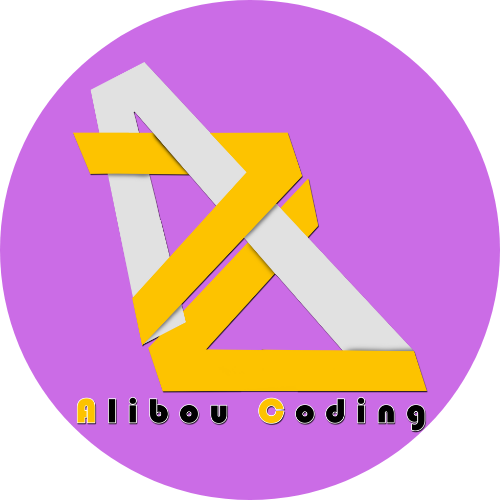
4820 Course Views
5 Courses



 Tech & IT
Tech & IT
 Business
Business
 Coding & Developer
Coding & Developer
 Finance & Accounting
Finance & Accounting
 Academics
Academics
 Office Applications
Office Applications
 Art & Design
Art & Design
 Marketing
Marketing
 Health & Wellness
Health & Wellness
 Sounds & Music
Sounds & Music
 Lifestyle
Lifestyle
 Photography
Photography



















