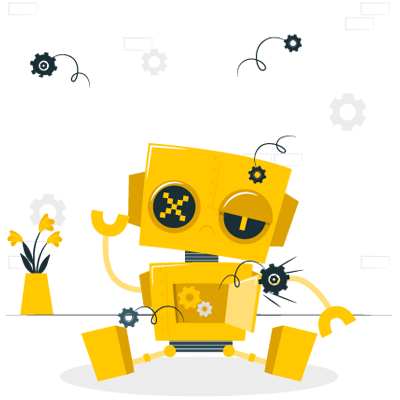Tech & IT
Tech & IT
 Business
Business
 Coding & Developer
Coding & Developer
 Finance & Accounting
Finance & Accounting
 Academics
Academics
 Office Applications
Office Applications
 Art & Design
Art & Design
 Marketing
Marketing
 Health & Wellness
Health & Wellness
 Sounds & Music
Sounds & Music
 Lifestyle
Lifestyle
 Photography
Photography
More Learnfly
Business Solution Become an InstructorMac Basics refers to fundamental operations and features of Apple Macintosh computers. It covers essential skills like navigation, file management, software usage, and system customization, providing users with a foundational understanding of their Mac operating system.













 Jazeb Akram
Jazeb Akram 4.2 771056 Beginner Level

 John Hedengren
John Hedengren 4.1 568974 All Level

 Ranjan Pandey
Ranjan Pandey 4.1 346663 All Level

 Muhammad Ahsan Pervaiz
Muhammad Ahsan Pervaiz 4.2 101264 All Level

 Pieter Vliegenthart
Pieter Vliegenthart 4.6 100853 All Level

 Jerome P.
Jerome P. 4.8 100774 All Level

 Vikas Munjal
Vikas Munjal 4.8 100008 Beginner Level

 Senol Atac
Senol Atac 4.9 99987 All Level

 Avinash A
Avinash A 4.8 99903 All Level
Mac Basics refers to the fundamental features and functionalities of Apple's line of Macintosh computers. It covers essential operations, system navigation, and key tools that users need to understand to effectively use a Mac.
Understanding Mac Basics is crucial for new users or those transitioning from other operating systems. It ensures users can navigate the interface, perform essential tasks, and make the most of their Mac experience.
macOS is the operating system that powers Mac computers. It provides a user-friendly interface, a range of built-in applications, and features like Siri, Spotlight search, and the Mac App Store.
Mac Basics include file management using Finder, the built-in file explorer. Users can organize files and folders, navigate the directory structure, and use features like drag-and-drop for easy file manipulation.
Essential tools and applications include Safari for web browsing, Mail for email, Calendar for scheduling, and the App Store for downloading additional software. The Mac also comes with creative tools like iMovie and GarageBand.