



 Tech & IT
Tech & IT
 Business
Business
 Coding & Developer
Coding & Developer
 Finance & Accounting
Finance & Accounting
 Academics
Academics
 Office Applications
Office Applications
 Art & Design
Art & Design
 Marketing
Marketing
 Health & Wellness
Health & Wellness
 Sounds & Music
Sounds & Music
 Lifestyle
Lifestyle
 Photography
Photography
More Learnfly
Business Solution Become an InstructorGoogle Slides is a cloud-based presentation software by Google. It allows users to create, edit, and collaborate on slideshows in real-time. With features for design, transitions, and collaborative editing, it facilitates the creation of engaging and visually appealing presentations.













 Jazeb Akram
Jazeb Akram 4.2 771170 Beginner Level

 John Hedengren
John Hedengren 4.1 569079 All Level

 Ranjan Pandey
Ranjan Pandey 4.1 346747 All Level

 Muhammad Ahsan Pervaiz
Muhammad Ahsan Pervaiz 4.2 101358 All Level

 Pieter Vliegenthart
Pieter Vliegenthart 4.6 100931 All Level

 Jerome P.
Jerome P. 4.8 100910 All Level

 Senol Atac
Senol Atac 4.9 100129 All Level

 Vikas Munjal
Vikas Munjal 4.8 100084 Beginner Level

 Avinash A
Avinash A 4.8 100042 All Level

 Sekhar Metla (Microsoft Certified Professional) Sudha
Sekhar Metla (Microsoft Certified Professional) Sudha44 Lectures All Level

 Sekhar Metla (Microsoft Certified Professional) Sudha
Sekhar Metla (Microsoft Certified Professional) Sudha91 Lectures All Level
.jpg)
 Pedro Bailadeira
Pedro Bailadeira15 Lectures All Level

 Kevin O'Brien
Kevin O'Brien 10 Lectures All Level
.png)
 Jan Ekhteyari
Jan Ekhteyari54 Lectures All Level

 Jan Ekhteyari
Jan Ekhteyari56 Lectures All Level

 Mariel Aim
Mariel Aim108 Lectures All Level

 Jan Ekhteyari
Jan Ekhteyari70 Lectures All Level

 Jan Ekhteyari
Jan Ekhteyari69 Lectures All Level
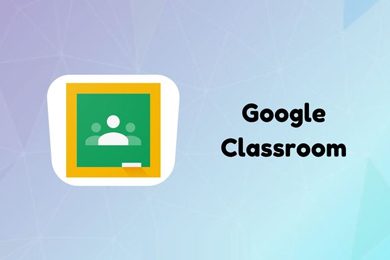
 Jan Ekhteyari
Jan Ekhteyari81 Lectures All Level

 Atanu Ghosh
Atanu Ghosh12 Lectures All Level

 Laurence Svekis
Laurence Svekis11 Lectures All Level
Google Slides is a cloud-based presentation software by Google, allowing users to create, edit, and collaborate on slideshows online.
Click the "Share" button, enter email addresses, and set permissions. Collaborators can work on slides simultaneously, adding content and making real-time changes.
Yes, Google Slides offers a presentation mode. Click on "Present" to showcase your slides online, and you can share a link for others to follow along in real-time.
Google Slides provides design tools such as themes, transitions, and animations. Customize layouts, apply consistent themes, and use various visual elements to enhance your presentation.
Yes, Google Slides supports importing and exporting slides in PowerPoint format. This ensures compatibility for sharing presentations with users who use Microsoft PowerPoint.





