



 Tech & IT
Tech & IT
 Business
Business
 Coding & Developer
Coding & Developer
 Finance & Accounting
Finance & Accounting
 Academics
Academics
 Office Applications
Office Applications
 Art & Design
Art & Design
 Marketing
Marketing
 Health & Wellness
Health & Wellness
 Sounds & Music
Sounds & Music
 Lifestyle
Lifestyle
 Photography
Photography
More Learnfly
Business Solution Become an InstructorGmail productivity involves efficient use of Google's email platform. It includes organizing emails with labels and filters, utilizing search and categorization features, and integrating third-party extensions. Effective management of emails, scheduling, and collaboration tools maximizes efficiency and communication.













 Jazeb Akram
Jazeb Akram 4.2 770929 Beginner Level

 John Hedengren
John Hedengren 4.1 568858 All Level

 Ranjan Pandey
Ranjan Pandey 4.1 346552 All Level

 Muhammad Ahsan Pervaiz
Muhammad Ahsan Pervaiz 4.2 101130 All Level

 Pieter Vliegenthart
Pieter Vliegenthart 4.6 100743 All Level

 Jerome P.
Jerome P. 4.8 100612 All Level

 Vikas Munjal
Vikas Munjal 4.8 99888 Beginner Level

 Senol Atac
Senol Atac 4.9 99833 All Level

 Avinash A
Avinash A 4.8 99744 All Level

 Sekhar Metla (Microsoft Certified Professional) Sudha
Sekhar Metla (Microsoft Certified Professional) Sudha44 Lectures All Level

 Sekhar Metla (Microsoft Certified Professional) Sudha
Sekhar Metla (Microsoft Certified Professional) Sudha91 Lectures All Level
.jpg)
 Pedro Bailadeira
Pedro Bailadeira15 Lectures All Level

 Kevin O'Brien
Kevin O'Brien 10 Lectures All Level
.png)
 Jan Ekhteyari
Jan Ekhteyari54 Lectures All Level

 Jan Ekhteyari
Jan Ekhteyari56 Lectures All Level

 Mariel Aim
Mariel Aim108 Lectures All Level

 Jan Ekhteyari
Jan Ekhteyari70 Lectures All Level

 Jan Ekhteyari
Jan Ekhteyari69 Lectures All Level
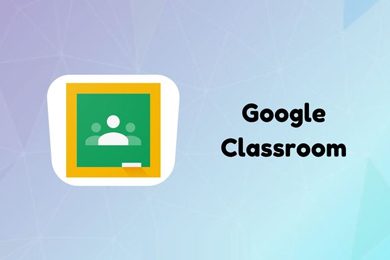
 Jan Ekhteyari
Jan Ekhteyari81 Lectures All Level

 Atanu Ghosh
Atanu Ghosh12 Lectures All Level

 Laurence Svekis
Laurence Svekis11 Lectures All Level
Gmail productivity refers to the efficient and effective use of Gmail, Google's email service, to streamline communication, organize messages, and enhance overall workflow. It involves utilizing Gmail's features and tools to manage emails and tasks more productively.
Gmail productivity is crucial for managing the influx of emails, staying organized, and optimizing communication. Efficient use of Gmail features can save time, reduce clutter, and contribute to a more streamlined and focused work or personal email experience.
Gmail productivity supports time management through features like snoozing emails for later, setting reminders, and prioritizing messages. These tools help users focus on critical tasks and manage their email workflow efficiently.
Gmail allows for customization through settings, themes, and the use of various extensions and add-ons. Users can personalize their inbox layout, choose different themes, and integrate third-party tools to tailor Gmail to their specific needs and preferences.
Gmail's versatility allows it to adapt to both professional and personal use. It accommodates features like multiple inboxes and workspaces, making it suitable for managing work-related emails and handling personal communication within a single platform.





