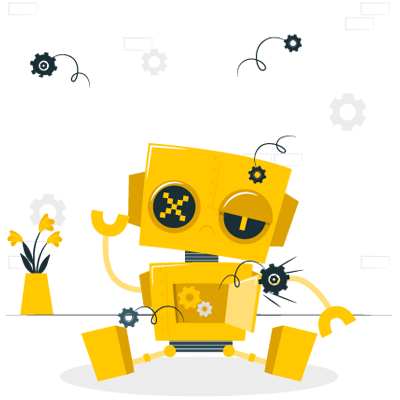Tech & IT
Tech & IT
 Business
Business
 Coding & Developer
Coding & Developer
 Finance & Accounting
Finance & Accounting
 Academics
Academics
 Office Applications
Office Applications
 Art & Design
Art & Design
 Marketing
Marketing
 Health & Wellness
Health & Wellness
 Sounds & Music
Sounds & Music
 Lifestyle
Lifestyle
 Photography
Photography
More Learnfly
Business Solution Become an Instructor"Final Cut Pro is the cinematic virtuoso of video editing. Boasting intuitive tools and advanced features, it empowers filmmakers to shape stories with precision and creativity. From seamless timeline editing to professional-grade effects, Final Cut Pro elevates post-production, delivering polished visual masterpieces that captivate audiences."












Learn more topics in various categories at one place. Explore unlimited courses in other categories and up-skill yourself today.

 Jazeb Akram
Jazeb Akram 4.2 771056 Beginner Level

 John Hedengren
John Hedengren 4.1 568974 All Level

 Ranjan Pandey
Ranjan Pandey 4.1 346662 All Level

 Muhammad Ahsan Pervaiz
Muhammad Ahsan Pervaiz 4.2 101263 All Level

 Pieter Vliegenthart
Pieter Vliegenthart 4.6 100852 All Level

 Jerome P.
Jerome P. 4.8 100774 All Level

 Vikas Munjal
Vikas Munjal 4.8 100008 Beginner Level

 Senol Atac
Senol Atac 4.9 99986 All Level

 Avinash A
Avinash A 4.8 99903 All Level

 Venkatesh Baskaran
Venkatesh Baskaran13 Lectures

 Daniela Lambova
Daniela Lambova11 Lectures

 Wayne Sables
Wayne Sables35 Lectures

 Viral Sutariya
Viral Sutariya61 Lectures

 Vinod Kj
Vinod Kj22 Lectures

 Brian Jackson
Brian Jackson20 Lectures
Final Cut Pro is a professional video editing software developed by Apple Inc. It is widely used in the film and video production industry for editing, organizing, and delivering high-quality video content. Final Cut Pro is known for its advanced features, user-friendly interface, and seamless integration with other Apple products.
Final Cut Pro is important for its powerful video editing capabilities, real-time performance, and efficient workflow. It allows video editors to create professional-looking videos with advanced features such as multi-camera editing, color grading, motion graphics, and support for high-resolution formats. Its integration with other Apple products, like Mac computers, enhances the overall user experience.
Common features include a magnetic timeline, advanced color grading tools, support for 360-degree video editing, and seamless integration with Motion (for motion graphics) and Logic Pro X (for audio editing). Final Cut Pro also offers features like multicam editing, built-in effects, and a variety of export options for different platforms.
Learning Final Cut Pro involves a combination of online tutorials, official Apple documentation, and hands-on practice. Apple offers official training and certification programs for Final Cut Pro. Online platforms and educational institutions also provide courses and tutorials covering various aspects of the software. Experimenting with real projects and exploring advanced features contribute to skill development.
Yes, Final Cut Pro is suitable for beginners, especially those using Apple products. It has a user-friendly interface with intuitive features that cater to both novice and experienced video editors. While beginners may need some time to familiarize themselves with the software, Final Cut Pro offers a range of tools that can be gradually explored as users gain proficiency.