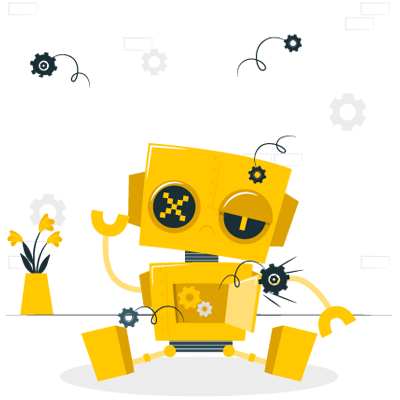Tech & IT
Tech & IT
 Business
Business
 Coding & Developer
Coding & Developer
 Finance & Accounting
Finance & Accounting
 Academics
Academics
 Office Applications
Office Applications
 Art & Design
Art & Design
 Marketing
Marketing
 Health & Wellness
Health & Wellness
 Sounds & Music
Sounds & Music
 Lifestyle
Lifestyle
 Photography
Photography
More Learnfly
Business Solution Become an Instructor"Affinity Photo is a powerhouse in digital image editing. With a robust set of tools and a non-destructive workflow, it empowers users to enhance, retouch, and create stunning visuals. Affinity Photo's versatility makes it a go-to choice for photographers and designers, providing professional-grade results with precision and efficiency."












Learn more topics in various categories at one place. Explore unlimited courses in other categories and up-skill yourself today.

 Jazeb Akram
Jazeb Akram 4.2 771056 Beginner Level

 John Hedengren
John Hedengren 4.1 568974 All Level

 Ranjan Pandey
Ranjan Pandey 4.1 346662 All Level

 Muhammad Ahsan Pervaiz
Muhammad Ahsan Pervaiz 4.2 101263 All Level

 Pieter Vliegenthart
Pieter Vliegenthart 4.6 100851 All Level

 Jerome P.
Jerome P. 4.8 100774 All Level

 Vikas Munjal
Vikas Munjal 4.8 100008 Beginner Level

 Senol Atac
Senol Atac 4.9 99986 All Level

 Avinash A
Avinash A 4.8 99903 All Level

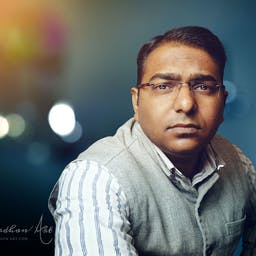 HARSH VARDHAN Arts
HARSH VARDHAN Arts40 Lectures

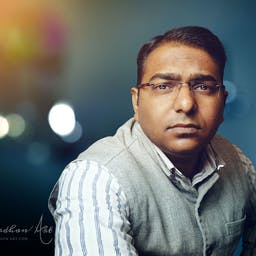 HARSH VARDHAN Arts
HARSH VARDHAN Arts31 Lectures

 Daniela Lambova
Daniela Lambova8 Lectures

 Daniela Lambova
Daniela Lambova11 Lectures

 Matthew Storer
Matthew Storer44 Lectures

 Matthew Storer
Matthew Storer60 Lectures
Affinity Photo is a professional photo editing software developed by Serif. It is known for its powerful features and affordability, providing a robust alternative to other photo editing tools. Affinity Photo is suitable for a wide range of tasks, including photo retouching, compositing, and digital painting.
Affinity Photo is important for offering professional-level photo editing capabilities at a more affordable price point. It provides advanced features such as layer-based editing, non-destructive adjustments, and a wide range of tools for precise image manipulation. Affinity Photo's user-friendly interface makes it accessible to both beginners and experienced photographers.
Common features include advanced selection tools, layer-based editing, live filter layers, panorama stitching, HDR merging, and retouching tools. Affinity Photo also supports a variety of file formats, including RAW, and offers comprehensive color management and adjustment options. The software is designed to handle complex editing tasks and workflows.
Learning Affinity Photo involves exploring official tutorials provided by Serif, the software's developer. Additionally, online courses, user forums, and community resources offer in-depth guidance on various aspects of photo editing in Affinity Photo. Practicing with real images, experimenting with different tools and techniques, and analyzing the work of other Affinity Photo users contribute to skill development.
Yes, Affinity Photo is suitable for beginners and provides an accessible interface for users new to photo editing. The software's comprehensive set of features allows beginners to grow into more advanced editing techniques over time. Affinity Photo's one-time purchase model, as opposed to a subscription-based model, makes it an attractive option for those looking for professional-grade photo editing without a recurring fee.