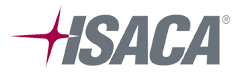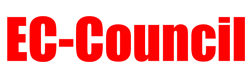May 23 - May 25
11:30 AM to 05:30PM EST
It Includes
- 12 Days training program
- Live Virtual Training
- Learn on any PC/Mobile/Tablet
- Unlimited Doubt Sessions
- Online Labs (if applicable)
- Official Courseware & Kits
- Get Recording after session
- Get Certificate of Completion
- Mock Tests & Exam Preps
- Classroom Training (Optional)
Training 2 or more people?
Get a custom quote for group training, Onsite & classroom options.
Request a QuoteCourse Overview
COURSE OBJECTIVE
This course will introduce the audience to SharePoint Online Administration in Office 365 and explain and demonstrate the configuration options for SharePoint Online. The course is appropriate for existing SharePoint on-premises administrators and new administrators to Office 365 who need to understand how to correctly setup SharePoint Online for their company. The course will also help SharePoint on-premise administrators understand the differences between SharePoint on-premises and SharePoint Online.
Who Should Attend?
This course is designed for Administrators who need to setup, configure and manage SharePoint Online as part of their Office 365 Administration.
Pre-requisites
This course is designed for administrators who need to setup, configure and manage SharePoint Online. Attendees need to have a basic understanding of Office 365 and a basic understanding of using PowerShell.
Course Outline
-
Module 1: Introduction to Office 365 and SharePoint Online
This first module will take you on a tour of Office 365 and SharePoint Online and ensure you are familiar with all the components that will be covered in later modules. You will understand the way identity management works in Office 365 and also the tools required to manage the environment. You will also learn about the options for migrating to SharePoint Online and building hybrid scenarios.
Lessons
- Introduction to the Office 365 Administration Center
- Configure Reporting
- Accessing SharePoint management tools
- Accessing security and compliancy
- Managing Office 365 and SharePoint Online with PowerShell
- Comparing On Premises SharePoint with SharePoint Online
- User identity in Office 365 and SharePoint Online
- Manging user domains
- Building Hybrid scenarios
- OneDrive and Sites redirection
- Yammer redirection
- Understand hybrid search
- Hybrid business data connectivity
- Hybrid taxonomy
-
Module 2: Working with Site Collections
This module with help you to understand the topology of site collections and how to create and manage them. You will learn how to define delegated control and administration plus configure storage options and quotas for different site collections. You will learn how to configure external access to your content and sharing with external identities and finally how to delete and recover site site collections including PowerShell management.
Lessons
- Understand the topology of site collections
- Creating Site Collections
- Defining ownership and security for site collections
- Configuring Storage
- Configure External Access to site collections
- Recovering site collections
- Configure external sharing
- Managing site collections with PowerShell
-
Module 3: Managing User Profiles
User Profiles are a key part of any social and collaboration platform and in this module you will learn how to manage the user profile options in SharePoint Online including the building of custom profile properties. You will also learn how to create and configure audiences for targeted content and then use the audiences for personal site redirection. Finally you will learn how to configure the search options and cleanup jobs for the profile service.
Lessons
- Overview of the profile service
- Defining profile properties
- Map profile properties to a term store
- Creating custom profile properties
- Managing audiences
- Creating audiences
- Managing user profile policies
- Configure trusted my site host locations
- Configure preferred search center locations
- Defining read access permission levels
- Configuring newsfeed options
- Setup email notifications
- Configure my site cleanup
-
Module 4: Manage Business Connectivity Services
This module focuses on the challenge of SharePoint of displaying data that resides in other data sources and then displaying that data in SharePoint sites. The business connectivity service is designed to allow data connections to be defined in order to display data from other locations such as Azure SQL and then allow users to add data web parts without the need to understand data connection configuration. You will also learn the importance of using the secure store service along side business data connections to define data access to remote data storage using single sign on.
Lessons
- Overview of the business connectivity service
- Introduction to BDC definition files
- Creating BDC definition files
- Introduction to the secure store service
- Configuring the secure store service
- Creating secure store target application settings
- Configure connections to cloud services
- Configure connections to on-premises services
- Tools to build data connections
- Creating external content types
- Building external lists using external data
-
Module 5: Managing the Term store
The term store is a key component of Enterprise Content Management and findability and this module will cover the creation of a term store through to building term sets and applying them to content. Terms can also be part of a social profile structure as well and you will learn how to inject terms through the UI and via PowerShell
Lessons
- Overview of the term store
- Understanding terms and life cycle management
- Creating term groups
- Creating the term store
- Creating Term Sets in the UI
- Creating Term Sets via importing via a CSV
- Creating terms in the UI
- Creating terms via PowerShell and CSOM
- Manage terms with synonyms and pinning
- Configure delegated administration
-
Module 6: Configuring Search
- An Introduction to the search service
- Understanding Managed Properties
- Create Managed Properties
- Manage Authoritative pages
- Understand Result sources
- Create and configure result sources
- Understand Query rules
- Promoting results through query rules
- Remove search results from the index
- Exporting search configurations
- Importing search configurations
-
Module 7: Configuring Apps
This module will focus on the configuration and deployment of the application management service in SharePoint Online. Apps are a great way to add features and functionality to SharePoint and Apps can be deployed in several ways into SharePoint Online including via the store and via the Application catalog. You will learn how to configure apps from both environments as well as deploying a full commercial app from a 3rd party.
Lessons
- An Introduction to Apps
- Understanding the App Catalog
- Building the App catalog
- Adding Apps to the catalog
- Add Apps to your SharePoint sites
- Adding Apps via the marketplace store
- Manage App licensing
- Configure store access settings
- Monitoring app usage
-
Module 8: Enterprise Content Management in SharePoint Online
Enterprise Content Management (ECM) deals with the control and management of data as it is created and stored in SharePoint Online. In this module you will learn about lifecycle management, document management and data loss prevention capabilities in SharePoint Online. You will learn how to build various components to help manage ECM such as records centers, policy centers and visit the compliancy and security center to configure eDiscovery and data loss prevention.
Lessons
- An Introduction to ECM in SharePoint Online
- Components of ECM
- Understanding In-Place records management
- Configure In-Place records management
- Understanding the records center
- Build and configure a records center
- Understanding the compliancy policy center
- Build a compliancy policy center and configure policies
- Discover the security and compliancy center
- Configure an eDiscovery center
- Build an eDiscovery case
- Understand data loss prevention
- Build a data loss prevention policy and query
-
Module 9: Manage options for SharePoint Online
There are several additional options available for SharePoint Online that are not configured in a specific category. This module will cover the configuration and options available in SharePoint and Office 365 for these components. Specific components can include options like classic look libraries and site classification options through to the enabling and configuration of Information Rights Management that allows additional security options on items in SharePoint.Finally you will understand the difference and reasons for using early release feature options for Office 365 which can affect SharePoint features to your users.
Lessons
- Configure OneDrive features
- Understand list and library experience
- Configure classic versus new experience
- Configure use of Yammer or Newsfeeds
- Understand Information Rights Management
- Configure Information Rights Management
- Define site classification options
- Understand early release options for Office 365
- Configure Early release options for your Office 365 tenant
Vendor

Microsoft is a multinational technology company that develops, licenses, and sells computer software, consumer electronics, and personal computers. Founded in 1975 by Bill Gates and Paul Allen, the company is best known for its flagship product, the Windows operating system, which is used on the majority of personal computers around the world. In addition to software products such as Office, Edge, and Skype, Microsoft also produces hardware devices such as the Xbox game console, Surface tablets, and the HoloLens mixed reality headset. Microsoft is headquartered in Redmond, Washington, and is one of the world's largest technology companies with a global workforce of more than 180,000 employees.
Frequently Asked Questions
-
What is Microsoft SharePoint Online for Administrators?
Microsoft SharePoint Online for Administrators is a training program designed to help individuals gain the skills and knowledge necessary to effectively manage and configure Microsoft SharePoint Online. The program covers all the essential aspects of SharePoint Online administration, including site collections, permissions, user management, and more. -
Who should attend this training program?
This training program is ideal for IT professionals, system administrators, and anyone looking to enhance their skills in SharePoint Online administration. It is also suitable for individuals who want to pursue a career in SharePoint administration. -
What will I learn in this training program?
In this training program, you will learn how to configure and manage SharePoint Online, including creating and managing site collections, managing user permissions, and utilizing SharePoint's various features and functionalities. You will also learn about best practices for SharePoint Online administration and troubleshooting techniques. -
Is this training program suitable for beginners?
Yes, the training program is designed for individuals with little to no prior experience in SharePoint Online administration. It provides a comprehensive introduction to the platform and covers all the essential topics for effective administration. -
How does Live Training works?
Live training, also known as online training, is a method of delivering training in real-time over the internet. The trainer and the trainees are connected through video conferencing software, allowing for interactive communication and collaboration. During live training, the trainer can present materials, lead discussions, answer questions, and engage with the trainees in real-time. -
Does Learnfly offer Classroom & Onsite training as well?
Yes. We Do! We do offer classroom, onsite, group sessions & 1 on 1 training for selective courses. Contact our support team and our team will assist you with the process. -
Do you provide certification and exam assistance?
Yes! We provide assistance in scheduling & preparing for your exam after a successful training completion. Once you successfully pass your exam, you will be awarded with a certification. -
What if I miss my scheduled class or want to reschedule?
No worries. You can simply request for the next date as per your availability. -
Can I change the trainer if not satisfied?
We only provide highly qualified and certified trainers with 100% satisfaction rate. However, if you are not satisfied with the trainer, you can request for a free replacement. -
Do I get a lab access with the course?
Yes! If your training require a lab access, then it will be included in the price. -
Is Learnfly accredited?
Yes! Learnfly is accredited with many renowned vendors like Microsoft, ISACA, VMWare, PECB, EC Council. Cisco and many more. -
Are Learnfly Instructor's Certified?
Yes. We only provide training via Certified Instructors. -
Where is Learnfly Located?
Learnfly is a global training provider with locations in India, United States, United Kingdom, UAE, Australia & Africa. -
Does Learnfly offer after training support?
Yes. We offer 1 month free support after your training completion for any queries related to your course, examination etc. -
What is Learnfly Platform?
Learnfly Platform is an omnnichannel Learning Management System that allows you to access thousands of self paced courses, attend live classes, track certifications, access interactive quizzes & assignments, Online labs, connect with Instructors & do much more. Join the platform to know more. -
Do you offer a demo live session with an instructor?
Yes! If you need a demo session to get a feel of live training or to evaluate an instructor, then you can request for a 15 minutes free live session. Connect with our training team for more info. -
Can I get a refund if not satisfied?
All of our training comes with 30 days money back guarantee. Refunds are only applicable on instructor training. Exam, labs are non-refundable. -
How can I make a payment for my training?
We accept all major payment methods like debit/credit card, PayPal and Bank Wire transfer. For bank transfer, please contact us at [email protected] -
How can i get started?
Super! Simply click on "Book Now" button on this page to reserve your seat and make a payment. You can choose from available schedules or provide your own. For anything else like quotation, purchase order, bank wire details etc, please contact our training team at [email protected]. See you learning with us soon!
Certification Partners
Meet our official certification partners. Get Certified with internationally recognised names.
Earn International recognition and certification
Earn International recognition and certification
Get Certified : Get Ahead
Get your own personalized Certificate of Completion, once you successfully complete the training with Learnfly. Showcase your certifcation on Linkedin & more.

250k+ Students and growing.
Listen what they say about Learnfly Courses
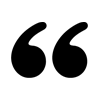
I enrolled in ECIH course from Learnfly. This platform enabled me to learn difficult concepts with ease and that too at my own pace. I completed the course in a comfortable environment and would surely recommend Learnfly for this IT course that is well in demand.
Helen Thorogood,
- Student -
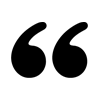
I enrolled in Machine Learning course from Learnfly. It was a good learning experience and I learnt the concepts well through the video lectures. The videos were well designed and helped me follow a step-by-step approach to complete my course. I recommend Learnfly for this course.
Elanie Mitchell,
- Student -
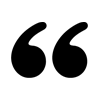
I was thrilled to pursue Artificial Intelligence course. It is in high demand. I started searching for a good online platform and luckily found Learnfly. I was initially skeptical about it but later found that it was good. My course was completed in a hassle-free manner. Kudos to Learnfly!
Ailsa Thomas,
- Student -
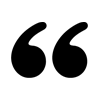
I pursued CEH from Learnfly. I easily understood the stuff as it was imparted in a fresh manner through well-structured video lectures. All the topics were covered in the videos and I could access them as per my requirements at different points of time. I recommend Learnfly platform to save both your time and money.
Pulkit Reddy,
- Student -
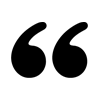
There is high demand for Artificial Intelligence course in the job market these days. I chose Learnfly to pursue this course. The video lectures were designed in a learner-friendly way and it was really convenient for me to understand the concepts well in a short span of time invested.
Raghavendran Burman,
- Student -
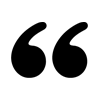
Machine Learning is a course that is in demand these days. I was not interested to pursue it through classroom lecture mode. I searched for few platforms offering this course online but finally opted for Learnfly. It trained me for the technology and I am now able to gain a better position in my company after learning at my own and attaining the certificate.

 Tech & IT
Tech & IT
 Business
Business
 Coding & Developer
Coding & Developer
 Finance & Accounting
Finance & Accounting
 Academics
Academics
 Office Applications
Office Applications
 Art & Design
Art & Design
 Marketing
Marketing
 Health & Wellness
Health & Wellness
 Sounds & Music
Sounds & Music
 Lifestyle
Lifestyle
 Photography
Photography