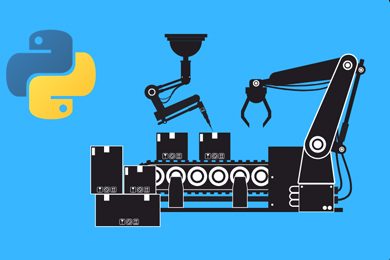This plan includes
- Limited free courses access
- Play & Pause Course Videos
- Video Recorded Lectures
- Learn on Mobile/PC/Tablet
- Quizzes and Real Projects
- Lifetime Course Certificate
- Email & Chat Support
What you'll learn?
- At end of this course you will learn the following with hands-on experience, Completely understand the UiPath Architecture Describe the Orchestrator Eco system architecture Determine the infrastructure setup of Orchestrator (Hardware and Software) Know all the prerequisite tools required for Orchestrator installation Able to download and install all the all the prerequisite tools Downloading the UiPath Enterprise trail version Setup practice lab environment at zero cost Determine the deployment options and required configuration of Orchestrator installation Install Orchestrator end to end Install Robot Apply license to Orchestrator Provision the Robot to Orchestrator Able to query and analysis UiPath Database Prepare checklist for UiPath platform deployments.
Course Overview
RPA is a hot field with companies being aware of its scope and potential. Among the several RPA tools in the market, UiPath is one of the leading tool. There are many UiPath developers but there are very limited RPA developers with infrastruture knowledge. Many organizations looking for RPA engineers who can setup an end to end UiPath platform for any new projects.
This course provides a demo of end to end UiPath Platform v2020 setup that includes Orchestrator, Robots, Robot Provisions, and all the other prerequisites. You can practice the demo by yourself by setting up the lab environment without any cost.
At end of this course you will learn the following with hands-on experience,
-
Completely understand the UiPath Architecture
-
Describe the Orchestrator Eco system architecture
-
Determine the infrastructure setup of Orchestrator (Hardware and Software)
-
Know all the prerequisite tools required for Orchestrator installation
-
Able to download and install all the all the prerequisite tools
-
Downloading the UiPath Enterprise trail version
-
Setup practice lab environment at zero cost
-
Determine the deployment options and required configuration of Orchestrator installation
-
Install Orchestrator end to end
-
Install Robot
-
Apply license to Orchestrator
-
Provision the Robot to Orchestrator
-
Able to query and analysis UiPath Database
-
Prepare checklist for UiPath platform deployments.
and along with this take a practice test at each section for your strong understanding.
Pre-requisites
- RPA Basic Knowledge
- A computer with internet connection
Target Audience
- UiPath Developers
- RPA Developers
- RPA Infrastructure Engineers
- RPA Engineers
Curriculum 31 Lectures 01:16:52
Section 1 : Introduction
- Lecture 2 :
- 2. Why is this course for
- Lecture 3 :
- 3. Who is this course for
- Lecture 4 :
- 4. Course Agenda
Section 2 : UiPath Architecture and Deployment Options
- Lecture 1 :
- UiPath Architecture
- Lecture 2 :
- Orchestrator Architecture
- Lecture 3 :
- UiPath Deployment Options
Section 3 : Orchestrator Infrastructure Requirements
- Lecture 1 :
- Orchestrator Hardware Requirements
- Lecture 2 :
- Orchestrator Software Pre-Requisite
Section 4 : Course Demo Requirements
- Lecture 1 :
- Required Tools to Practice the Demo
- Lecture 2 :
- UiPath Enterprise Trail Version Download
Section 5 : Orchestrator Pre-requisites Tools Installation Demo
- Lecture 1 :
- Pre requistes Tools Installation
- Lecture 2 :
- SQL Server Installation
- Lecture 3 :
- .Net Framework Installation
- Lecture 4 :
- .Net core run time Installation
- Lecture 5 :
- IIS - Enable Roles and Features
- Lecture 6 :
- URL Rewrite Installation
- Lecture 7 :
- Web Deploy Extension Installation
Section 6 : Orchestrator Installation Demo
- Lecture 1 :
- Orchestrator Installation Options
- Lecture 2 :
- Orchestrator Installation Demo - Part 1
- Lecture 3 :
- Orchestrator Installation Demo - Part 2
- Lecture 4 :
- Validate Installation
- Lecture 5 :
- Apply License
- Lecture 6 :
- Configure Web Config File
Section 7 : UiPath Robot Installation
- Lecture 1 :
- Module Introduction
- Lecture 2 :
- UiPath Robot Provisioning
- Lecture 3 :
- UiPath Robot Installation
Section 8 : Orchestrator Database
- Lecture 1 :
- Orchestrator Database Connectivity
- Lecture 2 :
- Orchestrator Database Analysis
Section 9 : UiPath Platform Installation Checklist
- Lecture 1 :
- Checklist For Deployment Part 1
- Lecture 2 :
- Checklist For Deployment Part 2
Our learners work at
Frequently Asked Questions
How do i access the course after purchase?
It's simple. When you sign up, you'll immediately have unlimited viewing of thousands of expert courses, paths to guide your learning, tools to measure your skills and hands-on resources like exercise files. There’s no limit on what you can learn and you can cancel at any time.Are these video based online self-learning courses?
Yes. All of the courses comes with online video based lectures created by certified instructors. Instructors have crafted these courses with a blend of high quality interactive videos, lectures, quizzes & real world projects to give you an indepth knowledge about the topic.Can i play & pause the course as per my convenience?
Yes absolutely & thats one of the advantage of self-paced courses. You can anytime pause or resume the course & come back & forth from one lecture to another lecture, play the videos mulitple times & so on.How do i contact the instructor for any doubts or questions?
Most of these courses have general questions & answers already covered within the course lectures. However, if you need any further help from the instructor, you can use the inbuilt Chat with Instructor option to send a message to an instructor & they will reply you within 24 hours. You can ask as many questions as you want.Do i need a pc to access the course or can i do it on mobile & tablet as well?
Brilliant question? Isn't it? You can access the courses on any device like PC, Mobile, Tablet & even on a smart tv. For mobile & a tablet you can download the Learnfly android or an iOS app. If mobile app is not available in your country, you can access the course directly by visting our website, its fully mobile friendly.Do i get any certificate for the courses?
Yes. Once you complete any course on our platform along with provided assessments by the instructor, you will be eligble to get certificate of course completion.
For how long can i access my course on the platform?
You require an active subscription to access courses on our platform. If your subscription is active, you can access any course on our platform with no restrictions.Is there any free trial?
Currently, we do not offer any free trial.Can i cancel anytime?
Yes, you can cancel your subscription at any time. Your subscription will auto-renew until you cancel, but why would you want to?



 Tech & IT
Tech & IT
 Business
Business
 Coding & Developer
Coding & Developer
 Finance & Accounting
Finance & Accounting
 Academics
Academics
 Office Applications
Office Applications
 Art & Design
Art & Design
 Marketing
Marketing
 Health & Wellness
Health & Wellness
 Sounds & Music
Sounds & Music
 Lifestyle
Lifestyle
 Photography
Photography



.jpg)