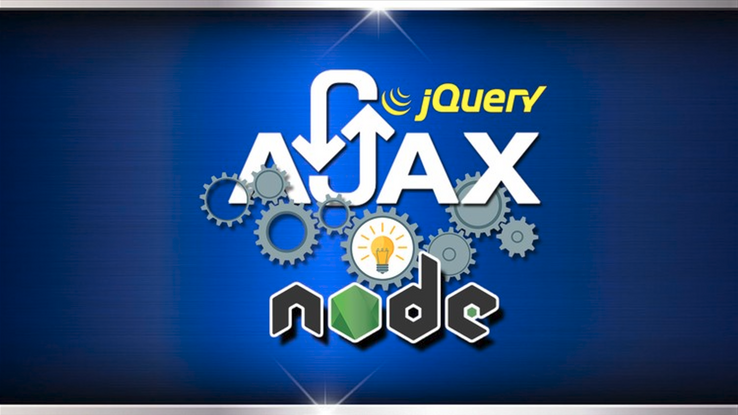This plan includes
- Limited free courses access
- Play & Pause Course Videos
- Video Recorded Lectures
- Learn on Mobile/PC/Tablet
- Quizzes and Real Projects
- Lifetime Course Certificate
- Email & Chat Support
What you'll learn?
- JavaScript asynchronous operations (AJAX)
- JavaScript Web APIs
- Understandint the Event Loop
- Creating Node/Express application
- Client-Server communications
- Creating simple REST APIs
- Performing CRUD operations
- Building single page applications (SPA)
- Web development using HTML/CSS/JavaScript/jQuery
Course Overview
This introductory course covers the following technologies: synchronous and asynchronous JavaScript, Node.js/Express.js, jQuery, the event-loop cycle, REST APIs, AJAX, CRUD, HTTP requests, client-server communications. The best approach to know and understand these technologies and their unique role works is by immersing yourself with coding exercises. In this course, we're going to demystify each of these technologies by creating two applications so you will see exactly how they work. You'll learn how to make AJAX calls with various HTTP request methods to perform CRUD operations.
This course takes the following approach:
-
First, we'll learn the fundamentals of the JavaScript event loop and how asynchronous works.
-
Next, I walk you through step-by-step how to create a simple Node.js application using Express.js, the most popular server-side JavaScript framework. Together, we'll create our own APIs to perform basic CRUD operations on the server side (back-end).
-
Finally, we'll switch over to the client side (front-end) and build a clean single page Web app (SPA) using only HTML/CSS/JS and jQuery. We'll deep dive into front-end development and making AJAX calls between our client app and server app.
By the end of this course, you will have a better and deeper understanding how to create your own REST APIs, how asynchronous and AJAX work, and why they're so important in modern Web applications.
Pre-requisites
- Good understanding of Web development using HTML, CSS, JavaScript
- Basic knowledge of REST APIs
- Basic understanding of client-server communications
- Basic knowledge of Node.js runtime environment
- Modern computer with internet access, Node, and npm
Target Audience
- Beginner web developers who are curious about full-stack Web development using Node and Express
- Developers who are new to creating REST APIs and making AJAX calls
Curriculum 33 Lectures 00:29:16
Section 1 : Setting Up the Development Environment
- Lecture 2 :
- Installing Node.js and Visual Studio Code
- Lecture 3 :
- Installing WebStorm IDE
Section 2 : Understanding JavaScript Asynchronous Operations
- Lecture 1 :
- Single Threaded JavaScript
- Lecture 2 :
- The Event Loop
- Lecture 3 :
- Ticks and Cycles
- Lecture 4 :
- JavaScript Web APIs
Section 3 : Backend Development using Node.js and Express.js
- Lecture 1 :
- Section 3 - Introduction and Requirements
- Lecture 2 :
- Creating a Node/Express.js Application
- Lecture 3 :
- Creating the GET APIs
- Lecture 4 :
- Creating the DELETE APIs
- Lecture 5 :
- Creating the POST API
- Lecture 6 :
- Creating the PUT API
Section 4 : Creating the Frontend User Interface
- Lecture 1 :
- Section 4 - Introduction and Requirements
- Lecture 2 :
- Creating the Landing Page
- Lecture 3 :
- Creating the CSS Stylesheet
- Lecture 4 :
- Form Design Concepts
- Lecture 5 :
- Creating the Web Forms
- Lecture 6 :
- Creating the getDeleteForm() Function
- Lecture 7 :
- Creating the postPutForm() Function
- Lecture 8 :
- Loading Web Forms Using jQuery
Section 5 : Creating AJAX Operations
- Lecture 1 :
- Section 5 - Introduction and Requirements
- Lecture 2 :
- Creating the Books Table
- Lecture 3 :
- Making a GET Request
- Lecture 4 :
- Processing JSON Data
- Lecture 5 :
- Making a DELETE Request
- Lecture 6 :
- Making a POST Request
- Lecture 7 :
- Making a PUT Request
Section 6 : Bonus: Making AJAX Calls Using jQuery
- Lecture 1 :
- Creating Options for AJAX Calls
- Lecture 2 :
- Making GET & DELETE Requests with jQuery.ajax()
- Lecture 3 :
- Making POST & PUT Requests with jQuery.ajax()
- Lecture 4 :
- Non-Blocking Using async Property
Section 7 : Conclusion
- Lecture 1 :
- Final Thoughts
Our learners work at
Frequently Asked Questions
How do i access the course after purchase?
It's simple. When you sign up, you'll immediately have unlimited viewing of thousands of expert courses, paths to guide your learning, tools to measure your skills and hands-on resources like exercise files. There’s no limit on what you can learn and you can cancel at any time.Are these video based online self-learning courses?
Yes. All of the courses comes with online video based lectures created by certified instructors. Instructors have crafted these courses with a blend of high quality interactive videos, lectures, quizzes & real world projects to give you an indepth knowledge about the topic.Can i play & pause the course as per my convenience?
Yes absolutely & thats one of the advantage of self-paced courses. You can anytime pause or resume the course & come back & forth from one lecture to another lecture, play the videos mulitple times & so on.How do i contact the instructor for any doubts or questions?
Most of these courses have general questions & answers already covered within the course lectures. However, if you need any further help from the instructor, you can use the inbuilt Chat with Instructor option to send a message to an instructor & they will reply you within 24 hours. You can ask as many questions as you want.Do i need a pc to access the course or can i do it on mobile & tablet as well?
Brilliant question? Isn't it? You can access the courses on any device like PC, Mobile, Tablet & even on a smart tv. For mobile & a tablet you can download the Learnfly android or an iOS app. If mobile app is not available in your country, you can access the course directly by visting our website, its fully mobile friendly.Do i get any certificate for the courses?
Yes. Once you complete any course on our platform along with provided assessments by the instructor, you will be eligble to get certificate of course completion.
For how long can i access my course on the platform?
You require an active subscription to access courses on our platform. If your subscription is active, you can access any course on our platform with no restrictions.Is there any free trial?
Currently, we do not offer any free trial.Can i cancel anytime?
Yes, you can cancel your subscription at any time. Your subscription will auto-renew until you cancel, but why would you want to?
Instructor

855 Course Views
1 Courses



 Tech & IT
Tech & IT
 Business
Business
 Coding & Developer
Coding & Developer
 Finance & Accounting
Finance & Accounting
 Academics
Academics
 Office Applications
Office Applications
 Art & Design
Art & Design
 Marketing
Marketing
 Health & Wellness
Health & Wellness
 Sounds & Music
Sounds & Music
 Lifestyle
Lifestyle
 Photography
Photography