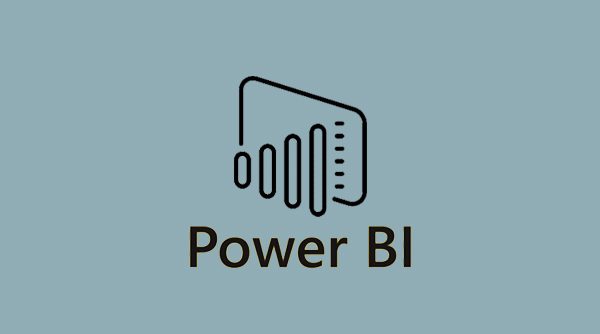This plan includes
- Limited free courses access
- Play & Pause Course Videos
- Video Recorded Lectures
- Learn on Mobile/PC/Tablet
- Quizzes and Real Projects
- Lifetime Course Certificate
- Email & Chat Support
What you'll learn?
- Students can learn the basics of Microsoft Power BI & can understand to connect to different data sources & Create their own data models
- Students will get deeper knowledge on Microsoft Power BI and can understand more advanced features
- In 21 Days student can get started with Power BI, can build own datasets, can create visualizations and can publish & share across different places
- End to End understanding of Microsoft Power BI
- As a Power BI analysts, one can learn to create visualization which will be helpful for business.
Course Overview
If you want to learn Microsoft Power BI from the basics if you want to improve your analytical skills which have vast demand in the market.
Following are the topics you are going to learn from in this course.
-
What is Power BI?
-
What technology or toolset is needed to learn Power BI?
-
Why do we need Power BI?
-
Different components in the Power BI area.
-
What is Power BI Desktop? How to start using it? How to create the projects in Power BI Desktop?
-
How to connect to a different database in Power BI Desktop?
-
Understand Query Editor and how to use it?
-
How to create Data Model? How to create relationships?
-
Understand different relationship types, Cardinality and join Kinds with Practical example
-
How to create your First Visuals?
-
What are different visuals you can create, what are different formatting capabilities that can be used to make the most of the visuals?
-
Learn about Microsoft Power BI service?
-
How to Move your local project created in Power BI Desktop to Cloud?
-
How to create different dashboards? How to publish it.
-
How to share and collaborate your applications with other users.
-
Explore all aspects of Microsoft Power BI Pro service.
-
What is DAX? DAX vs M-Language
-
Which one to use? DAX or M-Language
-
Implement DAX formula and M-language practically
-
What is Power BI Mobile?
-
How to set up Power BI Mobile? How to access different reports/dashboards in Power BI Mobile?
-
What are Custom Visuals and what's it used?
-
Tools and technologies needed to create Custom visuals?
-
How to bind real data with Custom visuals.
-
all these with theory and practical examples.
Pre-requisites
- No Programming Knowledge is required, Basic understanding of Data is enough
Target Audience
- Anyone who is interested to learn Microsoft Power BI and build powerful visualization
- Developers who wants to build custom visuals
- All Business analyst or data analyst who knows data and wanted to learn how to leverage that data to Power Analytics visualizations and dashboards
Curriculum 101 Lectures 07:35:56
Section 1 : Day 1-2 : Overview of Microsoft Power BI
- Lecture 2 :
- What is Microsoft Power BI?
- Lecture 3 :
- How to Install Power BI & Necessary Project Setup
- Lecture 4 :
- How to Connect Power BI to Source Files
- Lecture 5 :
- What is Query Editor & how to work with Query Editor
- Lecture 6 :
- What is Data Model & How to create your first Visual
- Lecture 7 :
- Useful Resources
Section 2 : Day 3 - 4 : Power BI Desktop : Introduction
- Lecture 1 :
- Introduction
- Lecture 2 :
- How to use Course resources
- Lecture 3 :
- Understand Power BI Desktop workflow
- Lecture 4 :
- Understand the interface of Data Model & Query Editor
- Lecture 5 :
- How to create Project Files & recommended settings
- Lecture 6 :
- Useful Resources
Section 3 : Day 5 - 6: Query Editor : All about Query Editor & interface
- Lecture 1 :
- Connect source files to Power BI Desktop
- Lecture 2 :
- Data Transformation - Keeping & Removing rows, Remove Empty Rows
- Lecture 3 :
- Append Queries, Working with Columns - Rename Columns, Replacing Values
- Lecture 4 :
- How to Format Data & Handling Formatting Errors
- Lecture 5 :
- How to Pivot and Unpivot data
- Lecture 6 :
- How to Split Data
- Lecture 7 :
- Create Groups & Clean up project
- Lecture 8 :
- What we learned and Next steps
Section 4 : Day 7- 10 : Part II : Query Editor
- Lecture 1 :
- What is Star Schema?
- Lecture 2 :
- How to use Star Schema in our Project
- Lecture 3 :
- What is Query Duplicates & References?
- Lecture 4 :
- Creating Dimension Table - DIM Region table & Remove duplicates
- Lecture 5 :
- Understanding Merging Queries - Theory
- Lecture 6 :
- Merging Queries - Practically
- Lecture 7 :
- What is Join Kind? Theory
- Lecture 8 :
- Merging Queries Applied & Finish Dimension Table - DIM Region table
- Lecture 9 :
- Solution to Merge issue in Previous Lecture
- Lecture 10 :
- Take a Break - Understand Next steps
- Lecture 11 :
- Creating Dimension table - Creating DIM-Age table
- Lecture 12 :
- What is FACT table & How to Create FACT table
- Lecture 13 :
- Speed up the performance of our Project
Section 5 : Day 11 - 14 : Data Model Part I : Data & Relationship View
- Lecture 1 :
- Useful Resources
- Lecture 2 :
- Conclusion
- Lecture 3 :
- Calculate & Filter - Practically
- Lecture 4 :
- CALCULATE & FILTER Understanding
- Lecture 5 :
- What is Calculated Columns and Measures & Its Difference & Create First Measure
- Lecture 6 :
- Understanding IF & Related
- Lecture 7 :
- Apply DAX basics practically
- Lecture 8 :
- Calendar Function Example
- Lecture 9 :
- Understand Operators & DAX Functions
- Lecture 10 :
- Understand DAX Data Types
- Lecture 11 :
- Basics of DAX and its syntax
- Lecture 12 :
- What is M Language? What is DAX?
- Lecture 13 :
- Cross Filter Direction & Active Properties & its Use
- Lecture 14 :
- What is Cardinality? Understand Types of Cardinality
- Lecture 15 :
- What is relationships?
- Lecture 16 :
- Difference between M and DAX with Practical Example
- Lecture 17 :
- Module Introduction
Section 6 : Day 15 - 17 : Visuals in Report View
- Lecture 1 :
- Useful Resources
- Lecture 2 :
- Conclusion
- Lecture 3 :
- Using Custom Visuals
- Lecture 4 :
- Creating Combined Visuals & Waterfalls
- Lecture 5 :
- Working with Row cards
- Lecture 6 :
- Filter Types : Visual, Page & Report
- Lecture 7 :
- Working with Treempas & Tables & Syncing Slicers
- Lecture 8 :
- Default Summarization & Sorting
- Lecture 9 :
- What is Slicer and its Use
- Lecture 10 :
- Working with Report themes
- Lecture 11 :
- Formatting report pages & Visuals
- Lecture 12 :
- Formatting Reports
- Lecture 13 :
- Data Colors & Conditional formatting
- Lecture 14 :
- Diving into Hierarchies & Drill Mode
- Lecture 15 :
- Understanding Tooltips & Interactions
- Lecture 16 :
- Creating our First Visuals
- Lecture 17 :
- Basic Visual Concepts
- Lecture 18 :
- Module Introduction
Section 7 : Day 17 - 18 : Power BI Pro (Service) : Move the project to Cloud
- Lecture 1 :
- Module Introduction
- Lecture 2 :
- Need of Power BI Pro (Service) & Service vs Pro vs Premium
- Lecture 3 :
- How to Register for Power BI Pro
- Lecture 4 :
- Alternative to non-business emails
- Lecture 5 :
- Explore Power BI pro Interface
- Lecture 6 :
- Connecting Power BI Pro & power BI Desktop
- Lecture 7 :
- Understanding Datasets in Power BI Pro & Work with reports
- Lecture 8 :
- Creating Dashboards
- Lecture 9 :
- Refreshing Data with Gateways
- Lecture 10 :
- Sharing and Collaboration
- Lecture 11 :
- Working with Power BI Mobile
- Lecture 12 :
- Conclusion
Section 8 : Day - 19 Other Data Sources
- Lecture 1 :
- How to Import JSON Data
- Lecture 2 :
- Importing Data from REST APIs
- Lecture 3 :
- Setting up mySQL Server
- Lecture 4 :
- Importing data from mySQL Server
- Lecture 5 :
- Conclusion
Section 9 : Day -19 Stay updated with Power BI World
- Lecture 1 :
- Introduction
- Lecture 2 :
- Helpful Resources
Section 10 : Day 20 - 21 : Custom Visuals : Power BI for developers
- Lecture 1 :
- Module Introduction
- Lecture 2 :
- The required Technologies & Tools
- Lecture 3 :
- setting up and Installing required tools
- Lecture 4 :
- Creating New Visual
- Lecture 5 :
- Analyzing the Project & the code
- Lecture 6 :
- Using D3.js and creating first shape
- Lecture 7 :
- Getting started with Bars
- Lecture 8 :
- Rendering chart for test data
- Lecture 9 :
- Binding real data
- Lecture 10 :
- Coloring the Bars
- Lecture 11 :
- Adding an Axis
- Lecture 12 :
- Package & conclusion
Section 11 : Final Conclusion
- Lecture 1 :
- Congratulations!! Step Ahead
Our learners work at
Frequently Asked Questions
How do i access the course after purchase?
It's simple. When you sign up, you'll immediately have unlimited viewing of thousands of expert courses, paths to guide your learning, tools to measure your skills and hands-on resources like exercise files. There’s no limit on what you can learn and you can cancel at any time.Are these video based online self-learning courses?
Yes. All of the courses comes with online video based lectures created by certified instructors. Instructors have crafted these courses with a blend of high quality interactive videos, lectures, quizzes & real world projects to give you an indepth knowledge about the topic.Can i play & pause the course as per my convenience?
Yes absolutely & thats one of the advantage of self-paced courses. You can anytime pause or resume the course & come back & forth from one lecture to another lecture, play the videos mulitple times & so on.How do i contact the instructor for any doubts or questions?
Most of these courses have general questions & answers already covered within the course lectures. However, if you need any further help from the instructor, you can use the inbuilt Chat with Instructor option to send a message to an instructor & they will reply you within 24 hours. You can ask as many questions as you want.Do i need a pc to access the course or can i do it on mobile & tablet as well?
Brilliant question? Isn't it? You can access the courses on any device like PC, Mobile, Tablet & even on a smart tv. For mobile & a tablet you can download the Learnfly android or an iOS app. If mobile app is not available in your country, you can access the course directly by visting our website, its fully mobile friendly.Do i get any certificate for the courses?
Yes. Once you complete any course on our platform along with provided assessments by the instructor, you will be eligble to get certificate of course completion.
For how long can i access my course on the platform?
You require an active subscription to access courses on our platform. If your subscription is active, you can access any course on our platform with no restrictions.Is there any free trial?
Currently, we do not offer any free trial.Can i cancel anytime?
Yes, you can cancel your subscription at any time. Your subscription will auto-renew until you cancel, but why would you want to?
Instructor

2690 Course Views
2 Courses



 Tech & IT
Tech & IT
 Business
Business
 Coding & Developer
Coding & Developer
 Finance & Accounting
Finance & Accounting
 Academics
Academics
 Office Applications
Office Applications
 Art & Design
Art & Design
 Marketing
Marketing
 Health & Wellness
Health & Wellness
 Sounds & Music
Sounds & Music
 Lifestyle
Lifestyle
 Photography
Photography