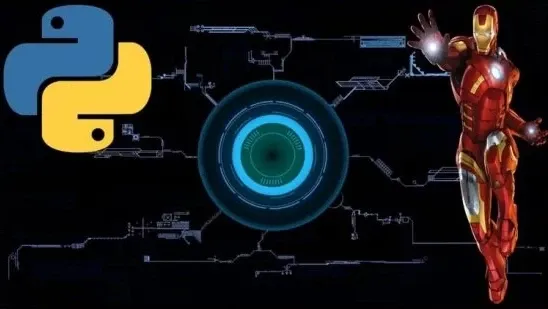This plan includes
- Limited free courses access
- Play & Pause Course Videos
- Video Recorded Lectures
- Learn on Mobile/PC/Tablet
- Quizzes and Real Projects
- Lifetime Course Certificate
- Email & Chat Support
What you'll learn?
- How to create JARVIS AI
- How to create jarvis
- How to create ai assistant
- How to create an personalized artificial intelligence assistant
Course Overview
In this course, you will learn how you can make one Advance AI Assistant (JARVIS 2.0) using Python Programming Language.
In this course, you will learn how you can create an Advance Artificial Intelligence Assistant similar to the one from Marvel's Iron Man movie.
It is an Intermediate level course and more following courses Like JARVIS On Pi & Ultimate Home Automation With JARVIS AI 2.0 are coming up soon.
Features Of Advance AI Assistant (JARVIS 2.0)
1. Send Email
2. Google Search
3. Wikipedia Search
4. Covid-19 Updates
5. Open Tabs in Chrome
6. Remember Tasks
7. Takes Screenshots
8. Hand Wash Updates
9. Play Songs
10. Weather Updates
11. News Updates
12. Logout , Shutdown, Restart
13. CPU Usage
14. Battery Updates
15. Jokes
16. Search Maps
17. Screen Recording
18. Start Google Meetings
19. Send What’s App Messages
20. Open Social Media Websites
And Many More....
What is an Artificial Intelligence Virtual Assistant?
An intelligent virtual assistant (IVA) or intelligent personal assistant (IPA) is a software agent that can perform tasks or services for an individual based on commands or questions.
What is J.A.R.V.I.S AI ?!
-
JARVIS is an Voice Based AI Assistant which is developed in Python Programming Language.
-
It uses Different Technologies To Add New Unique Features.
-
It can Automate Tasks with just One Voice Command.
-
It is an Desktop Based AI Assistant.
So what are you waiting for?
Enroll now.
Pre-requisites
- Basic Python
- Basic Programming
Target Audience
- Beginners interested in Python
- Beginners intersted in NLP
- Beginners Interested in Artificial Intelligence
- Beginners Interested in personalized artificial intelligence assistant
- Python Developers
Curriculum 33 Lectures 03:47:47
Section 1 : Introduction
Section 2 : Development Environment Setup
- Lecture 1 :
- Development Environment Setup
Section 3 : Text To Speech
- Lecture 1 :
- Text To Speech Basics
- Lecture 2 :
- Text To Speech WIth User Input (CMD)
Section 4 : Change Voices Of Jarvis AI (Male / Female Voices)
- Lecture 1 :
- Voices
Section 5 : Time + Date Function
- Lecture 1 :
- Time Function
- Lecture 2 :
- Date Function
Section 6 : Greeting & Wish Me Function
- Lecture 1 :
- Greeting Function
- Lecture 2 :
- Wish Me
Section 7 : User Input From CMD(Text Input) / Mic (Audio Input)
- Lecture 1 :
- TakeCommandCMD Function
- Lecture 2 :
- TakeCommandMIC Function
Section 8 : Switch between Jarvis / Friday Mode
- Lecture 1 :
- Switch between Jarvis / Friday Mode
Section 9 : Send Email Function
- Lecture 1 :
- Send Email - 1
- Lecture 2 :
- Send Email - 2
Section 10 : Send What's App Messages Function
- Lecture 1 :
- Send What's App Messages
Section 11 : Search On Wikipedia Function
- Lecture 1 :
- Search On Wikipedia
Section 12 : Search On Google Function
- Lecture 1 :
- Search On Google
Section 13 : Play Youtube Videos Function
- Lecture 1 :
- Play Youtube Videos
Section 14 : Weather Updates Function
- Lecture 1 :
- Weather Updates
Section 15 : News Updates Function
- Lecture 1 :
- News Updates
Section 16 : Read Selected Text Function
- Lecture 1 :
- Read Selected Text
Section 17 : Covid-19 Updates Function
- Lecture 1 :
- Covid-19 Updates
Section 18 : Open Vs Code
- Lecture 1 :
- Open Vs Code
Section 19 : Open My Documents
- Lecture 1 :
- Open My Documents
Section 20 : Jokes Function
- Lecture 1 :
- Jokes Function
Section 21 : Screen Shot Function
- Lecture 1 :
- Screen Shot Function
Section 22 : Remember Function
- Lecture 1 :
- Remember Function
Section 23 : Password Generator
- Lecture 1 :
- Password Generator
Section 24 : JARVIS UI
- Lecture 1 :
- JARVIS UI
Section 25 : Add External Jarvis Voices
- Lecture 1 :
- Add External Jarvis Voices
Section 26 : Flip A Coin
- Lecture 1 :
- Flip A Coin
Section 27 : Roll A Die
- Lecture 1 :
- Roll A Die
Section 28 : NLP
- Lecture 1 :
- Wake Word Detection
Our learners work at
Frequently Asked Questions
How do i access the course after purchase?
It's simple. When you sign up, you'll immediately have unlimited viewing of thousands of expert courses, paths to guide your learning, tools to measure your skills and hands-on resources like exercise files. There’s no limit on what you can learn and you can cancel at any time.Are these video based online self-learning courses?
Yes. All of the courses comes with online video based lectures created by certified instructors. Instructors have crafted these courses with a blend of high quality interactive videos, lectures, quizzes & real world projects to give you an indepth knowledge about the topic.Can i play & pause the course as per my convenience?
Yes absolutely & thats one of the advantage of self-paced courses. You can anytime pause or resume the course & come back & forth from one lecture to another lecture, play the videos mulitple times & so on.How do i contact the instructor for any doubts or questions?
Most of these courses have general questions & answers already covered within the course lectures. However, if you need any further help from the instructor, you can use the inbuilt Chat with Instructor option to send a message to an instructor & they will reply you within 24 hours. You can ask as many questions as you want.Do i need a pc to access the course or can i do it on mobile & tablet as well?
Brilliant question? Isn't it? You can access the courses on any device like PC, Mobile, Tablet & even on a smart tv. For mobile & a tablet you can download the Learnfly android or an iOS app. If mobile app is not available in your country, you can access the course directly by visting our website, its fully mobile friendly.Do i get any certificate for the courses?
Yes. Once you complete any course on our platform along with provided assessments by the instructor, you will be eligble to get certificate of course completion.
For how long can i access my course on the platform?
You require an active subscription to access courses on our platform. If your subscription is active, you can access any course on our platform with no restrictions.Is there any free trial?
Currently, we do not offer any free trial.Can i cancel anytime?
Yes, you can cancel your subscription at any time. Your subscription will auto-renew until you cancel, but why would you want to?
Instructor

373206 Course Views
10 Courses



 Tech & IT
Tech & IT
 Business
Business
 Coding & Developer
Coding & Developer
 Finance & Accounting
Finance & Accounting
 Academics
Academics
 Office Applications
Office Applications
 Art & Design
Art & Design
 Marketing
Marketing
 Health & Wellness
Health & Wellness
 Sounds & Music
Sounds & Music
 Lifestyle
Lifestyle
 Photography
Photography