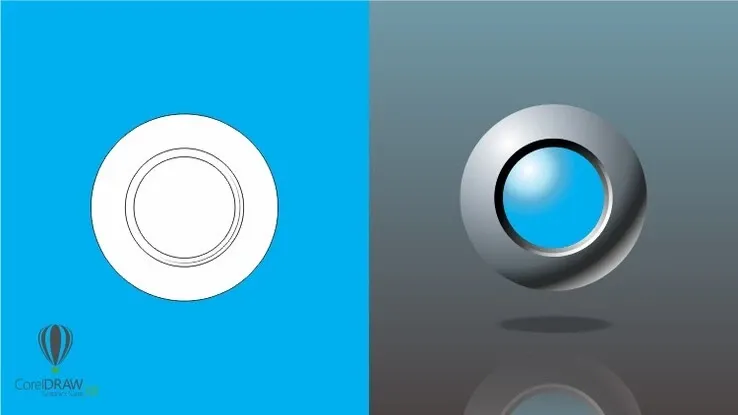This plan includes
- Limited free courses access
- Play & Pause Course Videos
- Video Recorded Lectures
- Learn on Mobile/PC/Tablet
- Quizzes and Real Projects
- Lifetime Course Certificate
- Email & Chat Support
What you'll learn?
- Advanced transformation and distortion techniques
- Advanced layer functions
- Various techniques for using patterns and textures
- Deep understanding of how brushes work in Krita
- Various
Course Overview
Krita is a graphics application that is comparable to Photoshop. But, unlike Photoshop, Krita is free and open source. So you can download and use it without having to pay anything. Another thing that makes Krita different from Photoshop is that Krita focuses more on digital painting. So you will find many digital painting or drawing features in Krita that are not available in Photoshop. If you need software to draw or create illustrations, then Krita will make you feel right at home.
If you want to master Krita quickly and easily, then -in sha Allah- this online course is the best solution for you. However, you should be aware that this online course is designed as a continuation of the previously released basic and intermediate Krita courses. So to be on the safe side, make sure you take those courses first before taking this one.
What will you learn?
As a macro overview, I have divided this online course into 8 chapters, apart from the introductory chapter. In the first chapter, you will learn about various transformation and distortion techniques. Such as "Perspective", "Warp", "Cage", "Liquify", "Mesh", and so on. Then, in chapter two, you will learn advanced layer features, namely "layer style", "clone layer", "file layer", and "fill layer". Next, in chapter 3, you will learn various techniques related to pattern and texture creation. You will use various pattern generators such as "multigrid", "Screentone', "SeExpr", and so on. Then learn to create repeating patterns using the "wrap around mode". Then, in chapter four, we will discuss the "Photobashing" technique. It is basically a technique of utilizing photos or external images to speed up the illustration process. Chapter 5 is the first big project chapter. Here you will learn to create an illustration of a deep-sea diver looking for treasure. You will learn the process in detail, from A to Z. In chapter 6, you will learn the ins and outs of the brush system in Krita. From the types of brush engines, sensors, to how to create your own brush presets and brush tips. With these, you will be able to create unique brush presets, such as creating sea plants or anemones on the fly, creating a rope in one stroke, creating a grass field in seconds, using plants that you design yourself, and so on. In chapter 7, you will learn painterly style drawing techniques, or digital illustrations that look like they were created with real brushes. In this chapter, you will also learn various "cheating" techniques. They are techniques that can help you create illustrations even faster. In chapter 8 or the last chapter, you will utilize everything you learned from the previous chapters to create an illustration of a cowboy cactus. The main challenge of this project is to create a painterly style illustration as quickly as possible. But also as flexible as possible, so that it's still easy if we have to make future revisions to the drawing.
So join now! And upgrade your Krita skills to the fullest potential.
Pre-requisites
- Have Krita installed
- Have a drawing tablet
- Have completed the basic-level course
- Have completed the intermediate-level course
Target Audience
- Hobbyists who want to learn to create illustrations using open-source software
- Design or art students who want to master digital painting techniques
- Artists or professionals who want to improve their productivity by leveraging advanced techniques
Curriculum 82 Lectures 09:50:06
Section 1 : Introduction
- Lecture 2 :
- Course information and Disclaimer
- Lecture 3 :
- Custom UI and shortcuts
Section 2 : Transformation and Distortion
- Lecture 1 :
- Transform tool Free mode
- Lecture 2 :
- Perspective and Warp mode
- Lecture 3 :
- Cage mode
- Lecture 4 :
- Liquify mode
- Lecture 5 :
- Mesh mode
- Lecture 6 :
- Transform mask
- Lecture 7 :
- Deform brush engine
Section 3 : Advanced layer features
- Lecture 1 :
- Layer styles
- Lecture 2 :
- Clone layer
- Lecture 3 :
- File layer
- Lecture 4 :
- Fill layer
Section 4 : Patterns and Textures
- Lecture 1 :
- Multigrid
- Lecture 2 :
- Screentone
- Lecture 3 :
- SeExpr and Simplex Noise
- Lecture 4 :
- Wrap around mode
- Lecture 5 :
- Tileable texture
- Lecture 6 :
- Applying patterns
- Lecture 7 :
- Creating custom patterns
- Lecture 8 :
- Texture effect with brush
Section 5 : Photobashing
- Lecture 1 :
- Photobashing workflows
- Lecture 2 :
- Photobashing a wall texture
- Lecture 3 :
- Photobashing a TV screen
- Lecture 4 :
- Photobashing with Transparency and Selection
Section 6 : Project Atlantic treasure
- Lecture 1 :
- Atlantic treasure project preparation
- Lecture 2 :
- Main objects’ base colors
- Lecture 3 :
- Background base colors
- Lecture 4 :
- Shading the diver
- Lecture 5 :
- Shading the treasure chest
- Lecture 6 :
- Outline and Highlight
- Lecture 7 :
- Water surface and the pillars
- Lecture 8 :
- Shading the hills
- Lecture 9 :
- The floors
- Lecture 10 :
- Stone elements
- Lecture 11 :
- Clam, jellyfish, and fish
- Lecture 12 :
- Seaweed
- Lecture 13 :
- Anemones using custom brush
- Lecture 14 :
- Other ornaments
- Lecture 15 :
- Shadows and Fog
- Lecture 16 :
- Lighting effects
- Lecture 17 :
- Air bubbles
- Lecture 18 :
- Caustics and color transfer
Section 7 : Brush parameters
- Lecture 1 :
- Brush engines
- Lecture 2 :
- Size, Opacity, and Flow
- Lecture 3 :
- Other basic brush parameters
- Lecture 4 :
- Brush tip basics
- Lecture 5 :
- Creating brush tips
- Lecture 6 :
- Brush tip modes
- Lecture 7 :
- Brush sensors basics
- Lecture 8 :
- Brush sensors advanced
- Lecture 9 :
- Adding randomness
- Lecture 10 :
- Animated brush tip
- Lecture 11 :
- Creating custom brush preset
- Lecture 12 :
- Deleting, Exporting, and Importing brushes
Section 8 : Painterly style and cheat methods
- Lecture 1 :
- Painterly style basics
- Lecture 2 :
- Multi-layer workflow
- Lecture 3 :
- Single-layer workflow
- Lecture 4 :
- Cheat methods basics
- Lecture 5 :
- Paint over technique
- Lecture 6 :
- Shading area extraction
- Lecture 7 :
- Color sampling technique
- Lecture 8 :
- Painting a landscape
- Lecture 9 :
- Silhouette technique
- Lecture 10 :
- Symbol library
Section 9 : Project cowboy cactus
- Lecture 1 :
- Cowboy cactus project preparation
- Lecture 2 :
- Thumbnailing
- Lecture 3 :
- Base colors
- Lecture 4 :
- Global shadows
- Lecture 5 :
- Bushes custom brush
- Lecture 6 :
- Adding foliage
- Lecture 7 :
- Rope custom brush
- Lecture 8 :
- Creating the lasso rope
- Lecture 9 :
- Finalizing the background
- Lecture 10 :
- The cliffs shading and highlight
- Lecture 11 :
- Light effects on the cliffs
- Lecture 12 :
- Finalizing the foliage
- Lecture 13 :
- The ground texture
- Lecture 14 :
- Cowboy cactus shading
- Lecture 15 :
- Cowboy cactus details and highlights
- Lecture 16 :
- Light effects and Filters
Our learners work at
Frequently Asked Questions
How do i access the course after purchase?
It's simple. When you sign up, you'll immediately have unlimited viewing of thousands of expert courses, paths to guide your learning, tools to measure your skills and hands-on resources like exercise files. There’s no limit on what you can learn and you can cancel at any time.Are these video based online self-learning courses?
Yes. All of the courses comes with online video based lectures created by certified instructors. Instructors have crafted these courses with a blend of high quality interactive videos, lectures, quizzes & real world projects to give you an indepth knowledge about the topic.Can i play & pause the course as per my convenience?
Yes absolutely & thats one of the advantage of self-paced courses. You can anytime pause or resume the course & come back & forth from one lecture to another lecture, play the videos mulitple times & so on.How do i contact the instructor for any doubts or questions?
Most of these courses have general questions & answers already covered within the course lectures. However, if you need any further help from the instructor, you can use the inbuilt Chat with Instructor option to send a message to an instructor & they will reply you within 24 hours. You can ask as many questions as you want.Do i need a pc to access the course or can i do it on mobile & tablet as well?
Brilliant question? Isn't it? You can access the courses on any device like PC, Mobile, Tablet & even on a smart tv. For mobile & a tablet you can download the Learnfly android or an iOS app. If mobile app is not available in your country, you can access the course directly by visting our website, its fully mobile friendly.Do i get any certificate for the courses?
Yes. Once you complete any course on our platform along with provided assessments by the instructor, you will be eligble to get certificate of course completion.
For how long can i access my course on the platform?
You require an active subscription to access courses on our platform. If your subscription is active, you can access any course on our platform with no restrictions.Is there any free trial?
Currently, we do not offer any free trial.Can i cancel anytime?
Yes, you can cancel your subscription at any time. Your subscription will auto-renew until you cancel, but why would you want to?
Instructor

8209 Course Views
7 Courses



 Tech & IT
Tech & IT
 Business
Business
 Coding & Developer
Coding & Developer
 Finance & Accounting
Finance & Accounting
 Academics
Academics
 Office Applications
Office Applications
 Art & Design
Art & Design
 Marketing
Marketing
 Health & Wellness
Health & Wellness
 Sounds & Music
Sounds & Music
 Lifestyle
Lifestyle
 Photography
Photography