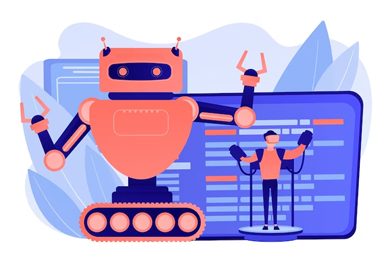This plan includes
- Limited free courses access
- Play & Pause Course Videos
- Video Recorded Lectures
- Learn on Mobile/PC/Tablet
- Quizzes and Real Projects
- Lifetime Course Certificate
- Email & Chat Support
What you'll learn?
- This course has been prepared for software professionals aspiring to learn Data Analytics using R Programming. Professionals who are into analytics in general may as well use this course to good effect.
Course Overview
Data Analysis with R Programming is a comprehensive course that provides a good insight into the latest and advanced features available in different formats.
It explains in detail how to perform various data analysis functions using R Programming.
The course has plenty of resources that explain how to use a particular feature, in a step-by-step manner.
The volume of data that one has to deal has exploded to unimaginable levels in the past decade, and at the same time, the price of data storage has systematically reduced.
Private companies and research institutions capture terabytes of data about their users’ interactions, business, social media, and also sensors from devices such as mobile phones and automobiles.
The challenge of this era is to make sense of this sea of data.This is where data analytics comes into picture.
Data Analytics largely involves collecting data from different sources, munge it in a way that it becomes available to be consumed by analysts and finally deliver data products useful to the organization business.
The process of converting large amounts of unstructured raw data, retrieved from different sources to a data product useful for organizations forms the core of Data Analytics.
In this online course, we will discuss the most advanced concepts and methods of Data Analytics.
Pre-requisites
- Before you start proceeding with this course, we assume that you have prior exposure to handling huge volumes of unprocessed data at an organizational level. Through this course, we will develop a mini project to provide exposure to a real-world problem and how to solve it using Data Analytics. This course has been designed for all those readers who depend heavily on R Programming to prepare charts, tables, and professional reports that involve complex data. It will help all those readers who use R Programming regularly to analyze data.
Target Audience
- Beginner Data Analyst developers curious about Data Analytics, Machine Learning and Data Science.
Curriculum 82 Lectures 68:46:51
Section 1 : Introduction to Data Analytics and R Programming.
Section 2 : R Installation & Setting R Environment.
- Lecture 1 :
- R Installation & Setting R Environment.
Section 3 : Variables, Operators & Data types.
- Lecture 1 :
- Variables, Operators & Data types.
Section 4 : Structures.
- Lecture 1 :
- Structures.
Section 5 : Vectors.
- Lecture 1 :
- Vectors.
Section 6 : Vector Manipulation & Sub Setting.
- Lecture 1 :
- Vector Manipulation & Sub Setting.
Section 7 : Constants.
- Lecture 1 :
- Constants.
Section 8 : RStudio Installation & Lists Part 1
- Lecture 1 :
- RStudio Installation & Lists Part 1
Section 9 : Lists Part 2
- Lecture 1 :
- Lists Part 2
Section 10 : List Manipulation, Sub Setting & Merging.
- Lecture 1 :
- List Manipulation, Sub Setting & Merging.
Section 11 : List to Vector & Matrix Part 1
- Lecture 1 :
- List to Vector & Matrix Part 1
Section 12 : Matrix Part 2
- Lecture 1 :
- Matrix Part 2
Section 13 : Matrix Accessing.
- Lecture 1 :
- Matrix Accessing.
Section 14 : Matrix Manipulation, rep fn & Data Frame.
- Lecture 1 :
- Matrix Manipulation, rep fn & Data Frame.
Section 15 : Data Frame Accessing.
- Lecture 1 :
- Data Frame Accessing.
Section 16 : Column Bind & Row Bind.
- Lecture 1 :
- Column Bind & Row Bind.
Section 17 : Merging Data Frames Part 1
- Lecture 1 :
- Merging Data Frames Part 1
Section 18 : Merging Data Frames Part 2
- Lecture 1 :
- Merging Data Frames Part 2
Section 19 : Melting & Casting.
- Lecture 1 :
- Melting & Casting.
Section 20 : Arrays.
- Lecture 1 :
- Arrays.
Section 21 : Factors.
- Lecture 1 :
- Factors.
Section 22 : Functions & Control Flow Statements.
- Lecture 1 :
- Functions & Control Flow Statements.
Section 23 : Strings & String Manipulation with Base Package.
- Lecture 1 :
- Strings & String Manipulation with Base Package.
Section 24 : String Manipulation with Stringi Package Part 1
- Lecture 1 :
- String Manipulation with Stringi Package Part 1
Section 25 : String Manipulation with Stringi Package Part 2 & Date and Time Part 1
- Lecture 1 :
- String Manipulation with Stringi Package Part 2 & Date and Time Part 1
Section 26 : Date and Time Part 2
- Lecture 1 :
- Date and Time Part 2
Section 27 : Data Extraction from CSV File.
- Lecture 1 :
- Data Extraction from CSV File.
Section 28 : Data Extraction from EXCEL File.
- Lecture 1 :
- Data Extraction from EXCEL File.
Section 29 : Data Extraction from CLIPBOARD, URL, XML & JSON Files.
- Lecture 1 :
- Data Extraction from CLIPBOARD, URL, XML & JSON Files.
Section 30 : Database management systems.
- Lecture 1 :
- Database management systems.
Section 31 : Structured Query Language.
- Lecture 1 :
- Structured Query Language.
Section 32 : Data Definition Language Commands.
- Lecture 1 :
- Data Definition Language Commands.
Section 33 : Data Manipulation Language Commands.
- Lecture 1 :
- Data Manipulation Language Commands.
Section 34 : Sub Queries & Constraints.
- Lecture 1 :
- Sub Queries & Constraints.
Section 35 : Aggregate Functions, Clauses & Views.
- Lecture 1 :
- Aggregate Functions, Clauses & Views.
Section 36 : Data Extraction from Databases Part 1
- Lecture 1 :
- Data Extraction from Databases Part 1
Section 37 : Data Extraction from Databases Part 2 & DPlyr Package Part 1
- Lecture 1 :
- Data Extraction from Databases Part 2 & DPlyr Package Part 1
Section 38 : DPlyr Package Part 2
- Lecture 1 :
- DPlyr Package Part 2
Section 39 : DPlyr Functions on Air Quality DataSet.
- Lecture 1 :
- DPlyr Functions on Air Quality DataSet.
Section 40 : Plyr Package for Data Analysis.
- Lecture 1 :
- Plyr Package for Data Analysis.
Section 41 : Tidyr Package with Functions.
- Lecture 1 :
- Tidyr Package with Functions.
Section 42 : Factor Analysis.
- Lecture 1 :
- Factor Analysis.
Section 43 : Prob.Table & Cross Table.
- Lecture 1 :
- Prob.Table & Cross Table.
Section 44 : Statistical Observations Part 1
- Lecture 1 :
- Statistical Observations Part 1
Section 45 : Statistical Observations Part 2
- Lecture 1 :
- Statistical Observations Part 2
Section 46 : Statistical Analysis on Credit Data set.
- Lecture 1 :
- Statistical Analysis on Credit Data set.
Section 47 : Data Visualization, Pie Charts, 3D Pie Charts & Bar Charts.
- Lecture 1 :
- Data Visualization, Pie Charts, 3D Pie Charts & Bar Charts.
Section 48 : Box Plots.
- Lecture 1 :
- Box Plots.
Section 49 : Histograms & Line Graphs.
- Lecture 1 :
- Histograms & Line Graphs.
Section 50 : Scatter Plots & Scatter plot Matrices.
- Lecture 1 :
- Scatter Plots & Scatter plot Matrices.
Section 51 : Low Level Plotting.
- Lecture 1 :
- Low Level Plotting.
Section 52 : Bar Plot & Density Plot.
- Lecture 1 :
- Bar Plot & Density Plot.
Section 53 : Combining Plots.
- Lecture 1 :
- Combining Plots.
Section 54 : Analysis with Scatter Plot, Box Plot, Histograms, Pie Charts & Basic Plot.
- Lecture 1 :
- Analysis with Scatter Plot, Box Plot, Histograms, Pie Charts & Basic Plot.
Section 55 : MatPlot, ECDF & BoxPlot with IRIS Data set.
- Lecture 1 :
- MatPlot, ECDF & BoxPlot with IRIS Data set.
Section 56 : Additional Box Plot Style Parameters.
- Lecture 1 :
- Additional Box Plot Style Parameters.
Section 57 : Set.Seed Function & Preparing Data for Plotting.
- Lecture 1 :
- Set.Seed Function & Preparing Data for Plotting.
Section 58 : QPlot, ViolinPlot, Statistical Methods & Correlation Analysis.
- Lecture 1 :
- QPlot, ViolinPlot, Statistical Methods & Correlation Analysis.
Section 59 : ChiSquared Test, T Test, ANOVA, ANCOVA, Time Series Analysis & Survival Anal.
- Lecture 1 :
- ChiSquared Test, T Test, ANOVA, ANCOVA, Time Series Analysis & Survival Anal.
Section 60 : Data Exploration and Visualization.
- Lecture 1 :
- Data Exploration and Visualization.
Section 61 : Machine Learning, Types of ML with Algorithms.
- Lecture 1 :
- Machine Learning, Types of ML with Algorithms.
Section 62 : How Machine Solve Real Time Problems.
- Lecture 1 :
- How Machine Solve Real Time Problems.
Section 63 : K-Nearest Neighbor(KNN) Classification.
- Lecture 1 :
- K-Nearest Neighbor(KNN) Classification.
Section 64 : KNN Classification with Cancer Data set Part 1
- Lecture 1 :
- KNN Classification with Cancer Data set Part 1
Section 65 : KNN Classification with Cancer Data set Part 2
- Lecture 1 :
- KNN Classification with Cancer Data set Part 2
Section 66 : Navie Bayes Classification.
- Lecture 1 :
- Navie Bayes Classification.
Section 67 : Navie Bayes Classification with SMS Spam Data set & Text Mining.
- Lecture 1 :
- Navie Bayes Classification with SMS Spam Data set & Text Mining.
Section 68 : WordCloud & Document Term Matrix.
- Lecture 1 :
- WordCloud & Document Term Matrix.
Section 69 : Train & Evaluate a Model using Navie Bayes.
- Lecture 1 :
- Train & Evaluate a Model using Navie Bayes.
Section 70 : MarkDown using Knitr Package.
- Lecture 1 :
- MarkDown using Knitr Package.
Section 71 : Decision Trees.
- Lecture 1 :
- Decision Trees.
Section 72 : Decision Trees with Credit Data set Part 1
- Lecture 1 :
- Decision Trees with Credit Data set Part 1
Section 73 : Decision Trees with Credit Data set Part 2
- Lecture 1 :
- Decision Trees with Credit Data set Part 2
Section 74 : Support Vector Machine, Neural Networks & Random Forest.
- Lecture 1 :
- Support Vector Machine, Neural Networks & Random Forest.
Section 75 : Regression & Linear Regression.
- Lecture 1 :
- Regression & Linear Regression.
Section 76 : Multiple Regression.
- Lecture 1 :
- Multiple Regression.
Section 77 : Generalized Linear Regression, Non Linear Regression & Logistic Regression.
- Lecture 1 :
- Generalized Linear Regression, Non Linear Regression & Logistic Regression.
Section 78 : Clustering.
- Lecture 1 :
- Clustering.
Section 79 : K-Means Clustering with SNS Data Analysis.
- Lecture 1 :
- K-Means Clustering with SNS Data Analysis.
Section 80 : Association Rules (Market Basket Analysis).
- Lecture 1 :
- Association Rules (Market Basket Analysis).
Section 81 : Market Basket Analysis using Association Rules with Groceries Data set.
- Lecture 1 :
- Market Basket Analysis using Association Rules with Groceries Data set.
Section 82 : Python Libraries for Data Science.
- Lecture 1 :
- Python Libraries for Data Science.
Our learners work at
Frequently Asked Questions
How do i access the course after purchase?
It's simple. When you sign up, you'll immediately have unlimited viewing of thousands of expert courses, paths to guide your learning, tools to measure your skills and hands-on resources like exercise files. There’s no limit on what you can learn and you can cancel at any time.Are these video based online self-learning courses?
Yes. All of the courses comes with online video based lectures created by certified instructors. Instructors have crafted these courses with a blend of high quality interactive videos, lectures, quizzes & real world projects to give you an indepth knowledge about the topic.Can i play & pause the course as per my convenience?
Yes absolutely & thats one of the advantage of self-paced courses. You can anytime pause or resume the course & come back & forth from one lecture to another lecture, play the videos mulitple times & so on.How do i contact the instructor for any doubts or questions?
Most of these courses have general questions & answers already covered within the course lectures. However, if you need any further help from the instructor, you can use the inbuilt Chat with Instructor option to send a message to an instructor & they will reply you within 24 hours. You can ask as many questions as you want.Do i need a pc to access the course or can i do it on mobile & tablet as well?
Brilliant question? Isn't it? You can access the courses on any device like PC, Mobile, Tablet & even on a smart tv. For mobile & a tablet you can download the Learnfly android or an iOS app. If mobile app is not available in your country, you can access the course directly by visting our website, its fully mobile friendly.Do i get any certificate for the courses?
Yes. Once you complete any course on our platform along with provided assessments by the instructor, you will be eligble to get certificate of course completion.
For how long can i access my course on the platform?
You require an active subscription to access courses on our platform. If your subscription is active, you can access any course on our platform with no restrictions.Is there any free trial?
Currently, we do not offer any free trial.Can i cancel anytime?
Yes, you can cancel your subscription at any time. Your subscription will auto-renew until you cancel, but why would you want to?
Instructor

401704 Course Views
7 Courses



 Tech & IT
Tech & IT
 Business
Business
 Coding & Developer
Coding & Developer
 Finance & Accounting
Finance & Accounting
 Academics
Academics
 Office Applications
Office Applications
 Art & Design
Art & Design
 Marketing
Marketing
 Health & Wellness
Health & Wellness
 Sounds & Music
Sounds & Music
 Lifestyle
Lifestyle
 Photography
Photography